Deactivate a service
 Suggest changes
Suggest changes


If needed, you can deactivate one or more of your SaaS Backup for Microsoft 365 services. If you deactivate a service, all of the schedules associated with that service are removed and no further backup is performed. You can still view the last backup that occurred before deactivation and you can still perform restores.
Steps
-
Click
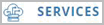 from the left navigation pane.
from the left navigation pane. -
Click the Microsoft 365 link.
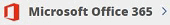
-
Click
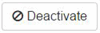 next to the service that you want to deactivate.
next to the service that you want to deactivate. -
Click Confirm.


