Protect your cloud-native applications data
 Suggest changes
Suggest changes


BlueXP backup and recovery for applications provides application consistent data protection capabilities for applications running on NetApp Cloud Storage. BlueXP backup and recovery offers efficient, application consistent, policy-based protection of the following applications:
-
Oracle databases residing on Amazon FSx for NetApp ONTAP, Cloud Volumes ONTAP, and Azure NetApp Files
-
SAP HANA systems residing on Azure NetApp Files
-
Microsoft SQL Server databases residing on Amazon FSx for NetApp ONTAP
Architecture
The BlueXP backup and recovery for applications architecture includes the following components.
-
The BlueXP backup and recovery is a set of data protection services hosted as a SaaS service by NetApp and is based on the BlueXP SaaS platform.
It orchestrates the data protection workflows for applications residing on NetApp Cloud Storage.
-
BlueXP UI offers data protection capabilities for applications and can be accessed from the BlueXP UI.
-
BlueXP Connector is a component that runs in your cloud network and interacts with storage systems and application specific plug-ins.
-
The application specific plug-in is a component that runs on each application host and interacts with the databases running on the host while performing data protection operations.
The following image shows each component and the connections that you need to prepare between them:
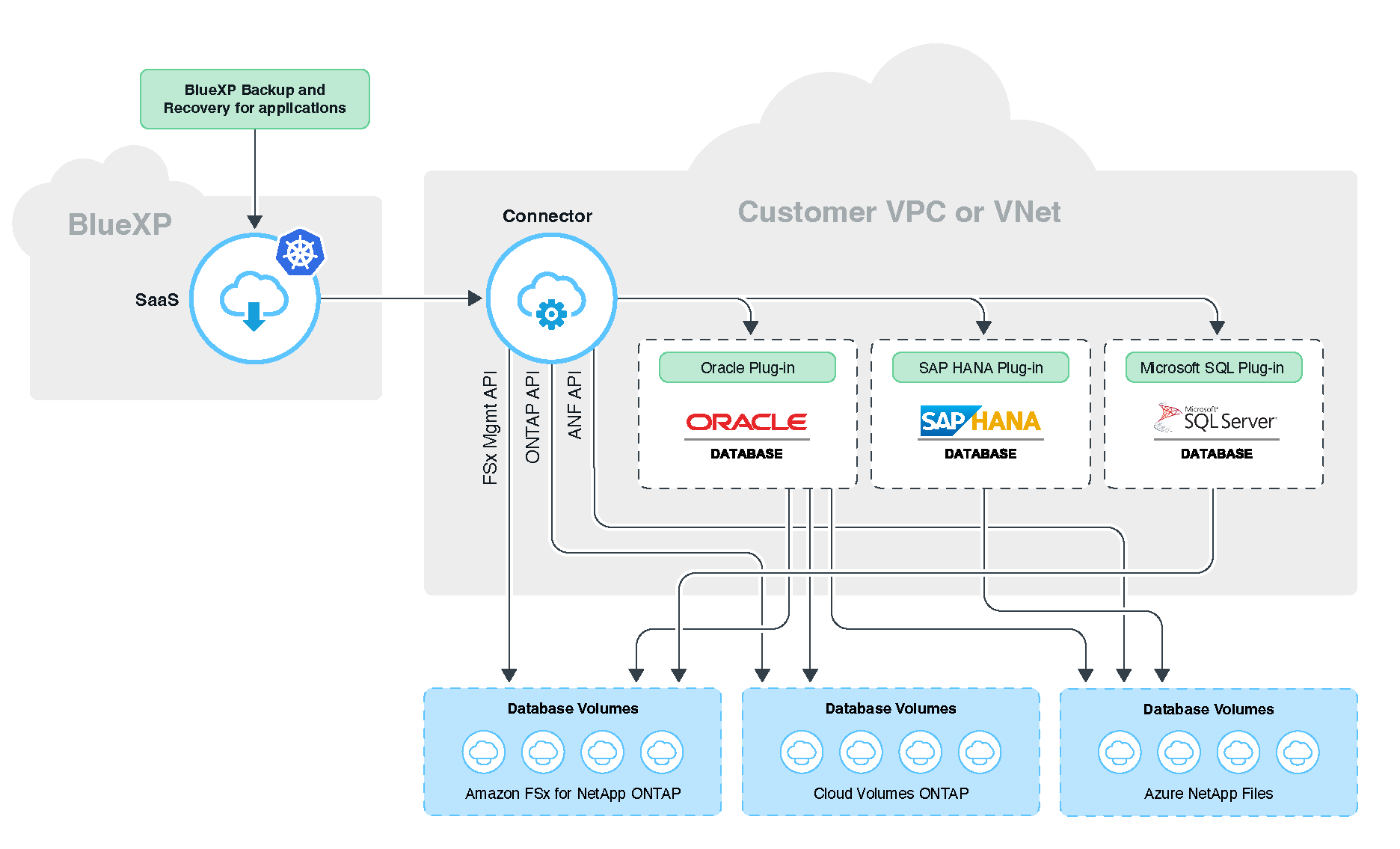
For any user-initiated request, the BlueXP UI communicates with the BlueXP SaaS which upon validating the request processes the same. If the request is to run a workflow such as a backup, restore, or clone, the SaaS service initiates the workflow and where required, forwards the call to the BlueXP Connector. The Connector then communicates with storage system and application specific plug-in as part of running the workflow tasks.
The Connector can be deployed in the same VPC or VNet as that of the applications, or in a different one. If the Connector and applications are on different network, you should establish a network connectivity between them.

|
A single BlueXP Connector can communicate with multiple storage systems and multiple application plug-ins. You will need a single Connector to manage your applications as long as there is connectivity between the Connector and application hosts. |

|
The BlueXP SaaS infrastructure is resilient to availability zone failures within a region. It supports regional failures by failing over to a new region and this failover involves a downtime of around 2 hours. |
Protect Oracle databases
Features
-
Add host and deploy plug-in
You can deploy plugin using UI, script, or manually.
-
Auto-discovery of Oracle databases
-
Backing up Oracle databases residing on Amazon FSx for NetApp ONTAP, Cloud Volumes ONTAP, and Azure NetApp Files
-
Full (data + control + archive log files) backup
-
On-demand backup
-
Scheduled backup based on the system-defined or custom policies
You can specify different scheduling frequencies such as hourly, daily, weekly, and monthly in the policy. You can also specify the post-scripts that will be executed after successful backup to copy the snapshot to secondary storage.
-
-
Backups of Oracle databases on Azure NetApp Files can be cataloged using Oracle RMAN
-
Retaining backups based on the policy
-
Restoring Oracle databases residing on Amazon FSx for NetApp ONTAP, Cloud Volumes ONTAP, and Azure NetApp Files
-
Restoring complete Oracle database (data files + control file) from the specified backup
-
Recovering Oracle database with until SCN, until time, all available logs, and no recovery options
-
-
Restoring Oracle databases on Azure NetApp Files to alternate location
-
Cloning of Oracle Databases residing on Amazon FSx for NetApp ONTAP and Cloud Volumes ONTAP to source or alternate target hosts
-
Basic one-click clone
-
Advanced cloning using custom clone specification file
-
Clone entities name can be auto-generated or be identical to the source
-
Viewing clone hierarchy
-
Deleting cloned databases
-
-
Monitoring backups, restore, clone, and other jobs
-
Displaying the protection summary on the dashboard
-
Sending alerts through email
-
Upgrade the host plug-in
Limitations
-
Does not support Oracle 11g
-
Does not support mount, catalog, and verification operations on backups
-
Does not support Oracle on RAC and Data Guard
-
For Cloud Volumes ONTAP HA, only one of the network interface IPs are used. If the connectivity of the IP goes down or if you cannot access the IP, data protection operations fail.
-
The network interface IP addresses of Amazon FSx for NetApp ONTAP or Cloud Volumes ONTAP must be unique in the BlueXP account and region.
Protect SAP HANA databases
Features
-
Manually add SAP HANA systems
-
Backing up SAP HANA databases
-
On-demand backup (File-based and Snapshot copy based)
-
Scheduled backup based on the system-defined or custom policies
You can specify different scheduling frequencies such as hourly, daily, weekly, and monthly in the policy.
-
HANA System Replication (HSR) aware
-
-
Retaining backups based on the policy
-
Restoring complete SAP HANA database from the specified backup
-
Backing up and restoring HANA Non-Data Volumes and global Non-Data Volumes
-
Prescript and postscript support using environmental variables for backup and restore operations
-
Creating action plan for failure scenarios using pre-exit option
Limitations
-
For HSR configuration, only 2-node HSR is supported (1 primary and 1 secondary)
-
Retention will not be triggered if the postscript fails during restore operation
Protect Microsoft SQL Server database
Features
-
Manually add host and deploy the plug-in
-
Discover the databases manually
-
Back up SQL Server instances residing on Amazon FSx for NetApp ONTAP
-
On-demand backup
-
Scheduled backup based on the policy
-
Log backup of Microsoft SQL Server instance
-
-
Restore the database to original location
Limitations
-
Backup is supported only for SQL Server instances
-
Failover Cluster Instance (FCI) configuration is not supported
-
BlueXP UI does not support SQL database specific operations
All Microsoft SQL Server database specific operations are performed by running REST APIs.
-
Restore to alternate location is not supported



 Release notes
Release notes