What's new in NetApp Backup and Recovery
 Suggest changes
Suggest changes


Learn what's new in NetApp Backup and Recovery.
09 February 2026
This NetApp Backup and Recovery release includes the following updates.
Microsoft Hyper-V workloads supported in General Availability (GA)
Microsoft Hyper-V workload support is now generally available (GA) in NetApp Backup and Recovery.
VMware workloads supported in General Availability (GA)
VMware workload support is now generally available (GA) in NetApp Backup and Recovery.
Kubernetes workloads enhancements
This release of Kubernetes workloads introduces the following enhanced capabilities:
-
CR workflow support: You can now perform common protection tasks using CRs as well as the Backup and Recovery web UI.
-
Cluster migration: You can now add existing Kubernetes clusters protected with Trident Protect to Backup and Recovery.
-
Alerting framework support: You can now receive email and UI alerts for certain Kubernetes workload events.
-
Restore tab integration: You can now access the Kubernetes workload restore actions from the Restore menu.
-
Support for the 3-2-1 fanout backup architecture: You can now use a 3-2-1 fanout architecture in your protection policy when protecting Kubernetes workloads.
For details about protecting Kubernetes workloads, refer to Protect Kubernetes workloads overview.
Oracle Database workloads enhancements
This release of Oracle Database workloads introduces the following enhanced capabilities:
-
Non-root user support: Non-root users can now perform backup, restore, and clone operations, improving security and compliance.
-
Clone support: Clone capabilities are now supported across primary and secondary NAS, SAN, and ASM environments using ASM library v2, enabling coordinated protection workflows.
-
Clone split support: You can now split writable snapshots (clones) from their parent volumes, freeing up storage and enabling independent operations.
-
Backup and restore for object store: Native backup and restore capabilities are now supported for object-based S3-compatible storage targets.
-
Clone Lifecycle Management (CLM): Clone refresh operations are supported on primary storage.
-
Clone to alternate host: You can now clone databases to a different host (for testing or analytics) from both primary and secondary storage.
-
ONTAP consistency group support: ONTAP consistency groups are now supported, ensuring application-consistent snapshots across multiple volumes.
-
Backup and Recovery now supports the following protection policy architectures for Oracle Database workloads:
-
3-2-1 fanout
-
Disk to disk
-
Disk to object storage
-
Cascading
-
Local snapshot
-
For details about protecting Oracle Database workloads, refer to Protect Oracle Database workloads overview.
19 January 2026
This NetApp Backup and Recovery release includes the following updates.
ONTAP volume workloads enhancements
This release of ONTAP volume workloads introduces the following enhanced capability:
Support for multiple buckets: (Private preview) Beginning with ONTAP 9.17.1 and newer, you can now protect the volumes within a system with up to 6 buckets per system across different cloud providers.
VMware workloads enhancements
This release of VMware workloads introduces the following enhanced capabilities:
-
VMware workload support is now generally available (GA) in NetApp Backup and Recovery.
-
You can now restore guest OS files and folders.
Hyper-V workloads preview enhancements
This release of Hyper-V workloads introduces the following enhanced capabilities:
-
You can now restore Hyper-V VM backups and snapshots to an alternate location. Use this feature to manage VM versions on different Hyper-V hosts.
-
NetApp Backup and Recovery now supports Hyper-V virtual machines provisioned by System Center Virtual Machine Manager (SCVMM) and hosted on a CIFS share.
-
You can now edit protection groups.

|
In this release only, you cannot upgrade the NetApp plugins for Hyper-V or Windows using the Upgrade option in the Actions menu. Instead, remove each Hyper-V host and add it again to update the plugins. |
KVM workloads preview enhancements
The KVM workloads preview now protects KVM hosts and virtual machines that are managed by Apache CloudStack.
For details about protecting KVM workloads, refer to Protect KVM workloads overview.
08 December 2025
This NetApp Backup and Recovery release includes the following updates.
VMware workloads preview enhancements
The preview release of VMware workloads introduces the following enhanced capabilities:
-
You can now restore backups and snapshots to an alternate location. This is useful if you want to manage versions of a VM on different VMware vCenter deployments, VMware ESXi hosts, or VMware datastores.
-
You can now restore specific VMware virtual disks (VMDK images) from either a primary or secondary location, enabling more granular control over restoring VM data.
06 October 2025
This NetApp Backup and Recovery release includes the following updates.
BlueXP backup and recovery is now NetApp Backup and Recovery
BlueXP backup and recovery has been renamed to NetApp Backup and Recovery.
BlueXP is now NetApp Console
The NetApp Console, built on the enhanced and restructured BlueXP foundation, provides centralized management of NetApp storage and NetApp Data Services across on-premises and cloud environments at enterprise grade—delivering real-time insights, faster workflows, and simplified administration that is highly secure and compliant.
For details on what's changed, see the NetApp Console release notes.
Hyper-V workload support as a private preview
This release of of NetApp Backup and Recovery introduces support for discovering and managing Hyper-V workloads:
-
Backup and restore VMs on standalone instances as well as failover cluster instances (FCI)
-
Protect VMs stored on SMB3 shares
-
Bulk protection at virtual machine level
-
VM and crash consistent backups
-
Restore VMs from primary, secondary, and object storage
-
Search and restore VM backups
For details about protecting Hyper-V workloads, refer to Protect Hyper-V workloads overview.
KVM workload support as a private preview
This release of of NetApp Backup and Recovery introduces support for discovering and managing KVM workloads:
-
Back up and restore qcow2 VM images stored on NFS shares
-
Back up storage pools
-
Bulk VM and storage pool protection using protection groups
-
VM consistent and crash consistent VM backups
-
Search and restore VM backups from primary, secondary, and object storage
-
Guided process to back up and restore KVM-based VMs and VM data
For details about protecting KVM workloads, refer to Protect KVM workloads overview.
Kubernetes preview enhancements
The preview release of Kubernetes workloads introduces the following enhanced capabilities:
-
3-2-1 Fan out backup architecture support
-
Support for ONTAP S3 as a backup target
-
New Kubernetes dashboard for easier management
-
Enhanced role based access control (RBAC) configuration includes support for the following roles:
-
Backup and Recovery super admin
-
Backup and Recovery backup admin
-
Backup and Recovery restore admin
-
Backup and Recovery viewer
-
-
Support for the SUSE Rancher Kubernetes distribution
-
Multi-bucket support: You can now protect the volumes within a system with multiple buckets per system across different cloud providers
For details about protecting Kubernetes workloads, refer to Protect Kubernetes workloads overview.
VMware preview enhancements
The preview release of VMware workloads introduces the following enhanced capabilities:
-
Support for restoring from object storage
-
NetApp Console Dashboard now displays VMware workload status information
-
Role-based access control (RBAC) support
-
Email alert and notification support for job events
-
Support for backing up and restoring to NVMe-based storage
-
Edit protection groups
-
Edit protection policies
For details about protecting VMware workloads, refer to Protect VMware workloads overview.
Oracle Database workload support as a private preview
This release of NetApp Backup and Recovery introduces support for discovering and managing Oracle Database workloads:
-
Discover standalone Oracle databases
-
Create protection policies for data only or data and log backups
-
Protect Oracle databases with a 3-2-1 backup scheme
-
Configure backup retention
-
Mount and unmount ARCHIVELOG backups
-
Virtualized databases
-
Search and restore database backups
-
Oracle dashboard support
For details about protecting Oracle Database workloads, refer to Protect Oracle Database workloads overview.
ONTAP volume workload enhancements
This release of ONTAP volume workloads introduces the following enhanced capability:
Beginning with ONTAP 9.17.1 and newer, DataLock is now supported with Google Cloud Platform. This complements existing DataLock support with Amazon AWS, Microsoft Azure, and NetApp StorageGRID.
25 August 2025
This NetApp Backup and Recovery release includes the following updates.
Support for protecting VMware workloads in Preview
This release adds preview support for protecting VMware workloads. Back up VMware VMs and datastores from on-premises ONTAP systems to Amazon Web Services and StorageGRID.

|
Documentation about protecting VMware workloads is provided as a technology preview. With this preview offering, NetApp reserves the right to modify offering details, contents, and timeline before General Availability. |
High performance indexing for AWS, Azure, and GCP is generally available
In February 2025, we announced the preview of high performance indexing (Indexed Catalog v2) for AWS, Azure, and GCP. This feature is now generally available (GA). In June 2025, we provided it to all new customers by default. With this release, the support is available to all customers. High performance indexing improves the performance of backup and restore operations for workloads that are protected to object storage.
Enabled by default:
-
If you are a new customer, high performance indexing is enabled by default.
-
If you are an existing customer, you can enable reindexing by going to the Restore section of the UI.
12 August 2025
This NetApp Backup and Recovery release includes the following updates.
Microsoft SQL Server workload supported in General Availability (GA)
Microsoft SQL Server workload support is now generally available (GA) in NetApp Backup and Recovery. Organizations using an MSSQL environment on ONTAP, Cloud Volumes ONTAP, and Amazon FSx for NetApp ONTAP storage can now take advantage of this new backup and recovery service to protect their data.
This release includes the following enhancements to the Microsoft SQL Server workload support from the previous preview version:
-
SnapMirror active sync: This version now supports SnapMirror active sync (also referred to as SnapMirror Business Continuity [SM-BC]), which enables business services to continue operating even through a complete site failure, supporting applications to fail over transparently using a secondary copy. NetApp Backup and Recovery now supports protection of Microsoft SQL Server databases in a SnapMirror active sync and Metrocluster configuration. The information appears in the Storage and relationship status section of the Protection details page. The relationship information is displayed in the updated Secondary settings section of the Policy page.
Refer to Use policies to protect your workloads.
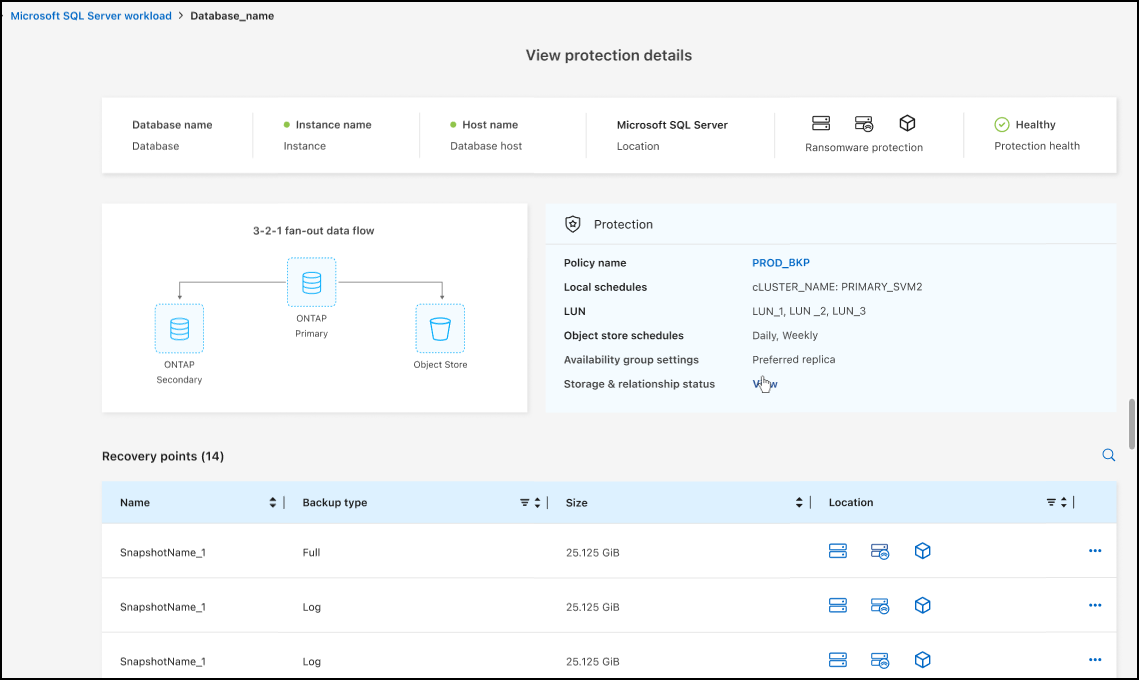
-
Multi-bucket support: You can now protect the volumes within a working environment with up to 6 buckets per working environment across different cloud providers.
-
Licensing and free trial updates for SQL Server workloads: You can now use the existing NetApp Backup and Recovery licensing model to protect SQL Server workloads. There is no separate licensing requirement for SQL Server workloads.
For details, refer to Set up licensing for NetApp Backup and Recovery.
-
Custom snapshot name: You can now use your own snapshot name in a policy that governs the backups for Microsoft SQL Server workloads. Enter this information in the Advanced settings section of the Policy page.
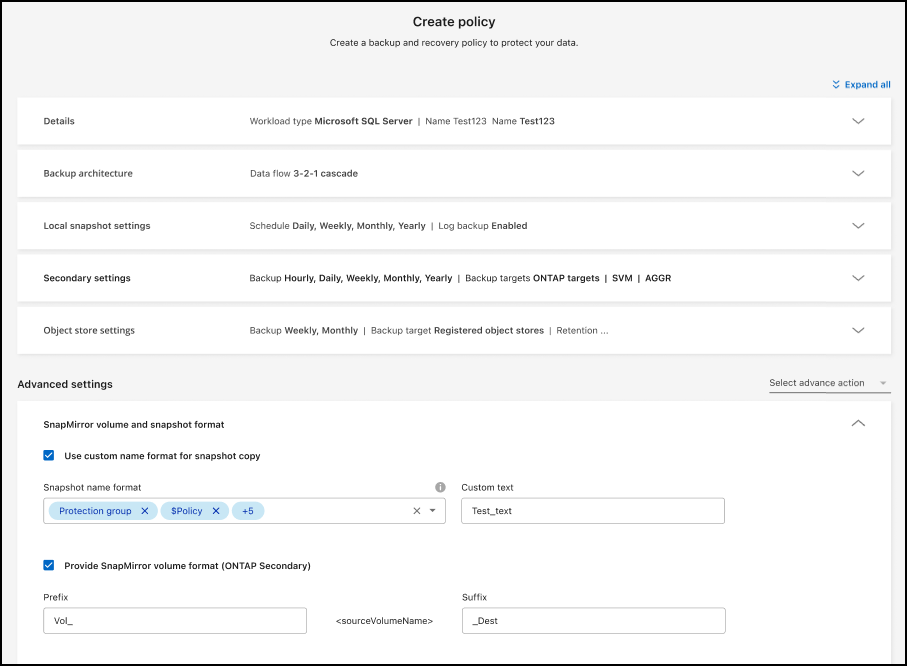
Refer to Use policies to protect your workloads.
-
Secondary volume prefix and suffix: You can enter a custom prefix and suffix in the Advanced settings section of the Policy page.
-
Identity and access: You can now control users' access to features.
-
Restore from object storage to an alternate host: You can now restore from object storage to an alternate host even if the primary storage is down.
-
Log backup data: The database protection details page now shows log backups. You can see the Backup type column that shows whether the backup is a full backup or a log backup.
-
Enhanced Dashboard: The Dashboard now shows Storage and Clone savings.
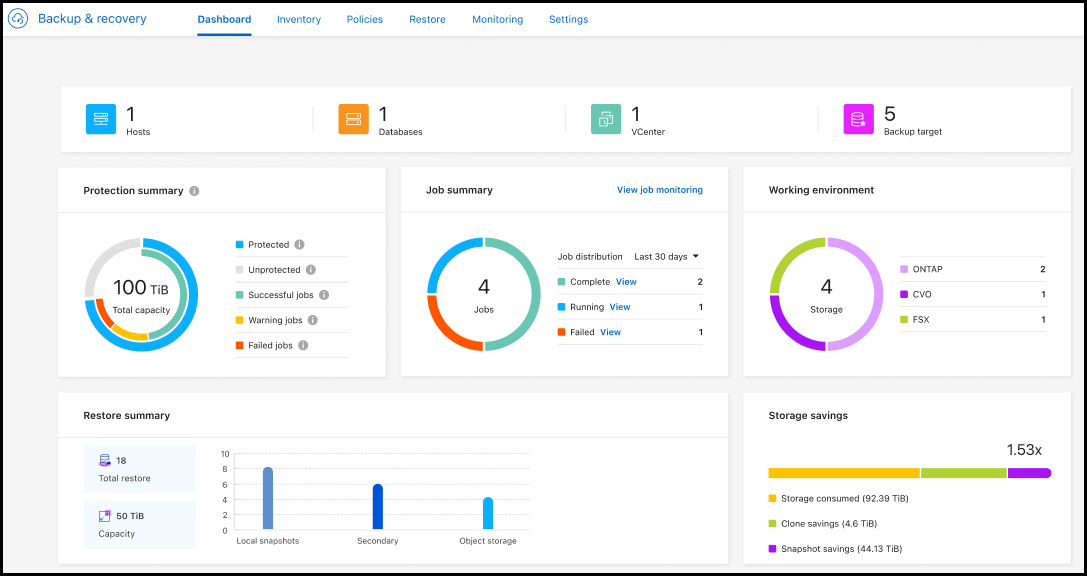
ONTAP volume workload enhancements
-
Multi-folder restore for ONTAP volumes: Until now, you could restore either one folder or multiple files at a time from the Browse and restore feature. NetApp Backup and Recovery now provides the ability to select multiple folders at a time using the Browse and restore feature.
-
View and manage backups of deleted volumes: The NetApp Backup and Recovery Dashboard now gives an option to show and manage volumes that are deleted from ONTAP. With this, you can view and delete backups from volumes that no longer exist in ONTAP.
-
Force delete backups: In some extreme cases, you might want NetApp Backup and Recovery not to have access to backups any longer. This might happen for example, if the service no longer has access to the backup bucket or backups are DataLock protected but you don't want them anymore. Previously, you could not delete these yourself and needed to call NetApp Support. With this release, you can use the option to force delete backups (at volume and work environment levels).

|
Use this option carefully and only in extreme cleanup needs. NetApp Backup and Recovery will not have access to these backups any longer even if they are not deleted in the object storage. You will need to go to your cloud provider and manually delete the backups. |
Refer to Protect ONTAP workloads.
28 July 2025
This NetApp Backup and Recovery release includes the following updates.
Kubernetes workload support as a Preview
This release of of NetApp Backup and Recovery introduces support for discovering and managing Kubernetes workloads:
-
Discover Red Hat OpenShift and open-source Kubernetes clusters, backed by NetApp ONTAP, without sharing kubeconfig files.
-
Discover, manage, and protect applications across multiple Kubernetes clusters using a unified control plane.
-
Offload data movement operations for backup and recovery of Kubernetes applications to NetApp ONTAP.
-
Orchestrate local and object-storage-based application backups.
-
Back up and restore entire applications and individual resources to any Kubernetes clusters.
-
Work with containers and virtual machines running on Kubernetes.
-
Create application-consistent backups using execution hooks and templates.
For details about protecting Kubernetes workloads, refer to Protect Kubernetes workloads overview.
14 July 2025
This NetApp Backup and Recovery release includes the following updates.
Enhanced ONTAP volume Dashboard
In April 2025, we launched a preview of an enhanced ONTAP volume Dashboard that is much faster and more efficient.
This dashboard was designed to help enterprise customers with a high number of workloads. Even for customers with 20,000 volumes, the new dashboard loads in <10 seconds.
After a successful preview and great feedback from preview customers, we are now making it the default experience for all our customers. Be ready for a blazingly fast dashboard.
For details, see View protection health in the Dashboard.
Microsoft SQL Server workload support as a Public Technology Preview
This release of NetApp Backup and Recovery provides an updated user interface that enables you to manage Microsoft SQL Server workloads using a 3-2-1 protection strategy, familiar in NetApp Backup and Recovery. With this new version, you can back up these workloads to primary storage, replicate them to secondary storage, and back them up to cloud object storage.
You can sign up for the preview by completing this Preview Signup Form.

|
This documentation about protecting Microsoft SQL Server workloads is provided as a technology preview. With this preview offering, NetApp reserves the right to modify offering details, contents, and timeline before general availability. |
This version of NetApp Backup and Recovery includes the following updates:
-
3-2-1 backup capability: This version integrates SnapCenter capabilities, enabling you to manage and protect your SnapCenter resources with a 3-2-1 data protection strategy from the NetApp Backup and Recovery user interface.
-
Import from SnapCenter: You can import SnapCenter backup data and policies into NetApp Backup and Recovery.
-
A redesigned user interface provides a more intuitive experience for managing your backup and recovery tasks.
-
Backup targets: You can add buckets in Amazon Web Services (AWS), Microsoft Azure Blob Storage, StorageGRID, and ONTAP S3 environments to use as backup targets for your Microsoft SQL Server workloads.
-
Workload support: This version enables you to back up, restore, verify, and clone Microsoft SQL Server databases and availability groups. (Support for other workloads will be added in future releases.)
-
Flexible restore options: This version enables you to restore databases to both original and alternate locations in case of corruption or accidental data loss.
-
Instant production copies: Generate space-efficient production copies for development, testing, or analytics in minutes instead of hours or days.
-
This version includes the ability to create detailed reports.
For details about protecting Microsoft SQL Server workloads, see Protect Microsoft SQL Server workloads overview.
09 June 2025
This NetApp Backup and Recovery release includes the following updates.
Indexed catalog support updates
In February 2025, we introduced the updated indexing feature (Indexed Catalog v2) that you use during the Search & Restore method of restoring data. The previous release significantly improved data indexing performance in on-premises environments. With this release, the indexing catalog is now available with Amazon Web Services, Microsoft Azure, and Google Cloud Platform (GCP) environments.
If you are a new customer, the Indexed Catalog v2 is enabled by default for all new environments. If you are an existing customer, you can re-index your environment to leverage the Indexed Catalog v2.
Before you can use the Search & Restore method of restoring data, you need to enable "Indexing" on each source working environment from which you're planning to restore volumes or files. Select the Enable Indexing option when you are performing a Search & Restore.
The Indexed Catalog can then track every volume and backup file, making your searches quick and efficient.
For more information, refer to Enable indexing for Search & Restore.
Azure private link endpoints and service endpoints
Typically, NetApp Backup and Recovery establishes a private endpoint with the cloud provider to handle protection tasks. This release introduces an optional setting that lets you enable or disable NetApp Backup and Recovery from automatically creating a private endpoint. This might be useful to you if you want more control over the private endpoint creation process.
You can enable or disable this option when you enable protection or start the restore process.
If you disable this setting, you must manually create the private endpoint for NetApp Backup and Recovery to function properly. Without proper connectivity, you might not be able to perform backup and recovery tasks successfully.
Support for SnapMirror to Cloud Resync on ONTAP S3
The previous release introduced support for SnapMirror to Cloud Resync (SM-C Resync). The feature streamlines data protection during volume migration in NetApp environments. This release add support for SM-C Resync on ONTAP S3 as well as other S3-compatible providers such as Wasabi and MinIO.
Bring your own bucket for StorageGRID
When you create backup files in object storage for a working environment, by default, NetApp Backup and Recovery creates the container (bucket or storage account) for the backup files in the object storage account that you configured. Previously, you could override this and specify your own container for Amazon S3, Azure Blob Storage, and Google Cloud Storage. With this release, you can now bring your own StorageGRID object storage container.
13 May 2025
This NetApp Backup and Recovery release includes the following updates.
SnapMirror to Cloud Resync for volume migrations
The SnapMirror to Cloud Resync feature streamlines data protection and continuity during volume migrations in NetApp environments. When a volume is migrated using SnapMirror Logical Replication (LRSE) from one on-premises NetApp deployment to another, or to a cloud-based solution such as Cloud Volumes ONTAP, SnapMirror to Cloud Resync ensures that existing cloud backups remain intact and operational.
This feature eliminates the need for a time-consuming and resource-intensive re-baseline operation, enabling backup operations to continue post-migration. This feature is valuable in workload migration scenarios, supporting both FlexVols and FlexGroups, and is available starting with ONTAP version 9.16.1.
By maintaining backup continuity across environments, SnapMirror to Cloud Resync enhances operational efficiency and reduces the complexity of hybrid and multi-cloud data management.
For details on how to perform the resync operation, see Migrate volumes using SnapMirror to Cloud Resync.
Support for third-party MinIO object store (Preview)
NetApp Backup and Recovery now extends its support to third-party object stores with a primary focus on MinIO. This new preview feature enables you to leverage any S3-compatible object store for your backup and recovery needs.
With this preview version, we hope to ensure robust integration with third-party object stores before the full functionality is rolled out. You are encouraged to explore this new capability and provide feedback to help enhance the service.

|
This feature should not be used in production. |
Preview mode limitations
While this feature is in preview, there are certain limitations:
-
Bring Your Own Bucket (BYOB) is not supported.
-
Enabling DataLock in the policy is not supported.
-
Enabling Archival mode in the policy is not supported.
-
Only on-premises ONTAP environments are supported.
-
MetroCluster is not supported.
-
Options to enable bucket-level encryption are not supported.
Getting started
To begin using this preview feature, you must enable a flag on the Console agent. You can then enter the connection details of you MinIO third-party object store in the protection workflow by choosing Third party Compatible object store in the backup section.
16 April 2025
This NetApp Backup and Recovery release includes the following updates.
UI improvements
This release enhances your experience by simplifying the interface:
-
The removal of the Aggregate column from the Volumes tables, along with the Snapshot Policy, Backup Policy, and Replication Policy columns from the Volume table in the V2 Dashboard, results in a more streamlined layout.
-
Excluding non-activated working environments from the drop-down list makes the interface less cluttered, the navigation more efficient, and loading faster.
-
While sorting on the Tags column is disabled, you can still view the tags, ensuring that important information remains easily accessible.
-
The removal of labels on protection icons contributes to a cleaner look and decreases loading time.
-
During the working environment activation process, a dialog box displays a loading icon to provide feedback until the discovery process is complete, enhancing transparency and confidence in the system's operations.
Enhanced Volume Dashboard (Preview)
The Volume Dashboard now loads in under 10 seconds, providing a much faster and more efficient interface. This preview version is available to select customers, offering them an early look at these improvements.
Support for third-party Wasabi object store (Preview)
NetApp Backup and Recovery now extends its support to third-party object stores with a primary focus on Wasabi. This new preview feature enables you leverage any S3-compatible object store for your backup and recovery needs.
Getting started with Wasabi
To begin using third-party storage as an object store, you must enable a flag within the Console agent. Then, you can enter the connection details for your third-party object store and integrate it into your backup and recovery workflows.
-
SSH into your connector.
-
Go into the NetApp Backup and Recovery cbs server container:
docker exec -it cloudmanager_cbs sh
-
Open the
default.jsonfile inside theconfigfolder via VIM or any other editor:vi default.json
-
Modify
allow-s3-compatible: false toallow-s3-compatible: true. -
Save the changes.
-
Exit from the container.
-
Restart the NetApp Backup and Recovery cbs server container.
After the container is ON again, open the NetApp Backup and Recovery UI. When you initiate a backup or edit a backup strategy, you will see the new provider "S3 Compatible" listed along with other backup providers of AWS, Microsoft Azure, Google Cloud, StorageGRID, and ONTAP S3.
Preview mode limitations
While this feature is in preview, consider the following limitations:
-
Bring Your Own Bucket (BYOB) is not supported.
-
Enabling DataLock in a policy is not supported.
-
Enabling Archival mode in a policy is not supported.
-
Only on-premises ONTAP environments are supported.
-
MetroCluster is not supported.
-
Options to enable bucket-level encryption are not supported.
During this preview, we encourage you to explore this new feature and provide feedback about integration with third-party object stores before the full functionality is rolled out.
17 March 2025
This NetApp Backup and Recovery release includes the following updates.
SMB snapshot browsing
This NetApp Backup and Recovery update resolved an issue that prevented customers from browsing local snapshots in an SMB environment.
AWS GovCloud environment update
This NetApp Backup and Recovery update fixed an issue that prevented the UI from connecting to an AWS GovCloud environment due to TLS certificate errors. The issue was resolved by using the Console agent host name instead of the IP address.
Backup policy retention limits
Previously, the NetApp Backup and Recovery UI limited backups to 999 copies, while the CLI allowed more. Now, you can attach up to 4,000 volumes to a backup policy and include 1,018 volumes not attached to a backup policy. This update includes additional validations that prevent exceeding these limits.
SnapMirror Cloud resync
This update ensures that SnapMirror Cloud resync cannot be started from NetApp Backup and Recovery for unsupported ONTAP versions after a SnapMirror relationship has been deleted.
21 February 2025
This NetApp Backup and Recovery release includes the following updates.
High performance indexing
NetApp Backup and Recovery introduces an updated indexing feature that makes the indexing of data on the source system more efficient. The new indexing feature includes updates to the UI, improved performance of the Search & Restore method of restoring data, upgrades to global search capabilities, and better scalability.
Here’s a breakdown of the improvements:
-
Folder consolidation: The updated version groups folders together using names that include specific identifiers, making the indexing process smoother.
-
Parquet file compaction: The updated version reduces the number of files used for indexing each volume, simplifying the process and removing the need for an extra database.
-
Scale-out with more sessions: The new version adds more sessions to handle indexing tasks, speeding up the process.
-
Support for multiple index containers: The new version uses multiple containers to better manage and distribute indexing tasks.
-
Split index workflow: The new version divides the indexing process into two parts, enhancing efficiency.
-
Improved concurrency: The new version makes it possible to delete or move directories at the same time, speeding up the indexing process.
The new indexing feature is available to all new customers.
Before you can use the Search & Restore method of restoring data, you need to enable "Indexing" on each source system from which you're planning to restore volumes or files. This allows the Indexed Catalog to track every volume and every backup file, making your searches quick and efficient.
Enable indexing on the source working environment by selecting the "Enable Indexing" option when you are performing a Search & Restore.
For more information, see the documentation how to restore ONTAP data using Search & Restore.
The new indexing feature supports the following:
-
Global search efficiency in less than 3 minutes
-
Up to 5 billion files
-
Up to 5000 volumes per cluster
-
Up to 100K snapshots per volume
-
Maximum time for baseline indexing is less than 7 days. The actual time will vary depending on your environment.
Global search performance improvements
This release also includes enhancements to global search performance. You will now see progress indicators and more detailed search results, including the count of files and the time taken for the search. Dedicated containers for search and indexing ensure that global searches are completed in under five minutes.
Note these considerations related to global search:
-
The new index is not performed on snapshots labeled as hourly.
-
The new indexing feature works only on snapshots on FlexVols, and not for snapshots on FlexGroups.
13 February 2025
This NetApp Backup and Recovery release includes the following updates.
NetApp Backup and Recovery Preview Release
This Preview release of NetApp Backup and Recovery provides an updated user interface that enables you to manage Microsoft SQL Server workloads using a 3-2-1 protection strategy, familiar in NetApp Backup and Recovery. With this new version, you can back up these workloads to primary storage, replicate them to secondary storage, and back them up to cloud object storage.

|
This documentation is provided as a technology preview. With this preview offering, NetApp reserves the right to modify offering details, contents, and timeline before General Availability. |
This version of NetApp Backup and Recovery Preview 2025 includes the following updates.
-
A redesigned user interface that provides a more intuitive experience for managing your backup and recovery tasks.
-
The Preview version enables you to back up and restore Microsoft SQL Server databases. (Support for other workloads will be added in future releases.)
-
This version integrates SnapCenter capabilities, enabling you to manage and protect your SnapCenter resources with a 3-2-1 data protection strategy from the NetApp Backup and Recovery user interface.
-
This version enables you to import SnapCenter workloads into NetApp Backup and Recovery.
22 November 2024
This NetApp Backup and Recovery release includes the following updates.
SnapLock Compliance and SnapLock Enterprise protection modes
NetApp Backup and Recovery now can back up both FlexVol and FlexGroup on-premises volumes that are configured using either SnapLock Compliance or SnapLock Enterprise protection modes. Your clusters must be running ONTAP 9.14 or greater for this support. Backing up FlexVol volumes using SnapLock Enterprise mode has been supported since ONTAP version 9.11.1. Earlier ONTAP releases provide no support for backing up SnapLock protection volumes.
See the complete list of supported volumes in the Learn about NetApp Backup and Recovery.
Indexing for Search & Restore process on Volumes page
Before you can use Search & Restore, you need to enable "Indexing" on each source system from which you'll want to restore volume data. This enables the Indexed Catalog to track the backup files for every volume. The Volumes page now shows the indexing status:
-
Indexed: Volumes have been indexed.
-
In-progress
-
Not Indexed
-
Indexing paused
-
Error
-
Not Enabled
27 September 2024
This NetApp Backup and Recovery release includes the following updates.
Podman support on RHEL 8 or 9 with Browse and Restore
NetApp Backup and Recovery now supports file and folder restores on Red Hat Enterprise Linux (RHEL) versions 8 and 9 using the Podman engine. This applies to the NetApp Backup and Recovery Browse and Restore method.
Console agent version 3.9.40 supports certain versions of Red Hat Enterprise Linux versions 8 and 9 for any manual installation of the Console agent software on a RHEL 8 or 9 host, regardless of the location in addition to the operating systems mentioned in the host requirements. These newer RHEL versions require the Podman engine instead of the Docker engine. Previously, NetApp Backup and Recovery had two limitations when using the Podman engine. These limitations have been removed.
Faster catalog indexing improves Search and Restore
This release includes an improved catalog index that completes the baseline indexing much faster. Faster indexing enables you to use the Search and Restore feature more quickly.


