Generate Reports
 Suggest changes
Suggest changes


In SaaS Backup Partner Central, you can generate reports for license usage, storage usage, job statistics, activity, audits, and renewals.
Steps
-
From the dashboard, click Reports on the left.
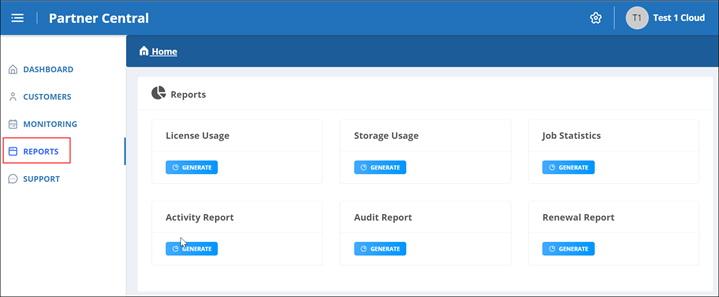
-
Select the category for which you want to generate a report.
-
License Usage
-
Storage Usage
-
Job Statistics
-
Activity Report
-
Audit Report
-
Renewal Report
-
-
Click Generate under the category.
Reports are generated in CSV format.


