Manage Keys
 Suggest changes
Suggest changes


You can add and manage keys for enhanced security in Partner Central from the Key Management setting.
Add keys
Steps
-
From the dashboard, click
 .
. -
Select Key Management from the dropdown menu.
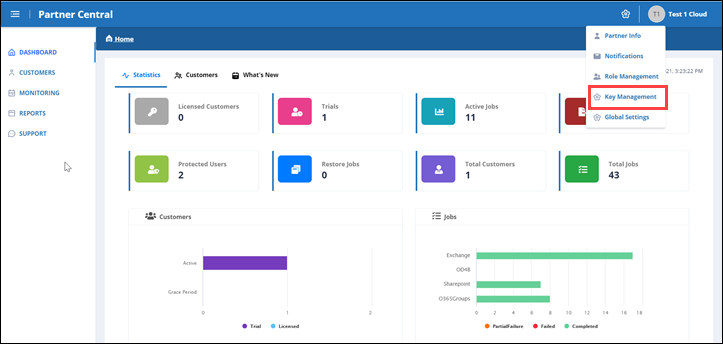
-
To add a key, click
 .
.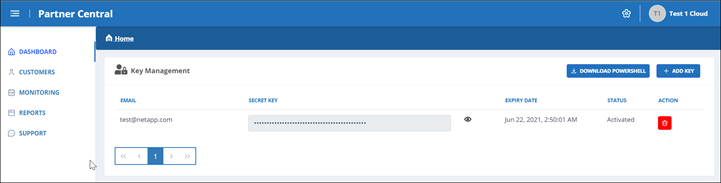
-
In Add Key, do the following:
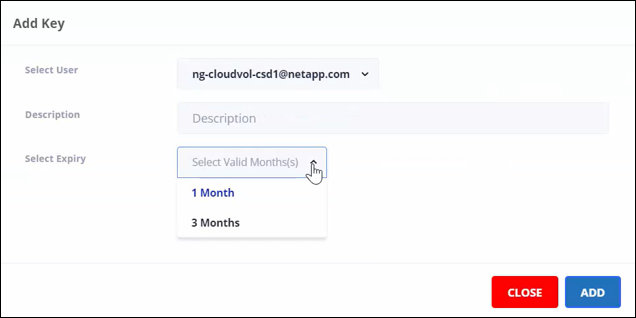
-
Select the user.
-
Add a description.
-
Select expiry.
-
Click Add.
A box appears with the message “Successfully generated the key.”
-
-
Click
 to show the unencrypted key and click
to show the unencrypted key and click  to hide the unencrypted key.
to hide the unencrypted key.


