Monitor customer jobs
 Suggest changes
Suggest changes


You can monitor backup, sync, and restore jobs for your SaaS Backup for Microsoft 365 customers in SaaS Backup Partner Central.
-
From the dashboard, click Monitoring.
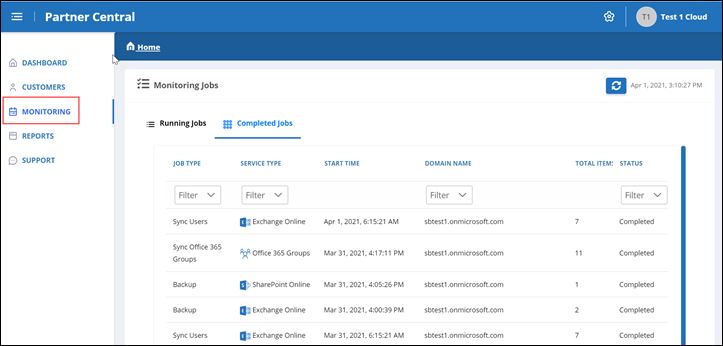
In Monitoring, you can see job history for your customers in two separate tabs: Running Jobs and Completed Jobs.
-
You can filter Running Jobs and Completed Jobs by job type, service type, domain name, and status.
-
To filter by job type, click Filter under Job type and then select the job type.
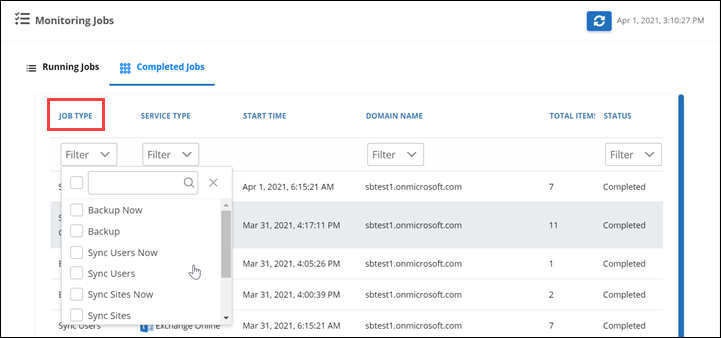
Now job types refer to on demand jobs.
-
To filter by service type, click Filter under Service type and then select the service.
Select the service:
-
Exchange Online
-
OneDrive for Business
-
SharePoint Online
-
Office 365 Groups
-
-
To filter by customer, click Filter under Domain name and then select or search for the customer domain.
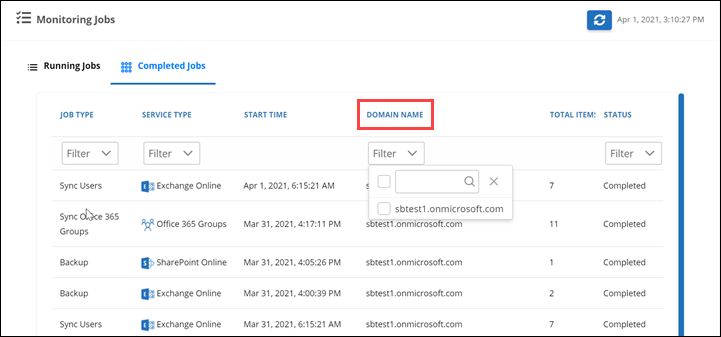
-
To filter by status, click Filter under Status and then select the status.
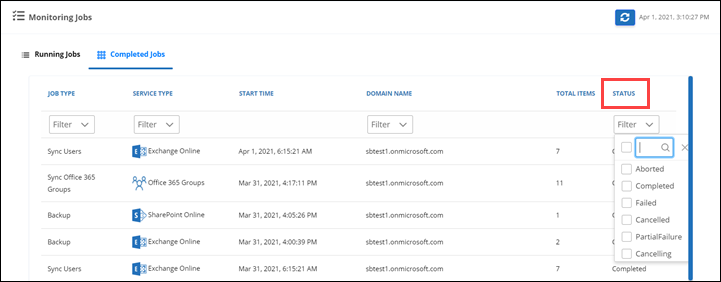
-


