Creating or modifying a snapshot policy
 Suggest changes
Suggest changes


You can create or modify a snapshot policy as necessary for a cloud volume.
Steps
-
From the Volumes page, click the volume name, and then select Snapshot policy.
-
Select Hourly, Daily, Weekly, or Monthly to specify the frequency for creating snapshots.
Configured policies are marked with a green dot. Undefined policies are marked with a red dot.
-
Select the number of snapshots you want to keep.
-
Select the day, hour, and minute when the snapshot should be taken.
-
If you want to create additional snapshots with different frequencies, for example, both monthly and daily snapshots, repeat steps 2 through 4.
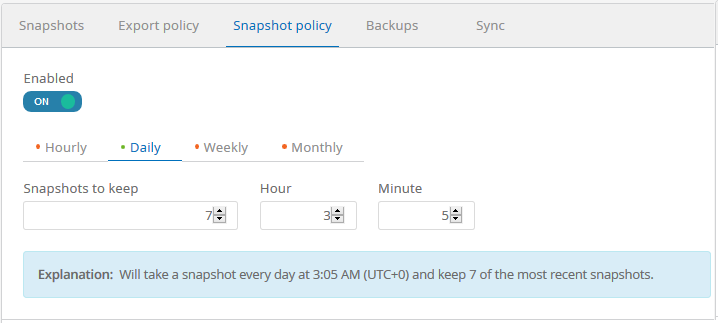
-
If the Enabled button is not already set to ON, click the button to enable or re-enable the policy.
-
Click Save changes.



 Release notes
Release notes