Mounting a cloud volume
 Suggest changes
Suggest changes


You can mount a cloud volume to your AWS instance. Cloud volumes currently support NFSv3 and NFSv4.1 for Linux and UNIX clients, and SMB 2.1, 3.0, and 3.1.1 for Windows clients.
Note: Please use the highlighted protocol/dialect supported by your client.
-
Obtain mount instructions for the volume you created by clicking the blue question mark (?) at the end of the Export Paths field next to the volume name.
When you hover over the question mark, it displays Show mount instructions.
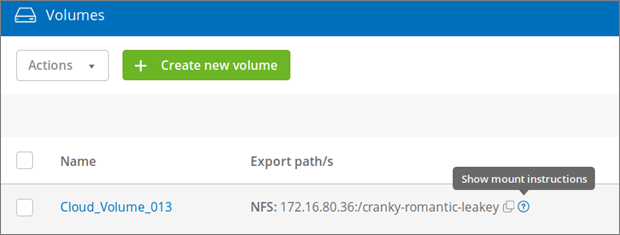
-
Click the question mark to display the mount instructions.
NFS example:
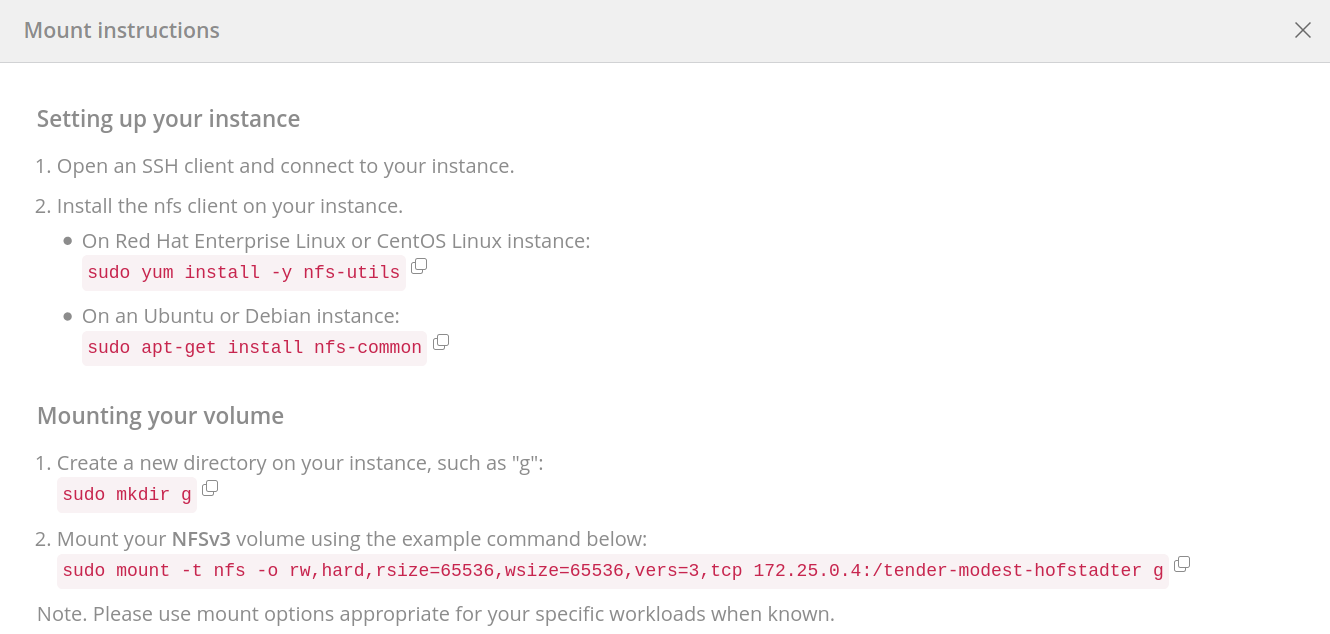
The maximum I/O size defined by the
rsizeandwsizeoptions is 1048576, however 65536 is the recommended default for most use cases.Note that Linux clients will default to NFSv4.1 unless the version is specified.
SMB example:

-
Connect to your Amazon Elastic Compute Cloud (EC2) instance by using an SSH or RDP client, and then follow the mount instructions for your instance.
After completing the steps in the mount instructions, you have successfully mounted the cloud volume to your AWS instance.



 Release notes
Release notes