Deploy hardware
 Suggest changes
Suggest changes


Each building block consists of two validated x86 file nodes directly connected to two block nodes using HDR (200Gb) InfiniBand cables.

|
Because each building block includes two BeeGFS file nodes, a minimum of two building blocks is required to establish quorum in the failover cluster. While it is possible to configure a two-node cluster, there are limitations to this configuration that can prevent a successful failover to occur in some scenarios. If a two-node cluster is required, it is also possible to incorporate a third device as a tiebreaker, though that is not covered in this deployment procedure. |
Unless otherwise noted, the following steps are identical for each building block in the cluster regardless of whether it is used to run BeeGFS metadata and storage services or storage services only.
-
Configure each BeeGFS file node with four PCIe 4.0 ConnectX-6 dual port Host Channel Adapters (HCAs) in InfiniBand mode and install them in PCIe slots 2, 3, 5, and 6.
-
Configure each BeeGFS block node with a dual-port 200Gb Host Interface Card (HIC) and install the HIC in each of its two storage controllers.
Rack the building blocks so the two BeeGFS file nodes are above the BeeGFS block nodes. The following figure shows the correct hardware configuration for the BeeGFS building block (rear view).
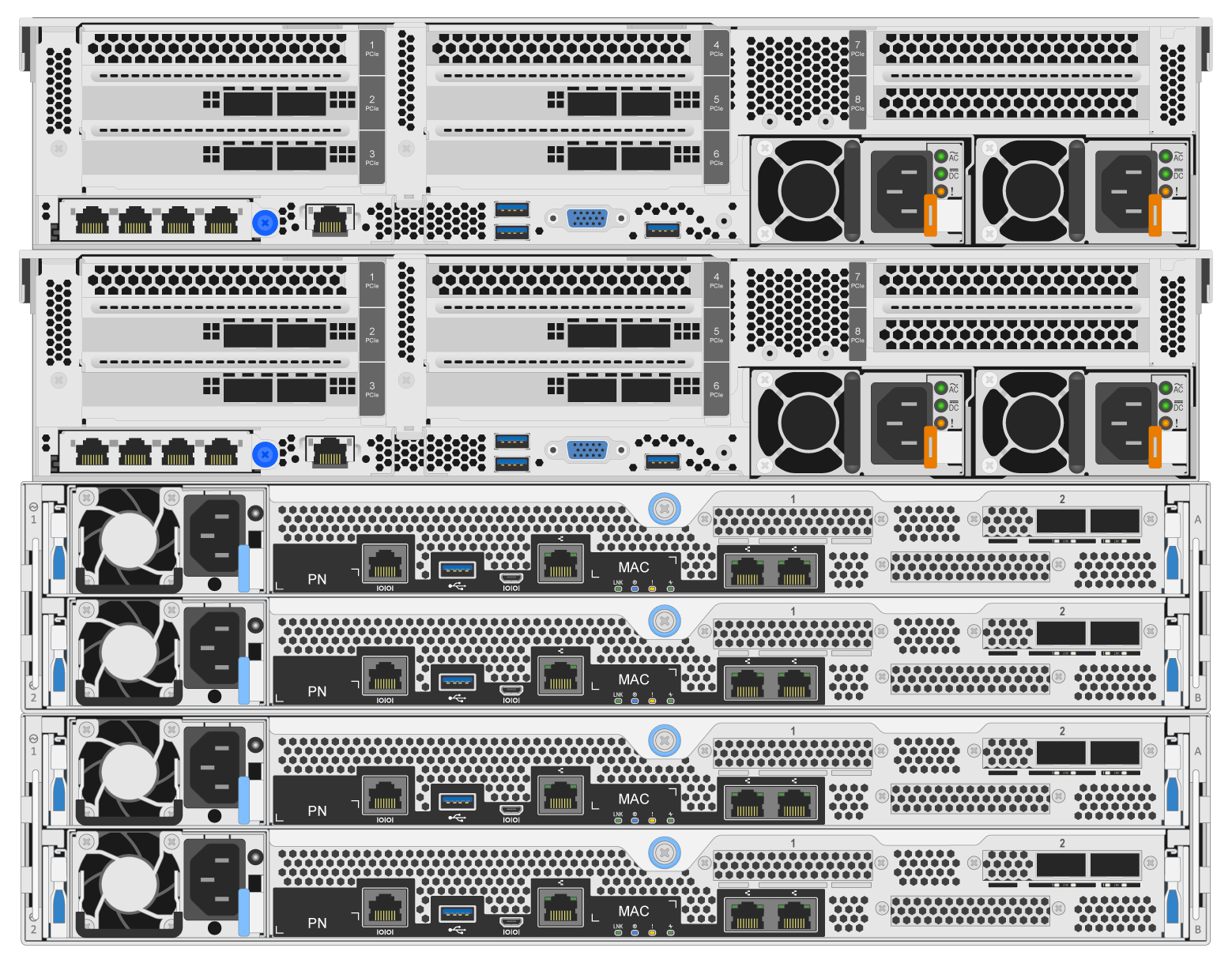
The power supply configuration for production use cases should typically use redundant PSUs. -
If needed, install the drives in each of the BeeGFS block nodes.
-
If the building block will be used to run BeeGFS metadata and storage services and smaller drives are used for metadata volumes, verify that they are populated in the outermost drive slots, as shown in the figure below.
-
For all building block configurations, if a drive enclosure is not fully populated, make sure that an equal number of drives are populated in slots 0–11 and 12–23 for optimal performance.
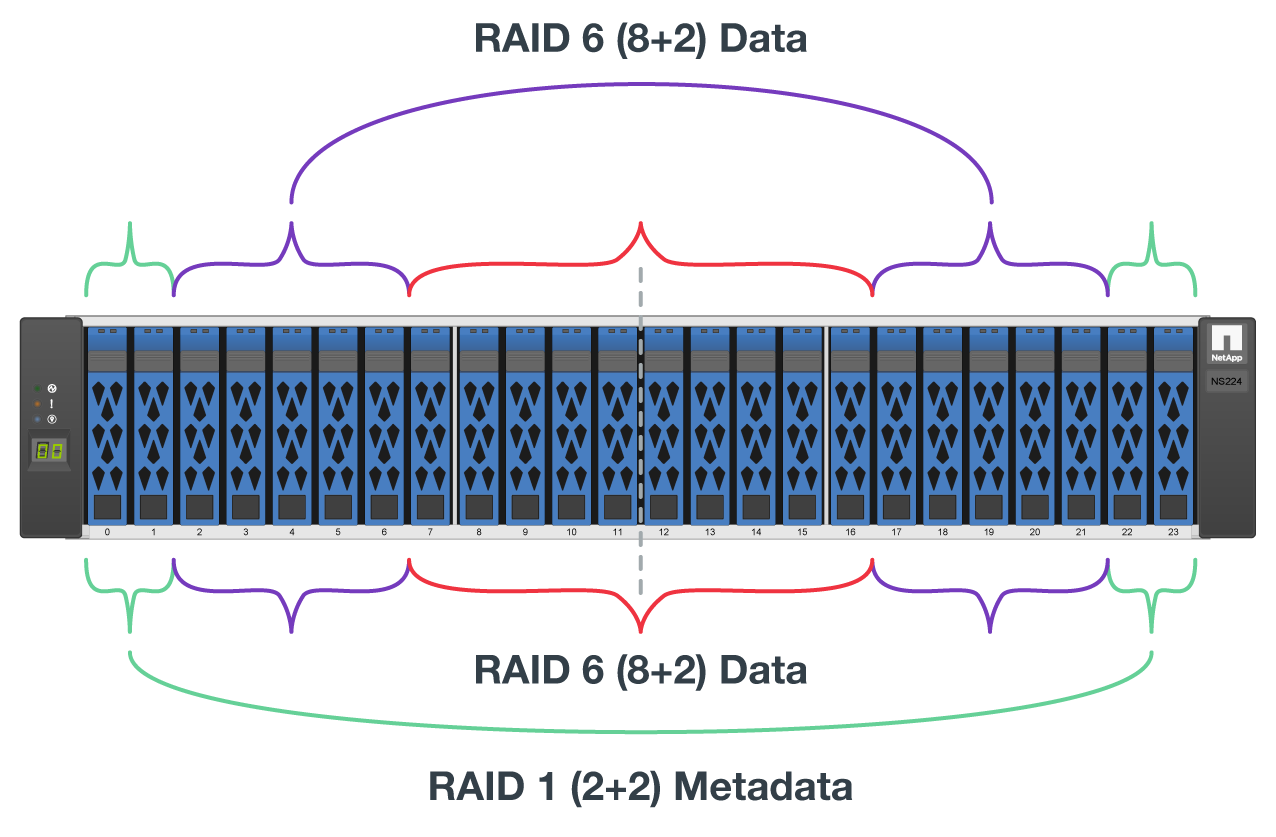
-
-
To cable the file and block nodes, use 1m InfiniBand HDR 200Gb direct attach copper cables, so that they match the topology shown in the figure below.
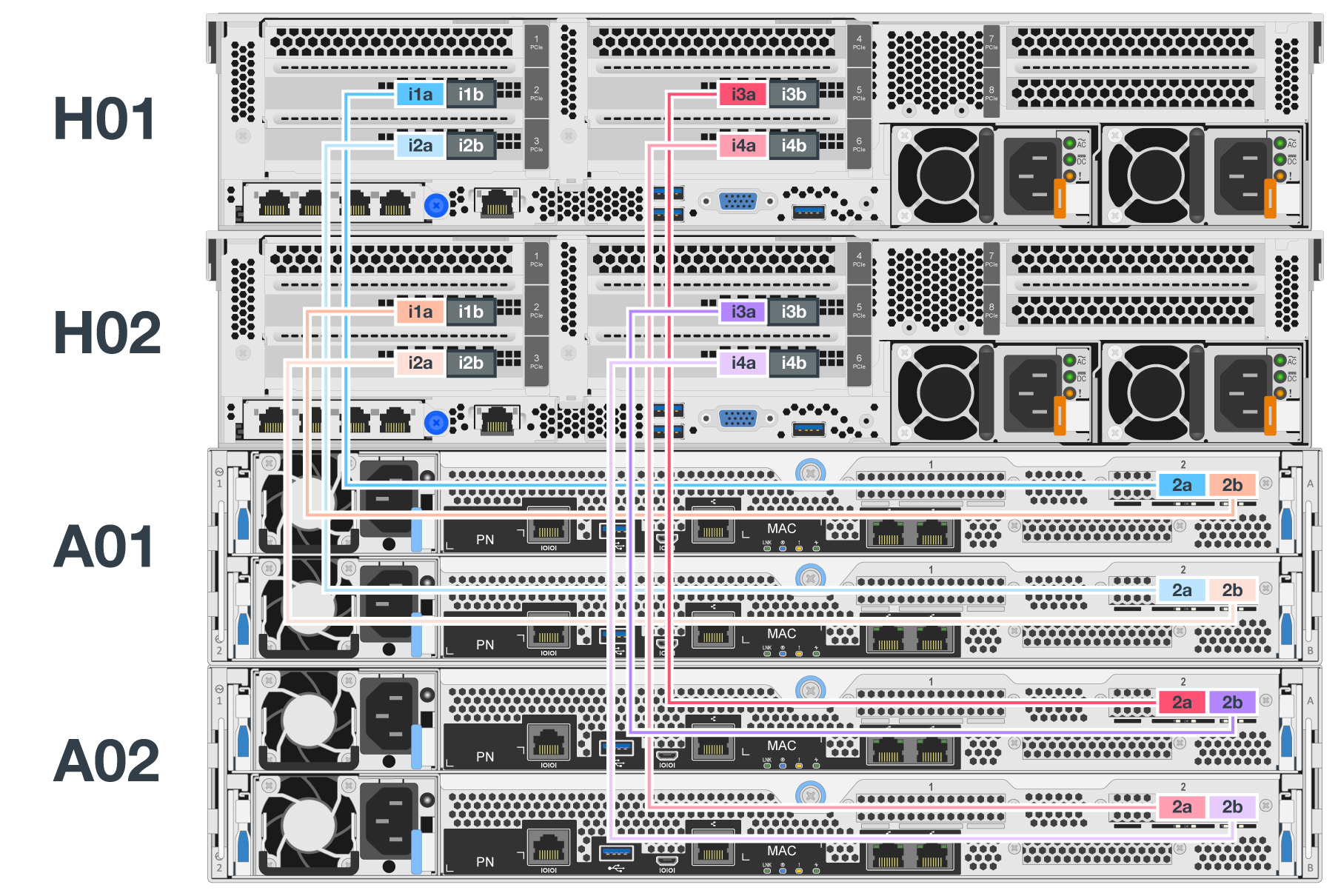
The nodes across multiple building blocks are never directly connected. Each building block should be treated as a standalone unit and all communication between building blocks occurs through network switches. -
Use 2m (or the appropriate length) InfiniBand HDR 200Gb direct attach copper cables to cable the remaining InfiniBand ports on each file node to the InfiniBand switches that will be used for the storage network.
If there are redundant InfiniBand switches in use, cable the ports highlighted in light green in the following figure to different switches.
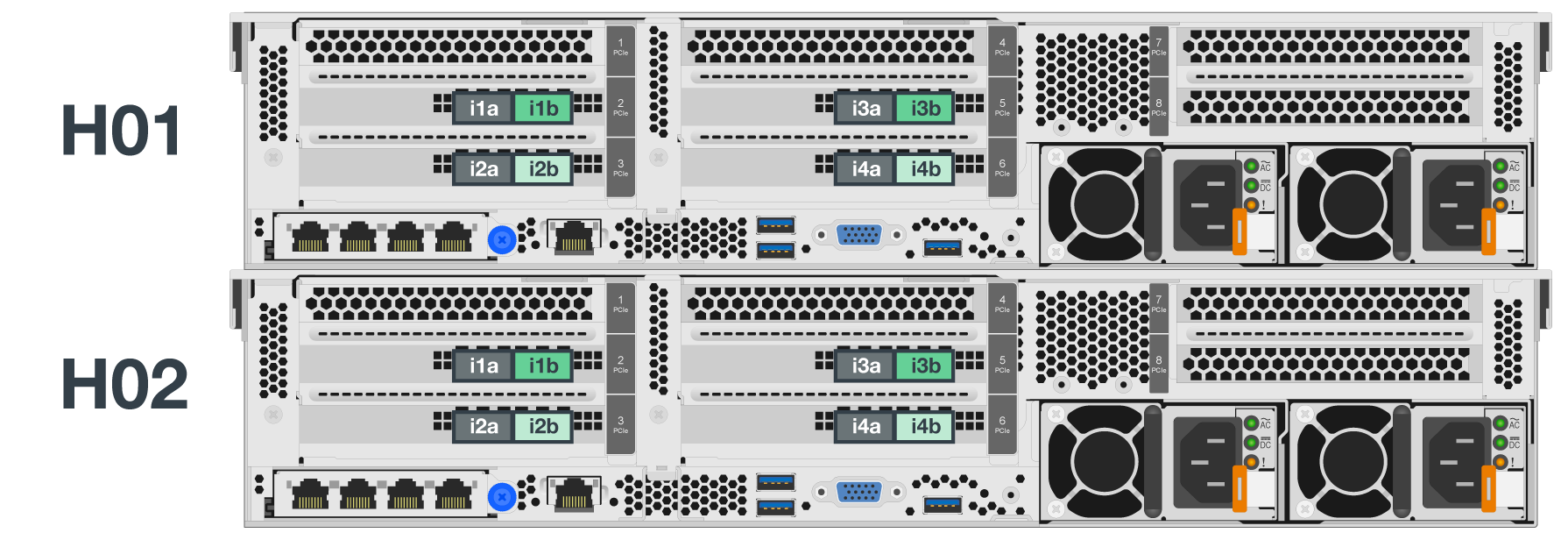
-
As needed, assemble additional building blocks following the same cabling guidelines.
The total number of building blocks that can be deployed in a single rack depends on the available power and cooling at each site.



 Get started
Get started