Associating users to an account
 Suggest changes
Suggest changes


Associate additional users to a Cloud Central account so those users can see the same sync relationships and data brokers as other users in the account. These steps must be completed from Cloud Manager by an Account Admin.
Steps
-
Ask the new user to go to NetApp Cloud Central and create a user account.
-
Log in to NetApp Cloud Manager with a user who is an Account Admin.
-
If you have multiple Cloud Central accounts, switch to the account for Cloud Sync.
-
The newly associated user should go to Cloud Sync and click the User Settings menu.
-
The user should then scroll down to Account, click Switch Account, and select the account that was just associated.
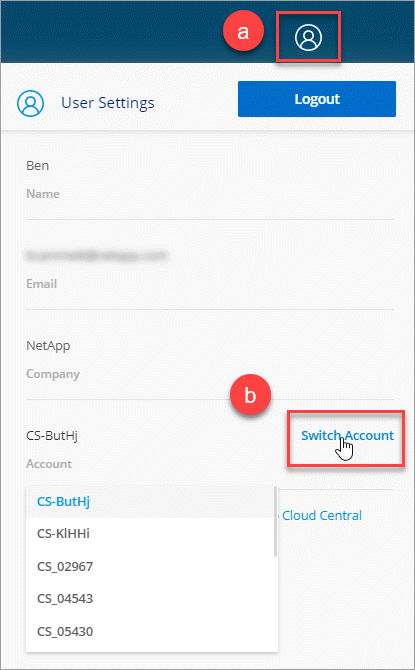
The user should now see the relationships for that account.



 Release notes
Release notes