Deployment validation report for partners
 Suggest changes
Suggest changes


NetApp partners can run a deployment validation to verify that a FlexPod converged infrastructure is configured correctly. Partners can then hand off the report to customers.
-
Log in to the Converged Systems Advisor portal.
-
Expand the customer's configuration from the Customer List.
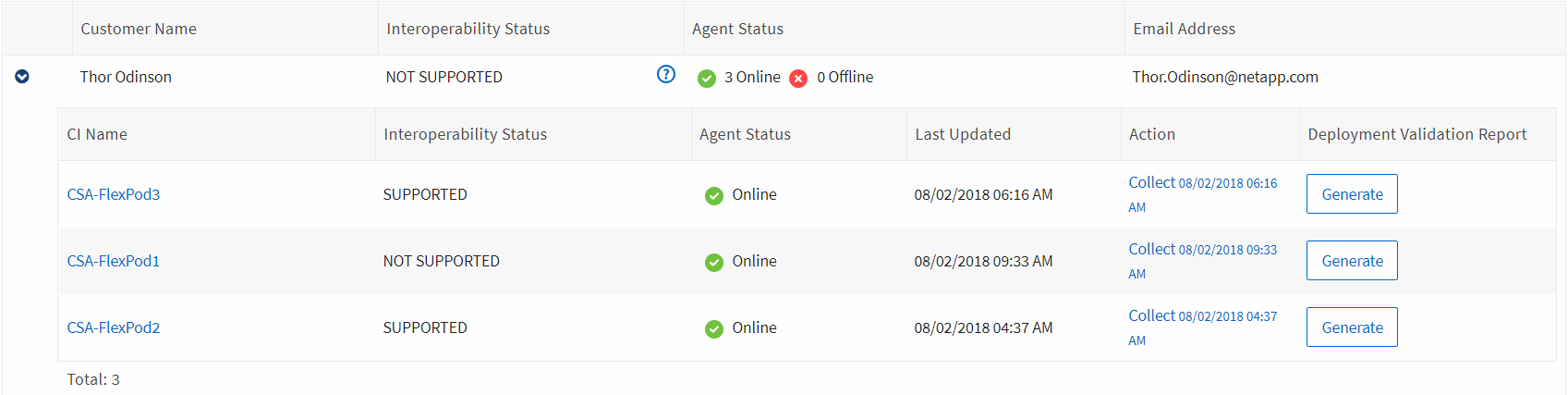
-
Under Deployment Validation Report, click Generate.
-
Choose whether you want to view the report in your browser, in a PDF, or via email.
-
Review the report and correct any interoperability issues and deployment validation errors.
Example
In this sample configuration, the firmware versions of the Nexus switches are not supported:
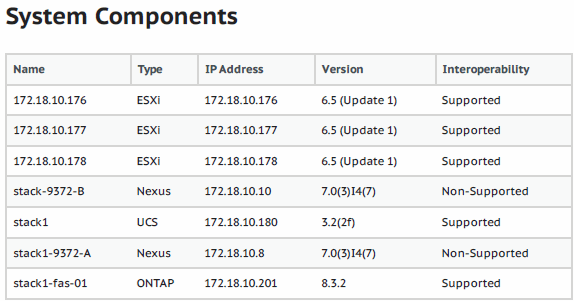
Four validation rules also failed due to issues with switch connectivity:
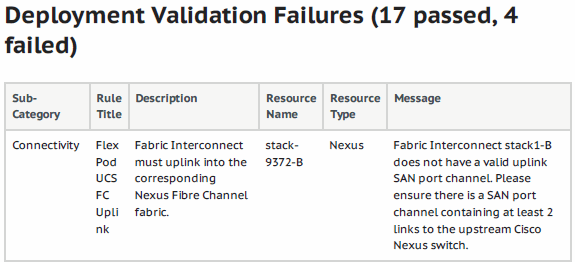
Upgrading the firmware can correct the interoperability of the configuration and adding the links can correct the failed validation rules.
-
After you correct the issues, collect data to ensure that Converged Systems Advisor has the latest configuration data:
-
Select the converged infrastructure.
-
In the upper right, click Collect.
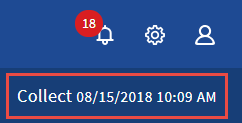
-
-
Generate the report again to verify that you have corrected the issues.
-
Send the final Deployment Validation Report to your customer.
The converged infrastructure is now set up according to best practices.


