A newer release of this product is available.
Manage Rancher on NetApp HCI
 Suggest changes
Suggest changes


After deploying Rancher on NetApp HCI, you can view the Rancher server cluster URLs and status. You can also delete the Rancher server.
Identify Rancher server cluster URLs and status
You can identify Rancher server cluster URLs and determine server status.
-
Log in to NetApp Hybrid Cloud Control by providing the NetApp HCI or Element storage cluster administrator credentials.
-
From the Dashboard, select the top right Options icon and select Configure.
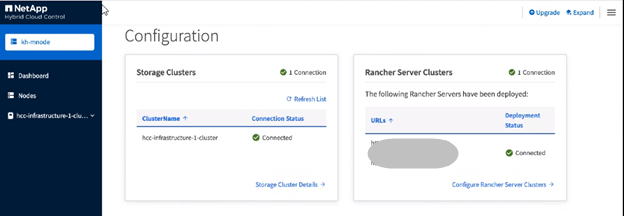
The Rancher Server Clusters page displays a list of Rancher server clusters that have been deployed, the associated URL, and status.


