Configure SnapCenter Servers for High Availability
 Suggest changes
Suggest changes


To support High Availability (HA) in SnapCenter running either on Windows or on Linux, you can install the F5 load balancer. F5 enables the SnapCenter Server to support active-passive configurations in up to two hosts that are in the same location. To use F5 Load Balancer in SnapCenter, you should configure the SnapCenter Servers and configure F5 load balancer.
You can also configure Network Load Balancing (NLB) to set up SnapCenter High Availability. You should manually configure NLB outside of SnapCenter installation for high availability.
For cloud environment, you can configure high availability using either Amazon Web Services (AWS) Elastic Load Balancing (ELB) and Azure load balancer.
The workflow image lists the steps to configure SnapCenter Servers for high availability using F5 load balancer. For detailed instruction, refer to How to configure SnapCenter Servers for high availability using F5 Load Balancer.
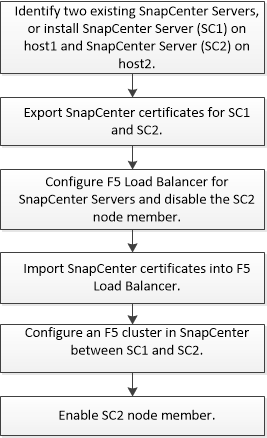
You must be a member of the Local Administrators group on the SnapCenter Servers (in addition to being assigned to the SnapCenterAdmin role) to use the following cmdlets for adding and removing F5 clusters:
-
Add-SmServerCluster
-
Add-SmServer
-
Remove-SmServerCluster
For more information, refer to SnapCenter Software Cmdlet Reference Guide.
Additional information
-
After you install and configure SnapCenter for high availability, edit the SnapCenter desktop shortcut to point to the F5 cluster IP.
-
If a failover occurs between SnapCenter Servers and if there is also an existing SnapCenter session, you must close the browser and log on to SnapCenter again.
-
In load balancer setup (NLB or F5), if you add a host that is partially resolved by the NLB or F5 host and if the SnapCenter host is not able to reach out to this host, then the SnapCenter host page switches between hosts down and running state frequently. To resolve this issue, you should ensure that both the SnapCenter hosts are able to resolve the host in NLB or F5 host.
-
SnapCenter commands for MFA settings should be executed on all the hosts. Relying party configuration should be done in the Active Directory Federation Services (AD FS) server using F5 cluster details. The host level SnapCenter UI access will be blocked after MFA is enabled.
-
During failover, the audit log settings will not reflect on the second host. Hence, you should manually repeat the audit log settings on F5 passive host when it becomes active.
You can configure Network Load Balancing (NLB) to set up SnapCenter High Availability. You should manually configure NLB outside of SnapCenter installation for high availability.
For information about how to configure Network Load Balancing (NLB) with SnapCenter refer to How to configure NLB with SnapCenter.
You can configure high availability SnapCenter environment in Amazon Web Services (AWS) by setting up two SnapCenter servers in separate availability zones (AZs) and configuring them for automatic failover. The architecture includes virtual private IP addresses, routing tables, and synchronization between active and standby MySQL databases.
-
Configure virtual private overlay IP in AWS. For information, refer to Configure virtual private overlay IP.
-
Prepare your Windows host
-
Force IPv4 being prioritized above IPv6:
-
Location: HKLM\SYSTEM\CurrentControlSet\Services\Tcpip6\Parameters
-
Key: DisabledComponents
-
Type: REG_DWORD
-
Value: 0x20
-
-
Ensure that the fully qualified domain names can be resolved via DNS or via local host configuration to the IPv4 addresses.
-
Ensure that you do not have a system proxy configured.
-
Ensure that the administrator password is same on both the Windows Server when using a setup without an Active Directory and the servers are not in one domain.
-
Add virtual IP on both Windows Servers.
-
-
Create the SnapCenter cluster.
-
Start Powershell and connect to SnapCenter.
Open-SmConnection -
Create the cluster.
Add-SmServerCluster -ClusterName <cluster_name> -ClusterIP <cluster_ip> -PrimarySCServerIP <primary_ip> -Verbose -Credential administrator -
Add the secondary server.
Add-SmServer -ServerName <server_name> -ServerIP <server_ip> -CleanUpSecondaryServer -Verbose -Credential administrator -
Get the high availability details.
Get-SmServerConfig
-
-
Create the Lamda function to adjust the routing table in case the virtual private IP endpoint becomes unavailable, monitored by AWS CloudWatch. For information, refer to Create a Lambda function.
-
Create a monitor in CloudWatch to monitor the availability of the SnapCenter endpoint. An alarm is configured to trigger a Lambda function if the endpoint is unreachable. The Lambda function adjusts the routing table to redirect traffic to the active SnapCenter server. For information, refer to Create synthetic canaries.
-
Implement workflow using a step function as an alternative to CloudWatch monitoring, providing smaller failover times. The workflow includes a Lambda probe function to test the SnapCenter URL, a DynamoDB table for storing failure counts, and the Step Function itself.
-
Use a lambda function for probing the SnapCenter URL. For information, refer to Create Lambda function.
-
Create a DynamoDB table for storing the failure count between two Step Function iterations. For information, refer to Get started with DynamoDB table.
-
Create the Step Function. For information, refer to Step Function documentation.
-
Test a single step.
-
Test the complete function.
-
Create IAM Role and adjust permissions to be allowed to execute Lambda function.
-
Create schedule to trigger Step Function. For information, refer to Using Amazon EventBridge Scheduler to start a Step Functions.
-
You can configure high availability SnapCenter environment using Azure load balancer.
-
Create virtual machines in a scale set using Azure portal. The Azure virtual machine scale set allows you to create and manage a group of load balanced virtual machines. The number of virtual machine instances can automatically increase or decrease in response to demand or a defined schedule. For information, refer to Create virtual machines in a scale set using Azure portal.
-
After configuring the virtual machines, log into each virtual machine in VM set and install SnapCenter Server in both the nodes.
-
Create the cluster in host 1.
Add-SmServerCluster -ClusterName <cluster_name> -ClusterIP <specify the load balancer front end virtual ip> -PrimarySCServerIP <ip address> -Verbose -Credential <credentials> -
Add the secondary server.
Add-SmServer -ServerName <name of node2> -ServerIP <ip address of node2> -Verbose -Credential <credentials> -
Obtain the high availability details.
Get-SmServerConfig -
If required, rebuild the secondary host.
Set-SmRepositoryConfig -RebuildSlave -Verbose -
Failover to the second host.
Set-SmRepositoryConfig ActiveMaster <name of node2> -Verbose
== Switch from NLB to F5 for high availability
You can change your SnapCenter HA configuration from Network Load Balancing (NLB) to use F5 Load Balancer.
Steps
-
Configure SnapCenter Servers for high availability using F5. Learn more.
-
On the SnapCenter Server host, launch PowerShell.
-
Start a session by using the Open-SmConnection cmdlet, and then enter your credentials.
-
Update the SnapCenter Server to point to the F5 cluster IP address using the Update-SmServerCluster cmdlet.
The information regarding the parameters that can be used with the cmdlet and their descriptions can be obtained by running Get-Help command_name. Alternatively, you can also refer to the SnapCenter Software Cmdlet Reference Guide.


