Frequently asked questions
 Suggest changes
Suggest changes


This FAQ can help if you're just looking for a quick answer to a question.
Overview
Astra Control aims to simplify your application data lifecycle management operations for Kubernetes-native applications. Astra Control Service supports Kubernetes clusters running on multiple cloud provider environments.
The following sections provide answers to some additional questions that you might come across as you use Astra Control. For any additional clarifications, please reach out to astra.feedback@netapp.com
Access to Astra Control
Astra Control requires accurate customer information when registering. This information is required to go through a Global Trade Compliance (GTC) check.
Astra Control requires you to provide accurate customer information in the onboarding section. You will get a "Registration Failed" error if you provided incorrect information. Other accounts that you are a member of also get locked.
You can access Astra Control Service at https://astra.netapp.io.
Ask them to check their spam folder for an email from do-not-reply@netapp.com, or search their inbox for "invitation." You can also remove the user and attempt to re-add them.
Yes. After upgrading to the Premium Plan, Astra Control starts charging you for all managed namespaces in your account.
No. Billing starts from the time that you upgraded to the Premium Plan.
Yes, you will be charged for the persistent volumes used by the clusters from your cloud provider.
Registering Kubernetes clusters
No. When your cluster is added to Astra Control, the service will automatically install the Astra Trident Container Storage Interface (CSI) driver on the Kubernetes cluster. This CSI driver is used to provision persistent volumes for clusters backed by your cloud provider.
New worker nodes can be added to existing pools, or new pools can be created as long as they are the COS_CONTAINERD image type. These will be automatically discovered by Astra Control. If the new nodes are not visible in Astra Control, check if the new worker nodes are running the supported image type. You can also verify the health of the new worker nodes by using the kubectl get nodes command.
Registering Elastic Kubernetes Service (EKS) clusters
Yes, you can add private EKS clusters to Astra Control Service. To add a private EKS cluster, refer to Start managing Kubernetes clusters from Astra Control Service.
Registering Azure Kubernetes Service (AKS) clusters
Yes, you can add private AKS clusters to Astra Control Service. To add a private AKS cluster, refer to Start managing Kubernetes clusters from Astra Control Service.
Yes, you can configure your AKS clusters to use Azure Active Directory (Azure AD) for authentication and identity management. When you create the cluster, follow the instructions in the official documentation to configure the cluster to use Azure AD. You'll need to make sure your clusters meet the requirements for AKS-managed Azure AD integration.
Registering Google Kubernetes Engine (GKE) clusters
Yes, you can add private GKE clusters to Astra Control Service. To add a private GKE cluster, refer to Start managing Kubernetes clusters from Astra Control Service.
Private GKE clusters must have the authorized networks set to allow the Astra Control IP address:
52.188.218.166/32
Yes. Astra Control can manage clusters that reside in a shared VPC. Learn how to set up the Astra service account for a shared VPC configuration.
After you log in to the Google Cloud Console, your service account details will be in the IAM and Admin section. For more details, refer to how to set up Google Cloud for Astra Control.
No, this isn't a supported configuration. Only a single GCP project is supported.
Removing clusters
Removing a cluster from Astra Control will not make any changes to the cluster's configuration (applications and persistent storage). Any Astra Control snapshots or backups taken of applications on that cluster will be unavailable to restore. Volume snapshot data stored within the storage backend will not be removed. Persistent Storage backups created by Astra Control will remain within your cloud provider's object store, but they are unavailable for restore.

|
Always remove a cluster from Astra Control before you delete it through GCP. Deleting a cluster from GCP while it's still being managed by Astra Control can cause problems for your Astra Control account. |
When you unmanage a cluster from Astra Control Center, Astra Control Provisioner or Astra Trident isn't automatically uninstalled from the cluster. To uninstall Astra Control Provisioner and its components or Astra Trident, you'll need to follow these steps to uninstall the Astra Trident instance that contains the Astra Control Provisioner service.
Managing applications
Astra Control doesn't deploy applications. Applications must be deployed outside of Astra Control.
The Astra Trident operator sets the default storage class to netapp-cvs-perf-premium after it's successfully added to Astra Control. When an application's PVCs are not bound to Cloud Volumes Service for Google Cloud, there are a few steps that you can take:
-
Run
kubectl get scand check the default storage class. -
Check the yaml file or Helm chart that was used to deploy the application and see if a different storage class is defined.
-
GKE version 1.24 and later does not support Docker-based node images. Check to make sure that the worker node image type in GKE is
COS_CONTAINERDand that the NFS mount succeeded.
Any existing backups or snapshots will be deleted. Applications and data remain available. Data management operations will not be available for unmanaged applications or any backups or snapshots that belong to it.
Data management operations
The geography of the first managed cluster determines the location of the object store. For example, if the first cluster that you add is in a European zone, then the bucket is created in that same geography. If needed, you can add additional buckets.
In some situations, Astra Control will automatically create a snapshot as part of performing another process. If these snapshots are more than a few minutes old, you can safely delete them.
Yes. A snapshot operation on an application by Astra Control includes snapshot of all the PVs that are bound to the application's PVCs.
No. Snapshots and backups taken by Astra Control can be managed only with Astra Control.
Astra Control Provisioner
Astra Control Provisioner, as part of Astra Control, supports a superset of storage provisioning features that are unavailable in open-source Astra Trident. These features are in addition to all features that are available to the open-source Trident.
Astra Control Provisioner has replaced Astra Trident as storage provisioner and orchestrator in the Astra Control architecture. Astra Control users should enable Astra Control Provisioner to use Astra Control. Astra Trident will continue to be supported in this release but will not be supported in future releases. Astra Trident will remain open source and be released, maintained, supported, and updated with new CSI and other features from NetApp. Only Astra Control Provisioner, however, that contains Astra Trident CSI functionality along with extended storage management capabilities can be used with coming Astra Control releases.
No. Astra Trident will continue to be open source and free to download. Astra Control Provisioner functionality use now requires an Astra Control license.
Yes, you can upgrade to Astra Control Provisioner and use its functionality even if you do not want to consume the complete feature set of Astra Control data management functionality.
After Astra Control Provisioner is installed, the host cluster in the Astra Control UI will show an ACP version rather than Trident version field and current installed version number.
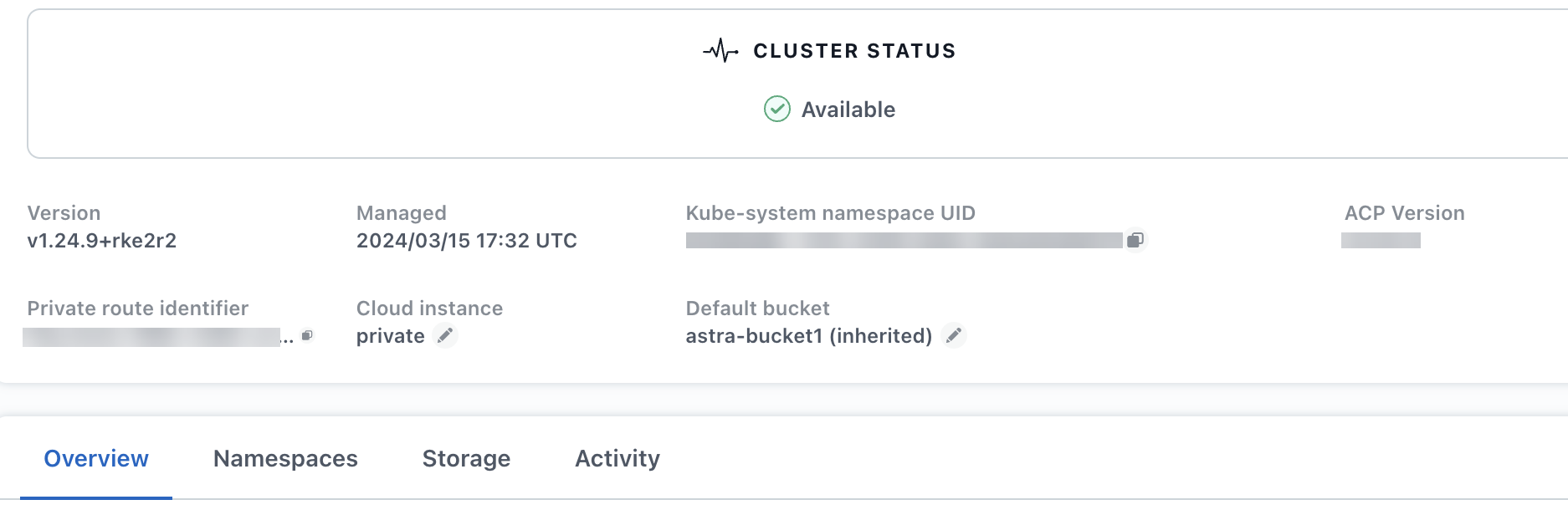
If you don't have access to the UI, you can confirm successful installation using the following methods:

Verify the trident-acp container is running and that acpVersion is 23.10.0 or later with a status of Installed:
kubectl get torc -o yaml
Response:
status:
acpVersion: 23.10.0
currentInstallationParams:
...
acpImage: <my_custom_registry>/trident-acp:v23.10.0
enableACP: "true"
...
...
status: Installed



 Release notes
Release notes