Remove Witness Nodes after expanding cluster
 Suggest changes
Suggest changes


After you expand a two-node storage cluster to four or more nodes, you can delete the pair of Witness Nodes to free up compute resources in your NetApp HCI installation. The Witness Nodes previously used by the storage cluster are still visible as standby virtual machines (VM) in vSphere Web Client.
Witness Nodes are not required in clusters with more than four storage nodes. This is an optional procedure if you want to free up CPU and memory after you expand your two-node cluster to four or more nodes.

|
Verify that no cluster faults or errors are reported. You can find information about system alerts by selecting Reporting > Alerts in the NetApp Element Management extension point in vSphere. |
-
From vSphere, access the NetApp Element Management extension point from the Shortcuts tab or the side panel.
-
Select NetApp Element Management > Cluster > Nodes.
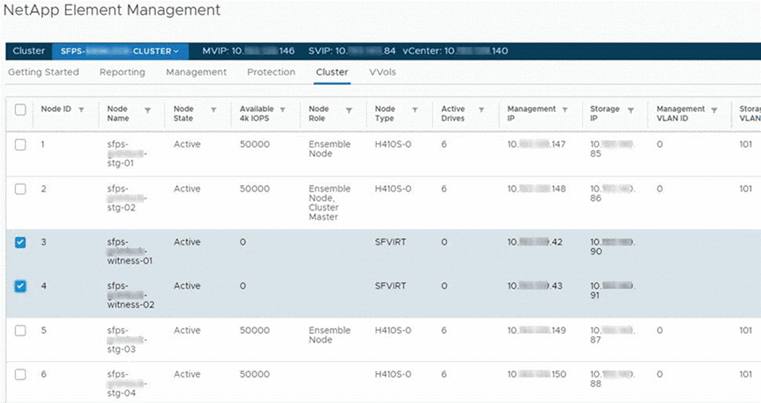
-
Select the checkbox for the Witness Node that you want to delete, and select Actions > Remove.
-
Confirm the action in the prompt.
-
Select Hosts and Clusters.
-
Navigate to the Witness Node VM that you removed earlier.
-
Right-click the VM and power it off.
-
Right-click the VM that you powered off, and select Delete from Disk.
-
Confirm the action in the prompt.


