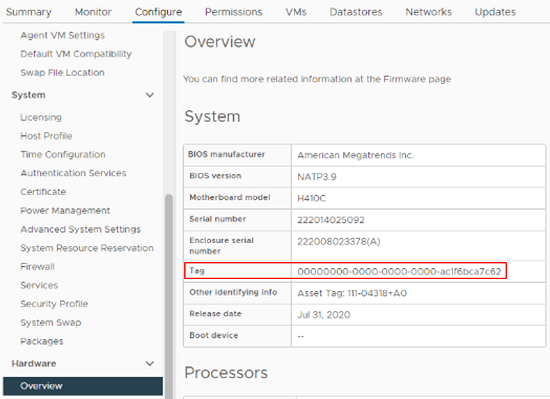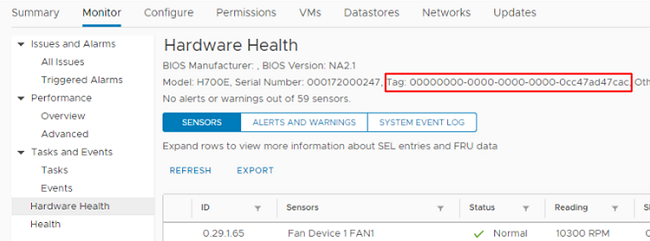How to locate a hardware tag for a compute node
 Suggest changes
Suggest changes


You require the hardware tag to add your compute node assets to the management node configuration using the REST API UI.
Locate the hardware tag for a compute node in VMware vSphere Web Client 7.0.
-
Select the host in the vSphere Web Client navigator.
-
Select the Configure tab.
-
From the sidebar, select Hardware > Overview. Check if the hardware tag is listed in the
Systemtable. -
Copy and save the value for Tag.
-
Add your compute and controller assets to the management node.
Locate the hardware tag for a compute node in VMware vSphere Web Client 6.7 and 6.5.
-
Select the host in the vSphere Web Client navigator.
-
Select the Monitor tab, and select Hardware Health.
-
Check if the tag is listed with the BIOS manufacturer and model number.
-
Copy and save the value for Tag.
-
Add your compute and controller assets to the management node.