Configuring Email Notifications
 Suggest changes
Suggest changes


You can configure an email list for subscription-related notifications, as well as a global email list of recipients for notification of performance policy threshold violations.
To configure notification email recipient settings, go to the Admin > Notifications page and select the Email tab.
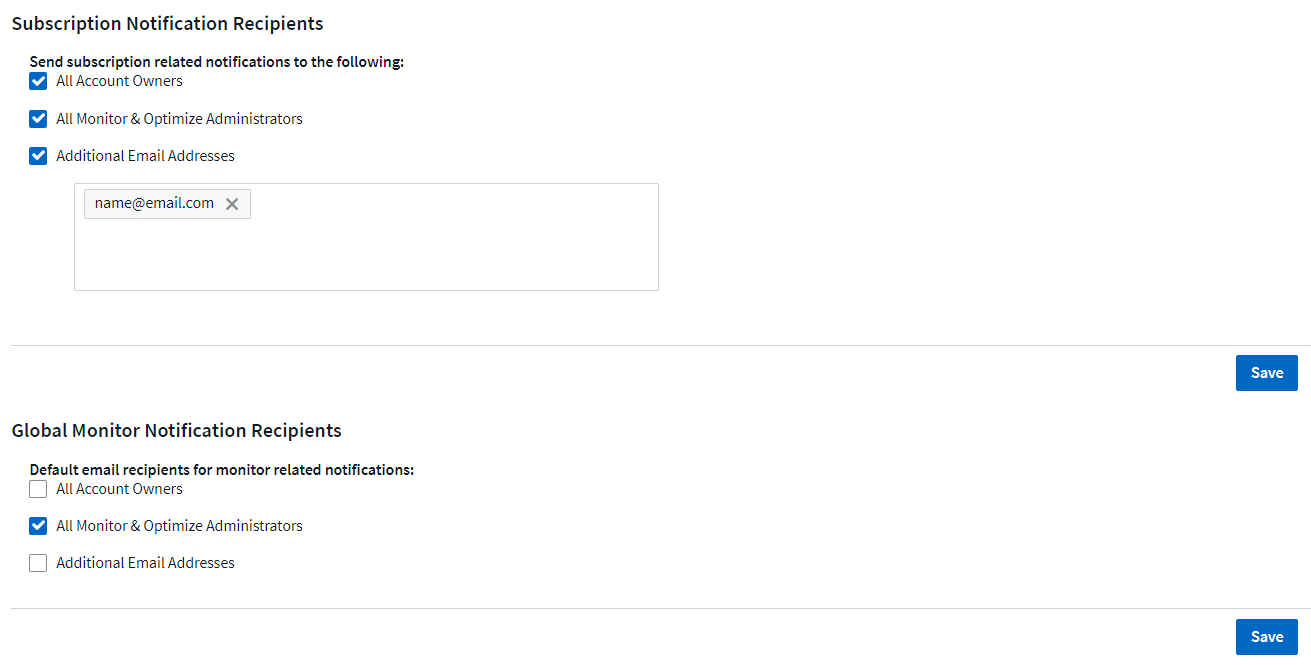
Subscription Notification Recipients
To configure recipients for subscription-related event notifications, go to the "Subscription Notification Recipients" section.
You can choose to have email notifications sent for subscription-related events to any or all of the following recipients:
-
All Account Owners
-
All Monitor & Optimize Administrators
-
Additional Email Addresses that you specify
The following are examples of the types of notifications that might be sent, and user actions you can take.
Notification: |
User Action: |
Trial or subscription has been updated |
Review subscription details on the Subscription page |
Subscription will expire in 90 days |
No action needed if “Auto Renewal” is enabled |
Trial ends in 2 days |
Renew trial from the Subscription page. You can renew a trial one time. |
Trial or subscription has expired |
Contact NetApp sales to purchase a subscription |
Global Recipient List for Alerts
Email notifications of alerts are sent to the alert recipient list for every action on the alert. You can choose to send alert notifications to a global recipient list.
To configure global alert recipients, choose the desired recipients in the Global Monitor Notification Recipients section.
You can always override the global recipients list for an individual monitor when creating or modifying the monitor.

|
ONTAP Data Collector notifications take precedence over any specific Monitor notifications that are relevant to the cluster/data collector. The recipient list you set for the Data Collector itself will receive the data collector alerts. If there are no active data collector alerts, then monitor-generated alerts will be sent to specific monitor recipients. |
Editing Notifications for ONTAP
You can modify notifications for ONTAP clusters by selecting Edit Notifications from the upper-right drop-down on a Storage landing page.
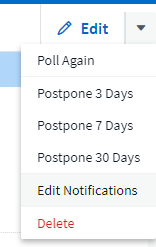
From here, you can set notifications for Critical, Warning, Informational, and/or Resolved alerts. Each scenario can notify the Global Recipient list or other recipients you choose.
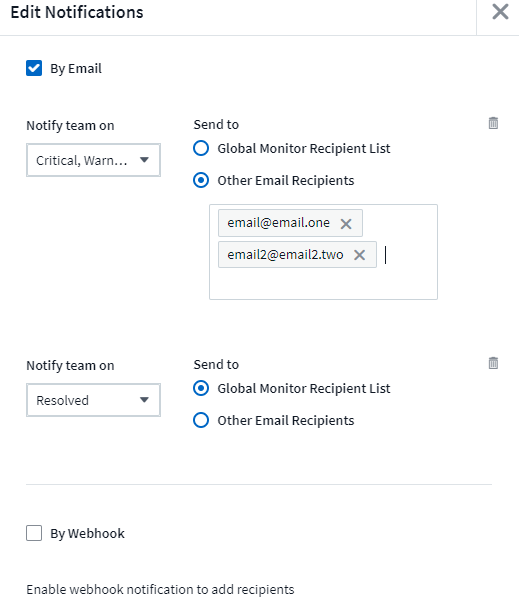



 Security
Security