Reset the ONTAP tools maintenance console password
 Suggest changes
Suggest changes


During guest OS restart operation, GRUB menu displays an option to reset maintenance console user password. Use this option to update the maintenance console user password on the VM. After you reset the password, the VM restarts to set the new password. In HA deployment scenario, after the VM restart, the password is automatically updated on the other two VMs.

|
For ONTAP tools for VMware vSphere HA deployment, you should change the maintenance console user password on the ONTAP tools management node, which is node1. |
-
Log in to your vCenter Server
-
Right-click on the VM and select Power > Restart Guest OS During system restart, you get the following screen:
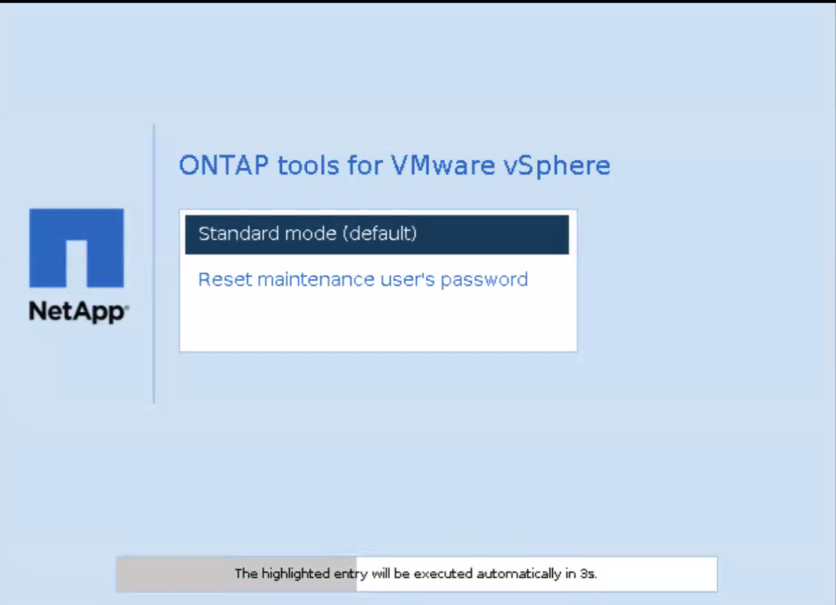
You have 5 seconds to choose your option. Press any key to stop the progress and freeze the GRUB menu.
-
Select Reset maintenance user's password option. The maintenance console opens.
-
In the console, enter and confirm the new password. You have three attempts. The system restarts after you successfully enter the new password.
-
Press Enter to continue. The system updates the password on the VM.

|
The same GRUB menu comes up during power on of the VM as well. However, you should use the reset password option only with the Restart Guest OS option. |


