Configuring switch zones
 Suggest changes
Suggest changes


You must create required zones on the SAN switches for connecting the source storage to the destination storage.
Steps
-
Back up the existing zonesets on each switch in the production and migration fabric.
-
Zone the source storage and destination storage as shown below.
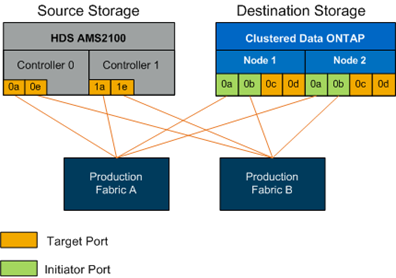
-
Create the zone and add it to the zoneset in production fabric A.
The following is an example of the production zone, production fabric A for zone ZONE_AMS2100_cDOT_Initiator_fabA.
WWPN Zone Members 50:06:0e:80:10:46:b9:60
AMS2100 Ctrl 0 Port 0a
50:06:0e:80:10:46:b9:68
AMS2100 Ctrl 1 Port 1a
50:0a:09:80:00:d3:51:59
ONTAP Node 1 Port 0a
50:0a:09:80:00:e7:81:04
ONTAP Node 2 Port 0a
-
Activate the zoneset in fabric A.
-
Create the zone and add it to the zoneset in production fabric B.
The following is an example of the production zone, production fabric A for zone ZONE_AMS2100_cDOT_Initiator_fabB.
WWPN Zone Members 50:06:0e:80:10:46:b9:64
AMS2100 Ctrl 0 Port 0e
50:06:0e:80:10:46:b9:6c
AMS2100 Ctrl 1 Port 1e
50:0a:09:80:00:d3:51:59
ONTAP Node 1 Port 0b
50:0a:09:80:00:e7:81:04
ONTAP Node 2 Port 0b
-
Activate the zoneset in production fabric B.


