Removing source LUNs from hosts
 Suggest changes
Suggest changes


The following steps describe how to remove source LUNs from your host after FLI migration is complete.

|
This task uses an HDS AMS2100 array in the examples. Your tasks may be different if you are using a different array or a different version of the array GUI. |
To remove source LUNs from the host, complete the following steps:
Steps
-
Log in to Hitachi Storage Navigator Modular.
-
Select the host that is migrated and select Edit Host Group.
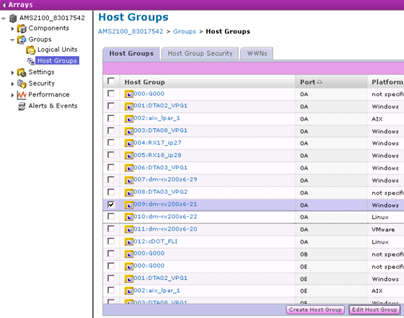
-
Select the Ports and select Forced set to all selected ports.
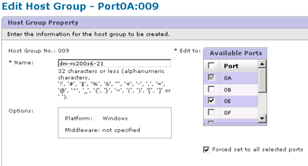
-
Select the host LUNs that are migrated from Assigned Logical LUNs. Use LUN Names for each host mentioned in Source LUNs worksheet. Here, select LUNs of Windows 2012 host and select Remove.
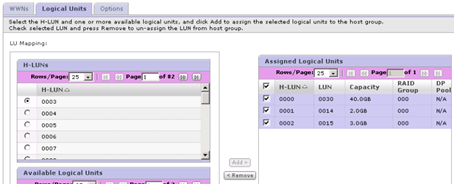
-
Repeat the steps for Linux and VMware ESX hosts.


