Learn about NetApp Console
 Suggest changes
Suggest changes


The Console unifies storage management and protection across hybrid multi-cloud with integrated data services to protect and optimize data.
It is available as a service (SaaS) platform or a self-hosted option that you can install in your sovereign cloud. It provides storage management, data mobility, data protection, and data analysis and control. Management capabilities are provided through a web-based console and APIs.
Centralized storage management
Discover, deploy, and manage cloud and on-premises storage with the Console.
Supported cloud and on-premises storage
You can manage the following types of storage from the Console:
- Cloud storage solutions
-
-
Amazon FSx for NetApp ONTAP
-
Azure NetApp Files
-
Cloud Volumes ONTAP
-
Google Cloud NetApp Volumes
-
- On-premises flash and object storage
-
-
E-Series systems
-
ONTAP clusters
-
StorageGRID systems
-
- Cloud object storage
-
-
Amazon S3 storage
-
Azure Blob storage
-
Google Cloud Storage
-
Storage management
Within the Console, systems represent discovered or deployed storage. You can select a system to integrate it with NetApp data services or manage storage, such as adding volumes.
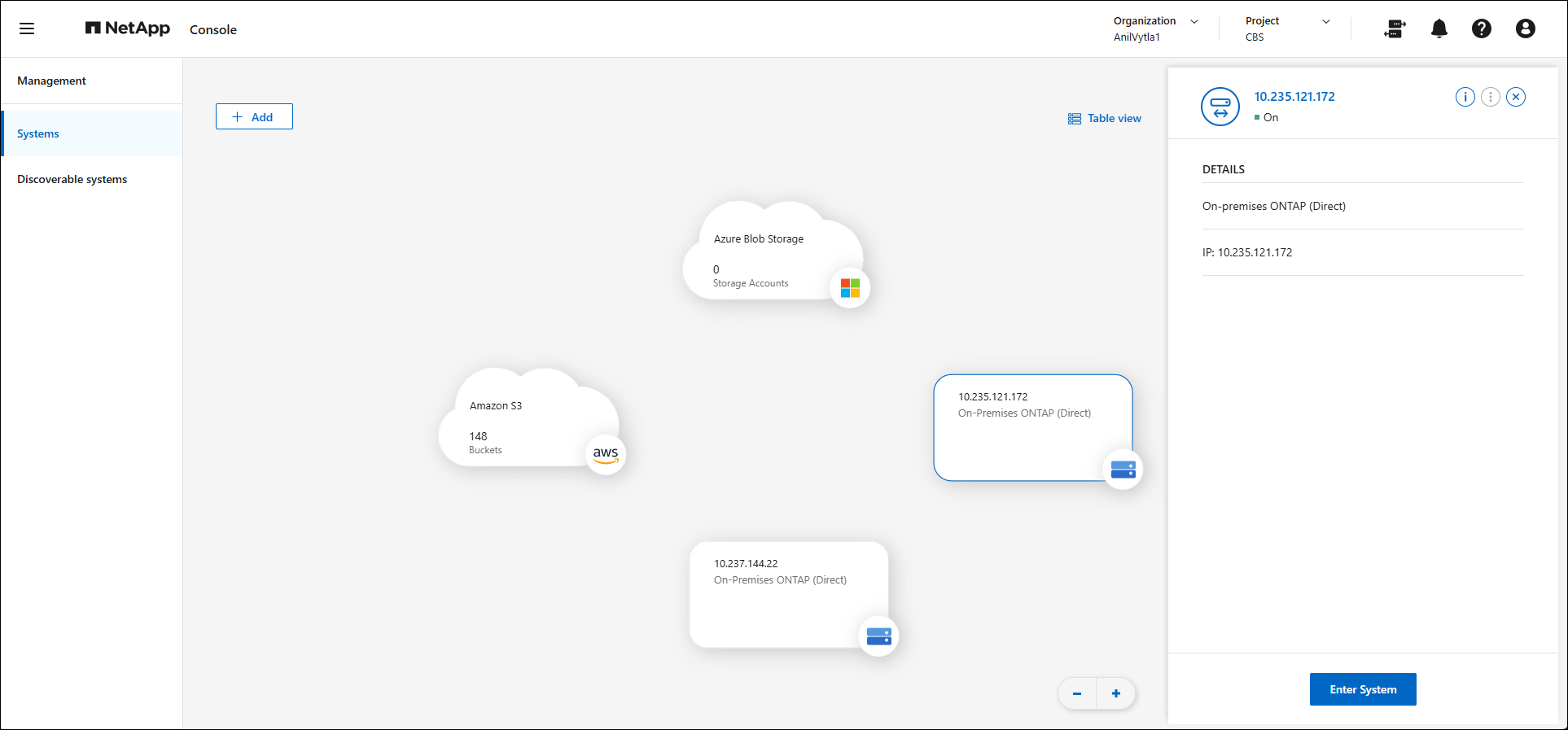
Integrated data services and storage management to protect, secure, and optimize data
The Console provides data services to secure and maintain storage availability.
- Storage alerts
-
View issues related to capacity, availability, performance, protection, and security in your ONTAP environment.
- Automation hub
-
Use scripted solutions to automate the deployment and integration of NetApp products and services.
- NetApp Backup and Recovery
-
Back up and restore cloud and on-premises data.
- NetApp Data Classification
-
Get your application data and cloud environments privacy ready.
- NetApp Copy and Sync
-
Sync data between on-premisesand cloud data stores.
- NetApp digital advisor (Active IQ)
-
Use predictive analytics and proactive support to optimize your data infrastructure.
- Licenses and subscriptions
-
Manage and monitor your licenses and subscriptions.
- NetApp Disaster Recovery
-
Protect on-premises VMware workloads using VMware Cloud on Amazon FSx for ONTAP as a disaster recovery site.
- Lifecycle planning
-
Identify clusters with current or forecasted low capacity and implement data tiering or additional capacity recommendations.
- NetApp Ransomware Resilience
-
Detect anomalies that might result in ransomware attacks. Protect and recover workloads.
- NetApp Replication
-
Replicate data between storage systems to support backup and disaster recovery.
- Software updates
-
Automate the assessment, planning, and execution of ONTAP upgrades.
- Sustainability dashboard
-
Analyze the sustainability of your storage systems.
- NetApp Cloud Tiering
-
Extend your on-premises ONTAP storage to the cloud.
- NetApp Volume Caching
-
Create a writable cache volume to speed up access to data or offload traffic from heavily accessed volumes.
- NetApp Workloads
-
Design, set up, and operate key workloads using Amazon FSx for NetApp ONTAP.
Supported cloud providers
The Console enables you to manage cloud storage and use cloud services in Amazon Web Services, Microsoft Azure, and Google Cloud.
Cost
There is no charge for the NetApp Console. You incur costs if you deploy Console agents in the cloud or use Restricted mode deployed in the cloud. There are costs associated with some NetApp data services.
Learn about NetApp data services pricing
How NetApp Console works
The NetApp Console is web-based console that's provided through the SaaS layer, a resource and access management system, Console agents that manage storage systems and enable NetApp data services, and different deployment modes to meet your business requirements.
Software-as-a-service
You access the Console through a web-based interface and APIs. This SaaS experience enables you to automatically access the latest features as they're released.
Identity and access management (IAM)
The Console provides identity and access management (IAM) for resource and access management. This IAM model provides granular management of resources and permissions:
-
A top-level organization enables you to manage access across your various projects
-
Folders enable you to group related projects together
-
Resource management enables you to associate a resource with one or more folders or projects
-
Access management enables you to assign a role to members at different levels of the organization hierarchy
Console agents
A Console agent is needed for some additional features and data services. It enables you to manage resources and processes across your on-premises and cloud environments. You need it to manage some systems (for example, Cloud Volumes ONTAP) and to use some NetApp data services.
SaaS versus sovereign cloud deployment
You can start using NetApp Console by signing up for the SaaS offering or deploying it in your sovereign cloud. When you deploy NetApp Console in a sovereign cloud, NetApp limits outbound connectivity to meet your organization's security and compliance requirements. Not all features and services are available when the Console is deployed in a sovereign cloud.
NetApp continues to offer BlueXP for sites that want no outbound connectivity. BlueXP can be installed on your network with no outbound connectivity. Learn about BlueXP (private mode) for sites with no internet connectivity.
SOC 2 Type 2 certification
An independent certified public accountant firm and services auditor examined the Console and affirmed that it achieved SOC 2 Type 2 reports based on the applicable Trust Services criteria.


