Metadata collected from data sources in NetApp Data Classification
 Suggest changes
Suggest changes


NetApp Data Classification collects certain metadata when performing classification scans on the data from your data sources and systems. Data Classification can access most of the metadata we need to classify your data, but there are some sources where we are unable to access the data we need.
| Metadata | CIFS | NFS | |
|---|---|---|---|
Time stamps |
Creation time |
Available |
Not available (Unsupported in Linux) |
Last access time |
Available |
Available |
|
Last modify time |
Available |
Available |
|
Permissions |
Open permissions |
If "EVERYONE" group has access to the file, it is considered "Open to organization" |
If "Others" has access to the file, it is considered "Open to organization" |
Users/group access |
Users and group information is taken from LDAP |
Not available (NFS users are usually managed locally on the server, therefore, the same individual can have a different UID in each server) |

|
|
Last access time timestamp
When Data Classification extracts data from file shares, the operating system considers it as accessing the data and it changes the "last access time" accordingly. After scanning, Data Classification attempts to revert the last access time to the original timestamp. If Data Classification doesn't have write attributes permissions in CIFS, or write permissions in NFS, the system can't revert the last access time to the original timestamp. ONTAP volumes configured with SnapLock have read-only permissions and also can't revert the last access time to the original timestamp.
By default, if Data Classification doesn't have these permissions, the system won't scan those files in your volumes because Data Classification can't revert the "last access time" to the original timestamp. However, if you don't care if the last access time is reset to the original time in your files, you can select the Scan when missing "write attributes" permissions switch at the bottom of the Configuration page so that Data Classification will scan the volumes regardless of permissions.
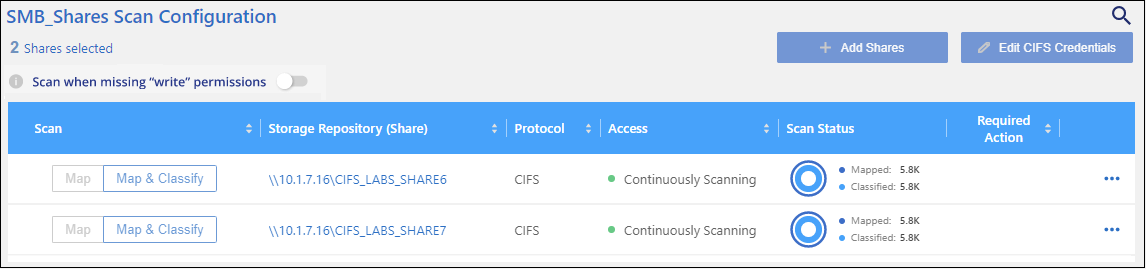
This functionality is applicable to on-premises ONTAP systems, Cloud Volumes ONTAP, Azure NetApp Files, Amazon FSx for NetApp ONTAP management, and third-party file shares.
There's a filter in the Investigation page called Scan Analysis Event that enables you to display either the files that were not classified because Data Classification couldn't revert the last accessed time, or the files that were classified even though Data Classification couldn't revert the last access time.
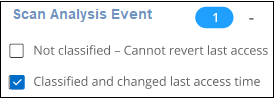
The filter selections are:
-
"Not classified — Cannot revert last access time" - This shows the files that were not classified due to missing write permissions.
-
"Classified and updated last access time" - This shows the files that were classified and Data Classification was unable to reset the last access time back to the original date. This filter is relevant only for environments where you turned Scan when missing "write attributes" permissions ON.
If needed, you can export these results to a report so you can see which files are, or aren't, being scanned because of permissions. Learn more about Data Investigation reports.


