Create an aggregate for Cloud Volumes ONTAP systems
 Suggest changes
Suggest changes


You can create aggregates yourself or let the NetApp Console do it for you when it creates volumes. The benefit of creating aggregates yourself is that you can choose the underlying disk size, which enables you to size your aggregate for the capacity or the performance that you need.

|
All disks and aggregates must be created and deleted directly from the Console. You should not perform these actions from another management tool. Doing so can impact system stability, hamper the ability to add disks in the future, and potentially generate redundant cloud provider fees. |
-
From the left navigation menu, select Storage > Management.
-
On the Systems page, double-click the name of the Cloud Volumes ONTAP system on which you want to manage aggregates.
-
On the Aggregates tab, click Add Aggregate and then specify details for the aggregate.
AWS-
If you're prompted to choose a disk type and disk size, refer to Plan your Cloud Volumes ONTAP configuration in AWS.
-
If you're prompted to enter the aggregate's capacity size, then you're creating an aggregate on a configuration that supports the Amazon EBS Elastic Volumes feature. The following screenshot shows an example of a new aggregate comprised of gp3 disks.
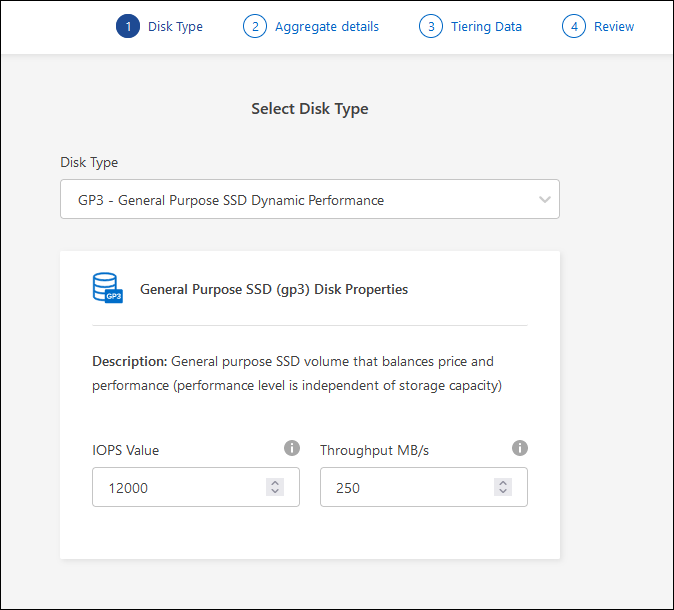
AzureFor help with disk type and disk size, refer to Plan your Cloud Volumes ONTAP configuration in Azure.
Google CloudFor help with disk type and disk size, refer to Plan your Cloud Volumes ONTAP configuration in Google Cloud.
-
-
Click Add, and then click Approve and Purchase.


