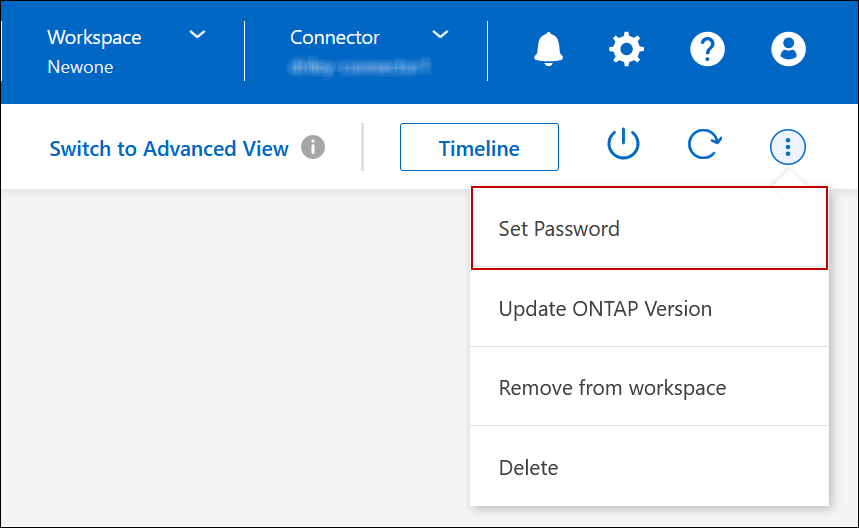Change the Cloud Volumes ONTAP cluster admin password
 Suggest changes
Suggest changes


Cloud Volumes ONTAP includes a cluster admin account. You can change the password for this account from NetApp Console, if needed.

|
You should not change the password for the admin account through ONTAP System Manager or the ONTAP CLI. The password will not be reflected in the Console. As a result, the Console cannot monitor the instance properly. |
About this task
The password must observe a few rules. The new password:
-
Shouldn't contain the word
admin -
Must be between eight and 50 characters in length
-
Must contain at least one English letter and one digit
-
Shouldn't contain these special characters:
/ ( ) { } [ ] # : % " ? \
Steps
-
On the Systems page, double-click the name of the Cloud Volumes ONTAP system.
-
On the upper right of the Console, click the
 icon, and select Set password.
icon, and select Set password.