Modify the EC2 instance type for a Cloud Volumes ONTAP system in AWS
 Suggest changes
Suggest changes


You can choose from several instance or types when you launch Cloud Volumes ONTAP in AWS. You can change the instance type at any time if you determine that it is undersized or oversized for your needs.
-
Automatic giveback must be enabled on a Cloud Volumes ONTAP HA pair (this is the default setting). If it isn't, then the operation will fail.
-
Changing the instance type can affect AWS service charges.
-
The operation restarts Cloud Volumes ONTAP.
For single node systems, I/O is interrupted.
For HA pairs, the change is nondisruptive. HA pairs continue to serve data.
The NetApp Console changes one node at a time by initiating takeover and waiting for give back. NetApp's Quality Assurance team tested both writing and reading files during this process and didn't see any issues on the client side. As connections changed, some retries were observed on the I/O level, but the application layer overcame the rewiring of NFS/CIFS connections.
For a list of supported instance types in AWS, refer to Supported EC2 instances.
If you can't change the instance type from c4, m4, or r4 instances, refer to KB article "Converting an AWS Xen CVO instance to Nitro (KVM)".
-
On the Systems page, select the system.
-
On the Overview tab, click the Features panel and then click the pencil icon next to Instance type.
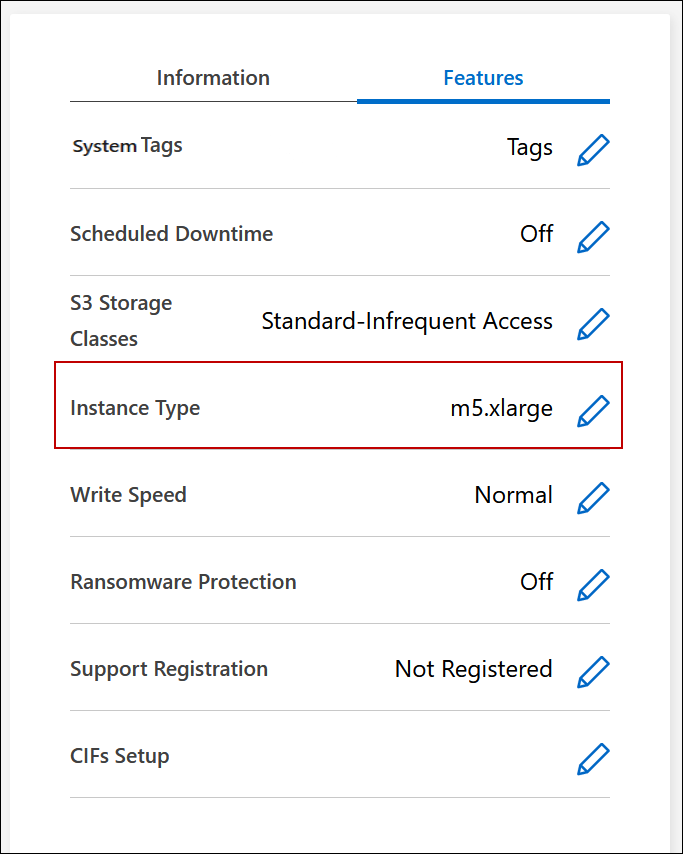
If you are using a node-based pay as you go (PAYGO) license, you can optionally choose a different license and instance type by clicking the pencil icon next to License type.
-
Choose an instance type, select the check box to confirm that you understand the implications of the change, and then click Change.
Cloud Volumes ONTAP reboots with the new configuration.



