Get help
 Suggest changes
Suggest changes


NetApp provides support for Astra Control in a variety of ways. Extensive free self-support options are available 24x7, such as knowledgebase (KB) articles and a Discord channel. Your Astra Control account includes remote technical support via web ticketing.
You must first activate support for your NetApp serial number in order to use these non self-service support options. A NetApp Support Site (NSS) SSO account is required for chat and web ticketing along with case management.
You can access support options from the Astra Control UI by selecting the Support tab from the main menu.
Self support
These options are available for free 24x7:
-
Search for articles, FAQs, or Break Fix information related to Astra Control.
-
Documentation
This is the doc site that you're currently viewing.
-
Go to Astra in The Pub category to connect with peers and experts.
-
Feedback email
Send an email to astra.feedback@netapp.com to let us know your thoughts, ideas, or concerns.
Subscription support
In addition to the self-support options above, you can work with a NetApp Support Engineer to resolve any issues after you activate support for your NetApp serial number.
Once your Astra Control serial number is activated, you can access NetApp technical support resources by creating a Support ticket.
Select Cloud Data Services > Astra.
Use your "941" serial number to open the web ticket. Learn more about your serial number.
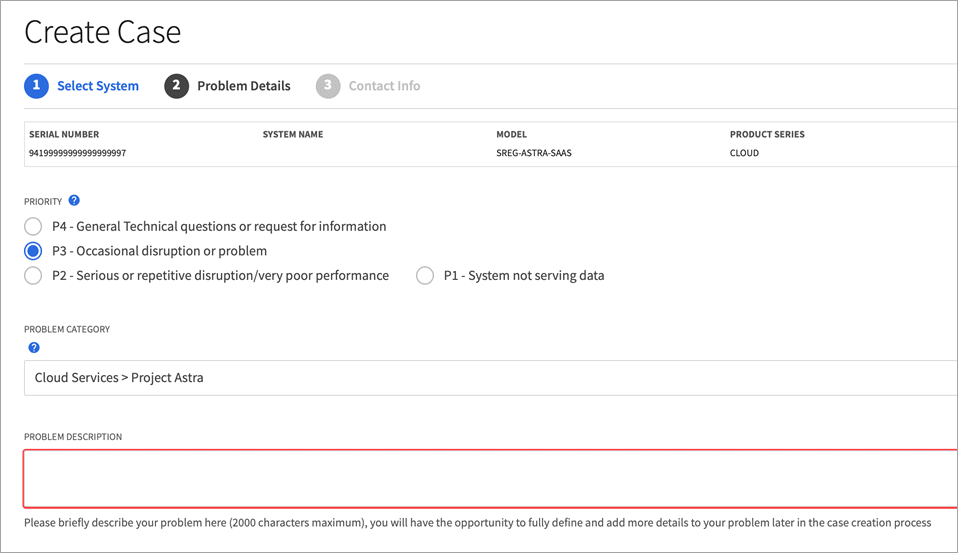



 Release notes
Release notes