A newer release of this product is available.
Editing scheduled reports
 Suggest changes
Suggest changes


After reports are scheduled, you can edit them on the Report Schedules page.
Before you begin
-
You must have the Application Administrator or Storage Administrator role.
Steps
-
In the left navigation pane, click Storage Management > Report Schedules.
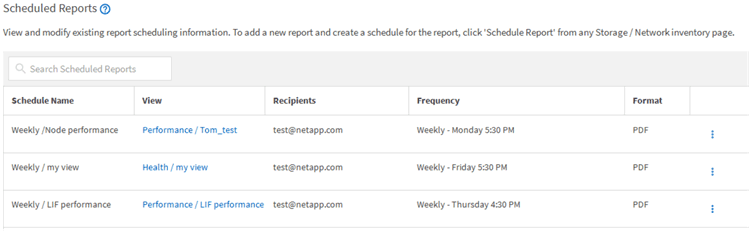
If you have the appropriate permissions you can alter any report and its schedule in the system.
-
Click the more icon
 for the schedule you want to change.
for the schedule you want to change. -
Click Edit.
-
You can change the Schedule Name, Recipient list, Frequency, and Format for the report schedule.
-
When done, click the check mark to save your changes.



