Back up the SnapCenter Plug-in for VMware vSphere MySQL database
 Suggest changes
Suggest changes


SnapCenter Plug-in for VMware vSphere includes a MySQL database (also called an NSM database) that contains the metadata for all jobs performed by the plug-in. You should back up this repository regularly.
You should also back up the repository before performing migrations or upgrades.
Do not start a job to back up the MySQL database when an on-demand backup job is already running.
-
From the VMware vSphere client, select the VM where the SnapCenter Plug-in for VMware vSphere is located.
-
In the Summary tab of the virtual appliance select Launch Remote Console or Launch Web Console to open a maintenance console window.
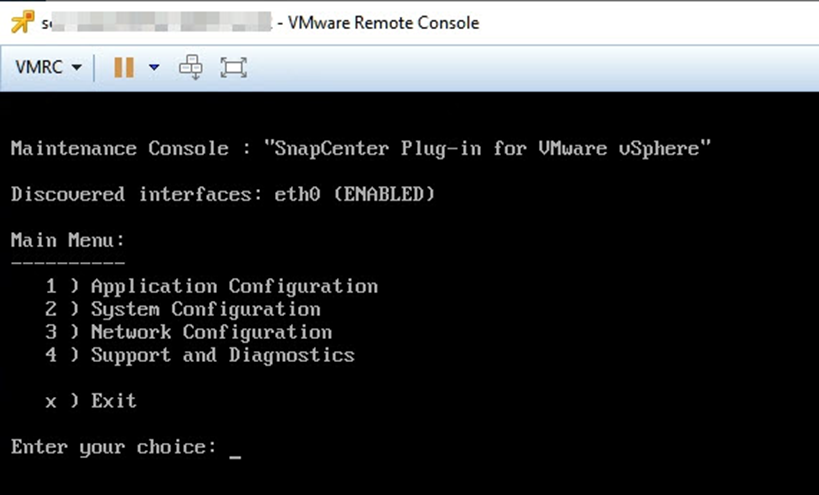
-
From the Main Menu, enter option 1) Application Configuration.
-
From the Application Configuration Menu, enter option 6) MySQL backup and restore.
-
From the MySQL Backup and Restore Configuration Menu, enter option 1) Configure MySQL backup.
-
At the prompt, enter the backup location for the repository, the number of backups to keep, and the time the backup should start.
All inputs are saved when you enter them. When the backup retention number is reached, older backups are deleted when new backups are performed.
Repository backups are named "backup-<date>". Because the repository restore function looks for the "backup" prefix, you should not change it.



