Generate refresh and access tokens for Keystone
 Suggest changes
Suggest changes


A refresh token is used to programmatically obtain a new set of access tokens and is good for one week or until it has been used to obtain a new set of tokens.
Steps to generate a refresh token using the Digital Advisor portal are as follows:
-
Log in to the Digital Advisor portal using NetApp credentials and select Generate Tokens.
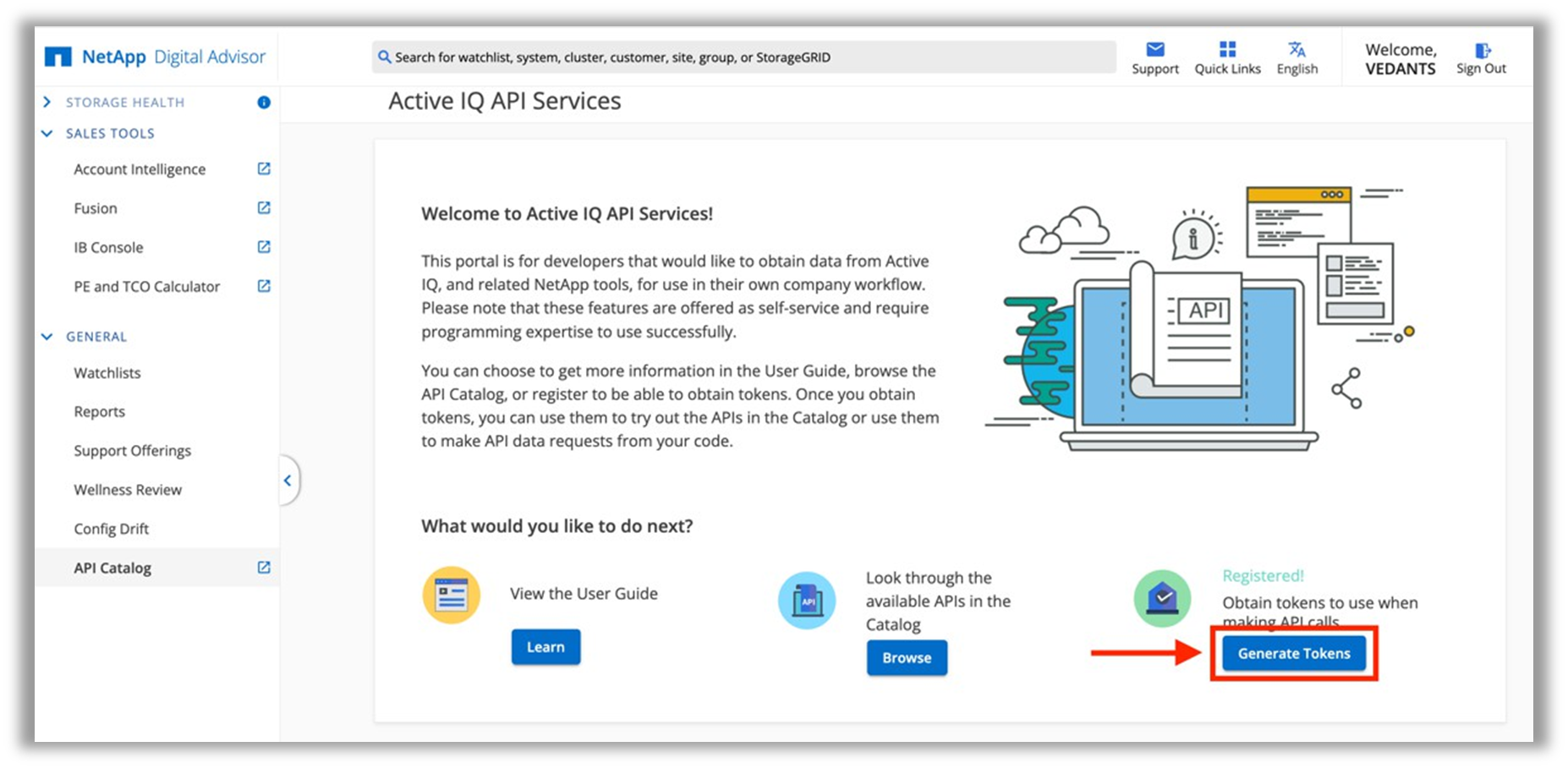
For first-time users, if Generate Tokens option is not available, select Register to submit an authorization request. Fill out the registration form to enable the functionality. -
The system generates an access token and a refresh token. Save the refresh token on a trusted platform.
The portal gives you multiple ways to save one or both tokens in the set. You can copy them to clipboard, download them as a text file, or view them as plain text. 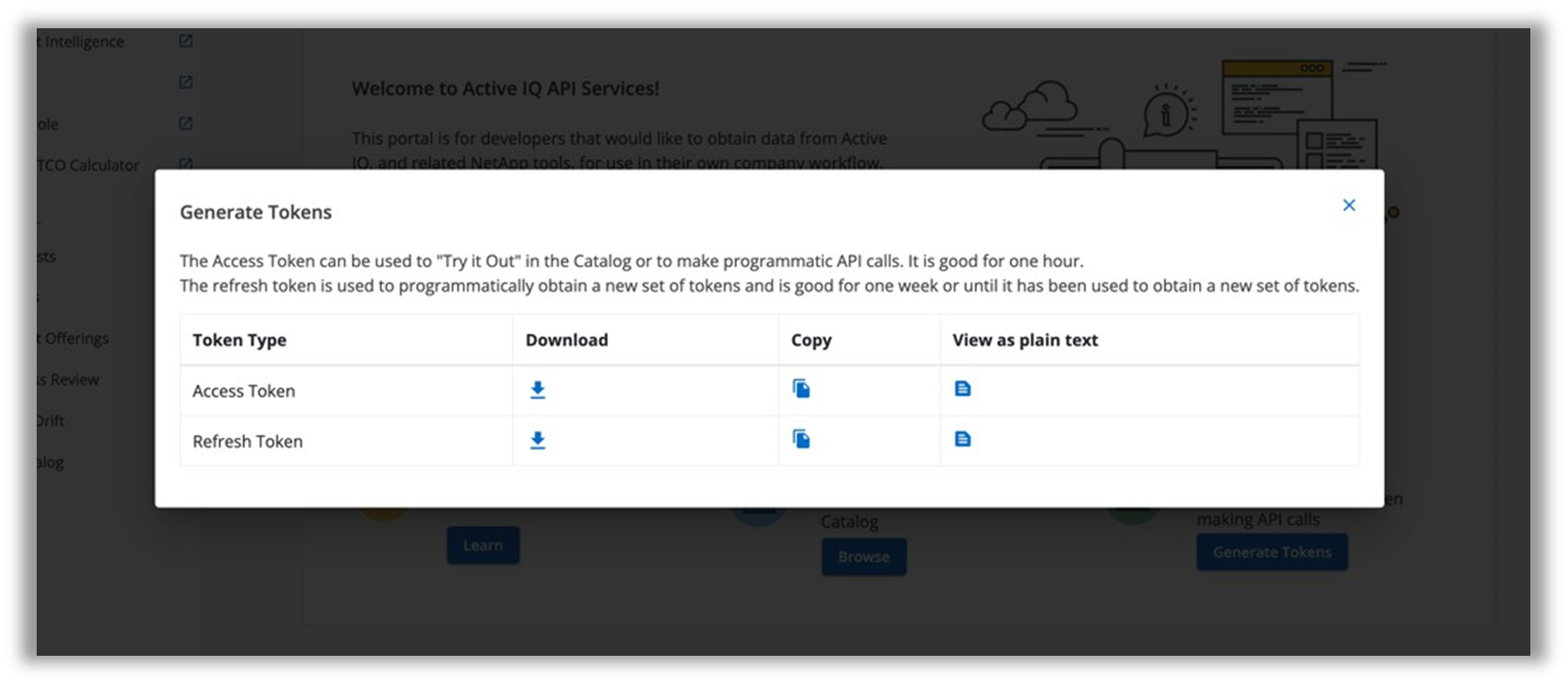
Generate access token using the Digital Advisor REST API
The access token is used to authenticate Digital Advisor API requests. It can be generated directly through the console along with the refresh token or using the following API call:
Request:
Method |
POST |
Endpoint |
|
Headers |
|
Request Body |
{ |

|
You should have administrative privileges for Digital Advisor to access this endpoint. |
Response:
API returns an access token and a refresh token in a JSON format as response.
{
"refresh_token": "string",
"access_token": "string"
}
Status code: 200 – Successful request
Curl example:
curl -X 'POST' \ 'https://api.activeiq.netapp.com/v1/tokens/accessToken' \ -H 'accept: application/json' \ -H 'Content-Type: application/json' \ -d ' { "refresh_token": "<refresh-token>" }'Execute the API call
Upon successful generation of an access token, authorized Digital Advisor API calls can be executed for the required information.


