Monitor Keystone Collector health in private mode
 Suggest changes
Suggest changes


You can monitor the health of Keystone Collector by using any monitoring system that supports HTTP requests.
By default, Keystone health services do not accept connections from any IP other than localhost. The Keystone health endpoint is /uber/health, and it listens on all interfaces of the Keystone Collector server on port 7777. On query, an HTTP request status code with a JSON output is returned from the endpoint as a response, describing the status of the Keystone Collector system.
The JSON body provides an overall health status for the is_healthy attribute, which is a boolean; and a detailed list of statuses per-component for the component_details attribute.
Here is an example:
$ curl http://127.0.0.1:7777/uber/health
{"is_healthy": true, "component_details": {"vicmet": "Running", "ks-collector": "Running", "ks-billing": "Running", "chronyd": "Running"}}
These status codes are returned:
-
200: indicates that all monitored components are healthy
-
503: indicates that one or more components are unhealthy
-
403: indicates that the HTTP client querying the health status is not on the allow list, which is a list of allowed network CIDRs. For this status, no health information is returned.
The allow list uses the network CIDR method to control which network devices are allowed to query the Keystone health system. If you receive the 403 error, add your monitoring system to the allow list from Keystone Collector management TUI > Configure > Health Monitoring.
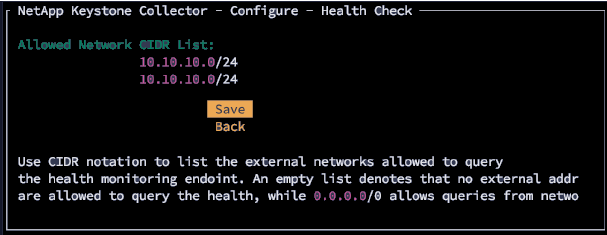
Generate and collect support bundles
To troubleshoot issues with Keystone Collector, you can work with NetApp Support who might ask for a .tar file. You can generate this file through the Keystone Collector management TUI utility.
Follow these steps to generate a .tar file:
-
Go to Troubleshooting > Generate Support Bundle.
-
Select the location to save the bundle, then click Generate Support Bundle.
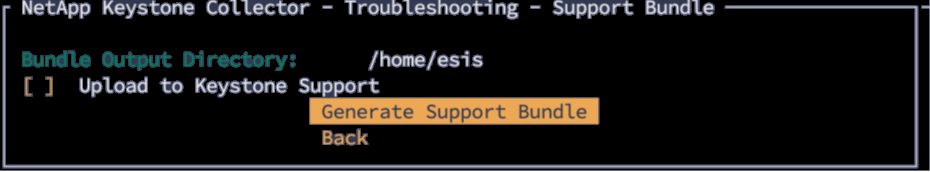
This process creates a
tarpackage at the mentioned location which can be shared with NetApp for troubleshooting issues. -
When the file is downloaded, you can attach it to the Keystone ServiceNow support ticket. For information about raising tickets, see Generating service requests.


