Learn about few use cases for StorageGRID configurations
 Suggest changes
Suggest changes


Explore few use cases for StorageGRID configurations implemented by customers and NetApp IT.
The following examples illustrate configurations as implemented by StorageGRID customers, including NetApp IT.
F5 BIG-IP local traffic manager health check monitor for S3 bucket
To configure the F5 BIG-IP local traffic manager health check monitor, follow these steps:
-
Create a new monitor.
-
In the Type field, enter
HTTPS. -
Configure the interval and timeout as desired.
-
In the Send String field, enter
OPTIONS / HTTP/1.1\r\n\r\n.
\r\n are carriage returns; different versions of BIG-IP software require zero, one, or two sets of \r\n sequences. For more information, see https://support.f5.com/csp/article/K10655. -
In the Receive String field, enter:
HTTP/1.1 200 OK.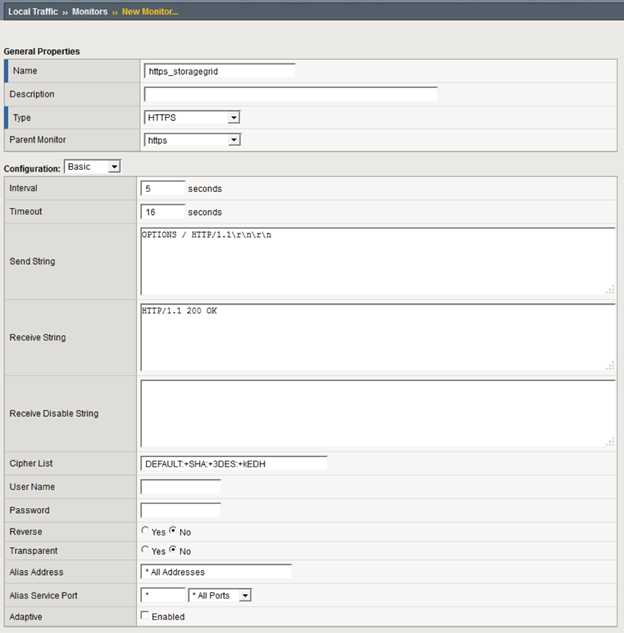
-
-
In Create Pool, create one pool for each port required.
-
Assign the health monitor that you created in the previous step.
-
Select a load-balancing method.
-
Select service port: 18082 (S3).
-
Add nodes.
-
Citrix NetScaler
Citrix NetScaler creates a virtual server for the storage endpoint and refers to StorageGRID Storage Nodes as Application Servers, which are then grouped into Services.
Use the HTTPS-ECV health check monitor to create a custom monitor to perform the recommended health check by using the OPTIONS request and receiving 200. HTTP-ECV is configured with a send string and validates a receive string.
For more information, see the Citrix documentation, Sample configuration for HTTP-ECV health check monitor.
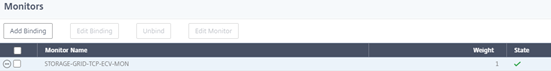
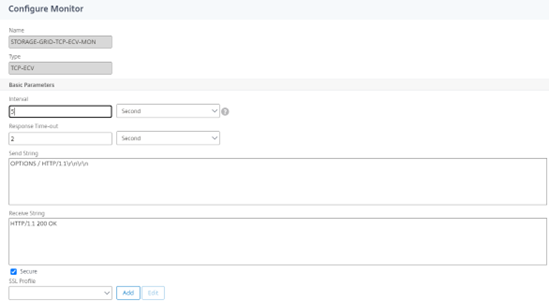
Loadbalancer.org
Loadbalancer.org has conducted their own integration testing with StorageGRID and has an extensive configuration guide: https://pdfs.loadbalancer.org/NetApp_StorageGRID_Deployment_Guide.pdf.
Kemp
Kemp has conducted their own integration testing with StorageGRID and has an extensive configuration guide: https://kemptechnologies.com/solutions/netapp/.
HAProxy
Configure HAProxy to use the OPTIONS request and check for a 200 status response for the health check in haproxy.cfg. You can change the bind port in the front end to a different port, such as 443.
The following is an example for SSL termination on HAProxy:
frontend s3
bind *:443 crt /etc/ssl/server.pem ssl
default_backend s3-serve
rs
backend s3-servers
balance leastconn
option httpchk
http-check expect status 200
server dc1-s1 10.63.174.71:18082 ssl verify none check inter 3000
server dc1-s2 10.63.174.72:18082 ssl verify none check inter 3000
server dc1-s3 10.63.174.73:18082 ssl verify none check inter 3000
The following is an example for SSL pass-through:
frontend s3
mode tcp
bind *:443
default_backend s3-servers
backend s3-servers
balance leastconn
option httpchk
http-check expect status 200
server dc1-s1 10.63.174.71:18082 check-ssl verify none inter 3000
server dc1-s2 10.63.174.72:18082 check-ssl verify none inter 3000
server dc1-s3 10.63.174.73:18082 check-ssl verify none inter 3000
For full examples of configurations for StorageGRID, see Examples for HAProxy Configuration on GitHub.



 Validated third-party solutions
Validated third-party solutions
