Enabling enterprise-grade S3 by seamlessly migrating object-based storage from ONTAP S3 to StorageGRID
 Suggest changes
Suggest changes


Enabling enterprise-grade S3 by seamlessly migrating object-based storage from ONTAP S3 to StorageGRID
Preparing ONTAP
For demonstration purposes we will create an SVM object store server, user, group, group policy and buckets.
Create the Storage Virtual Machine
In ONTAP System Manager, navigate to Storage VM's and add a new storage VM.
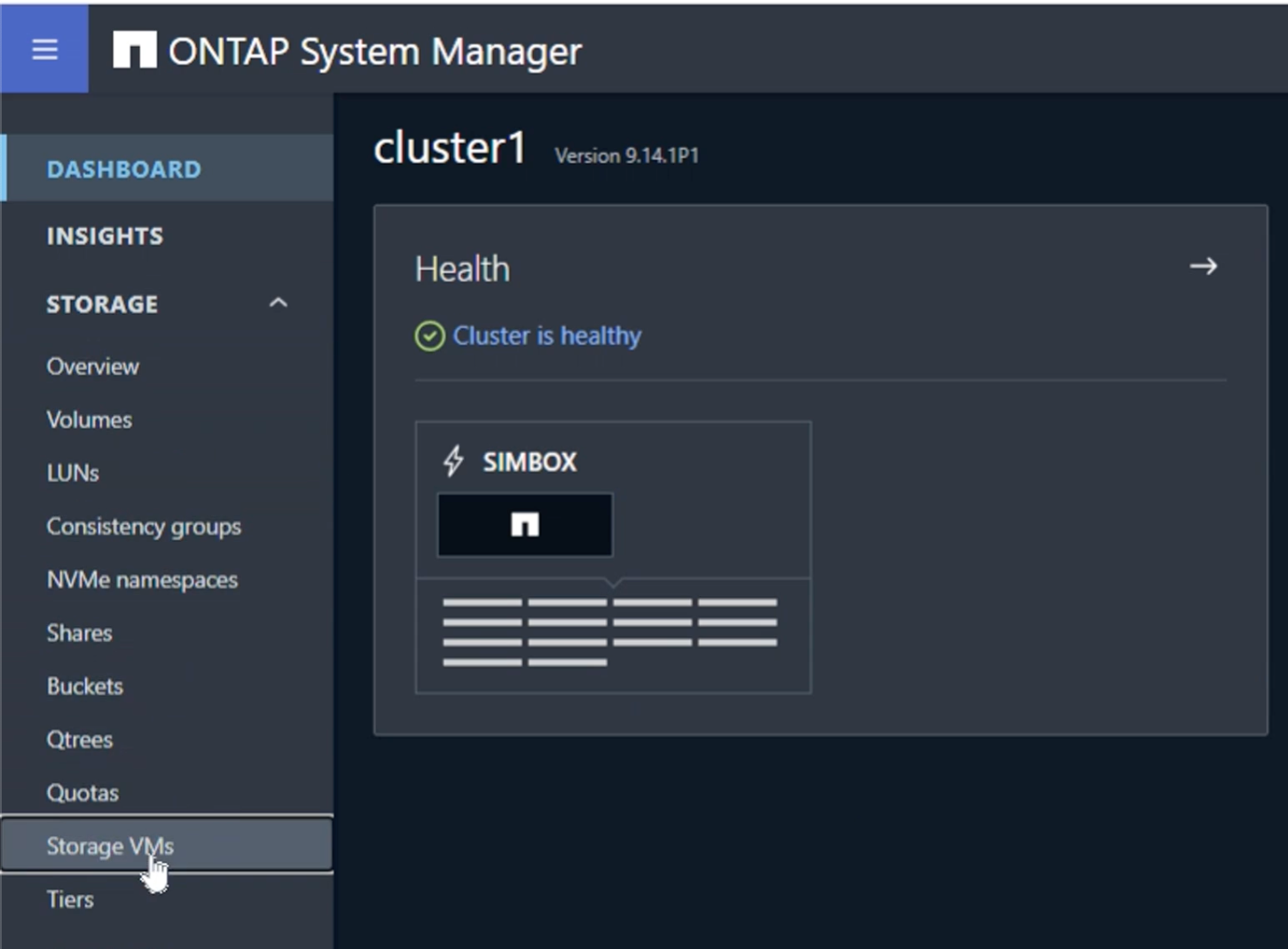
Select the "Enable S3" and "Enable TLS" check boxes and configure the HTTP(S) ports. Define the IP, subnet mask and define the gateway and broadcast domain if not using the default or required in your environment.
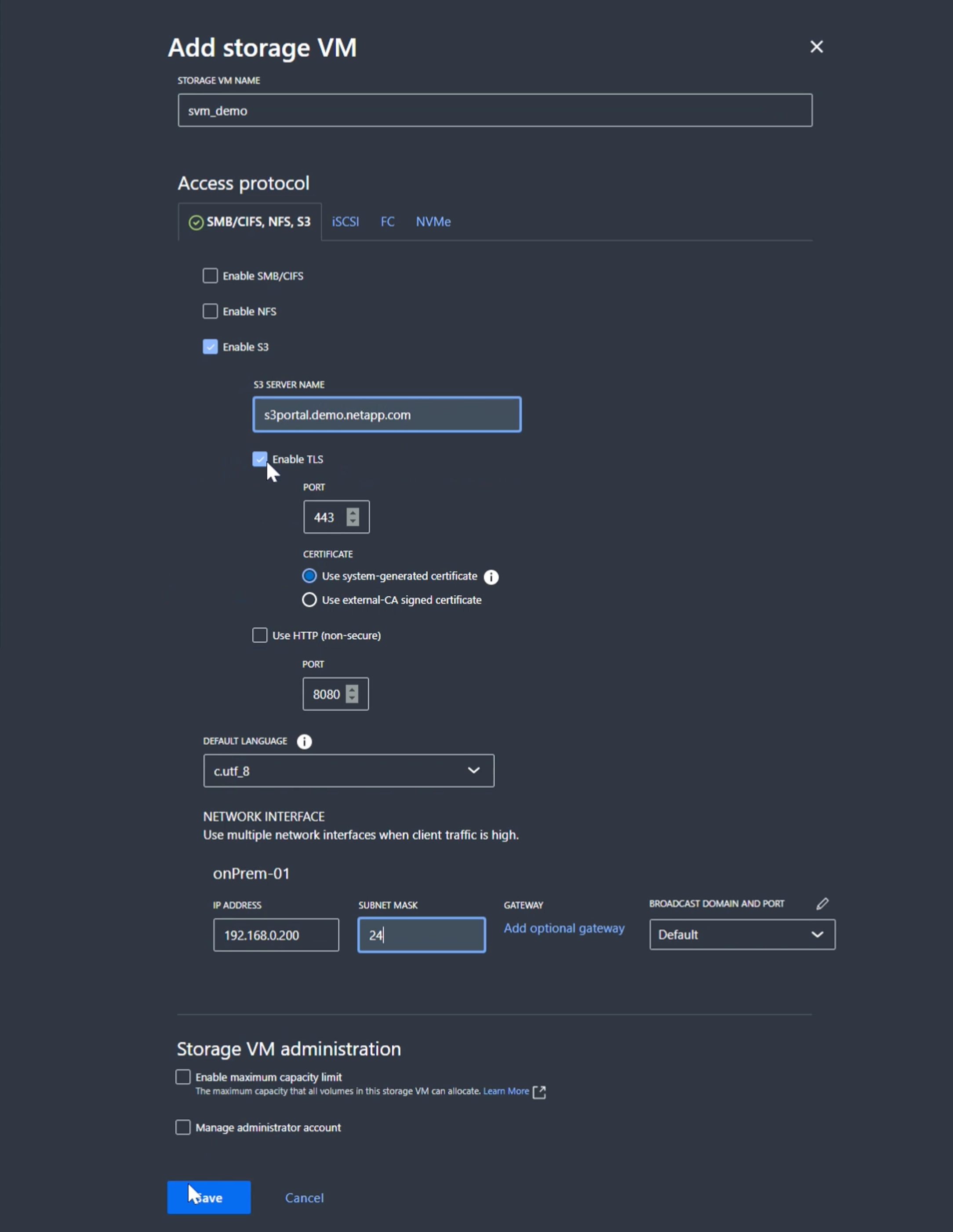
As part of the SVM creation a user will be created. Download the S3 keys for this user and close the window.
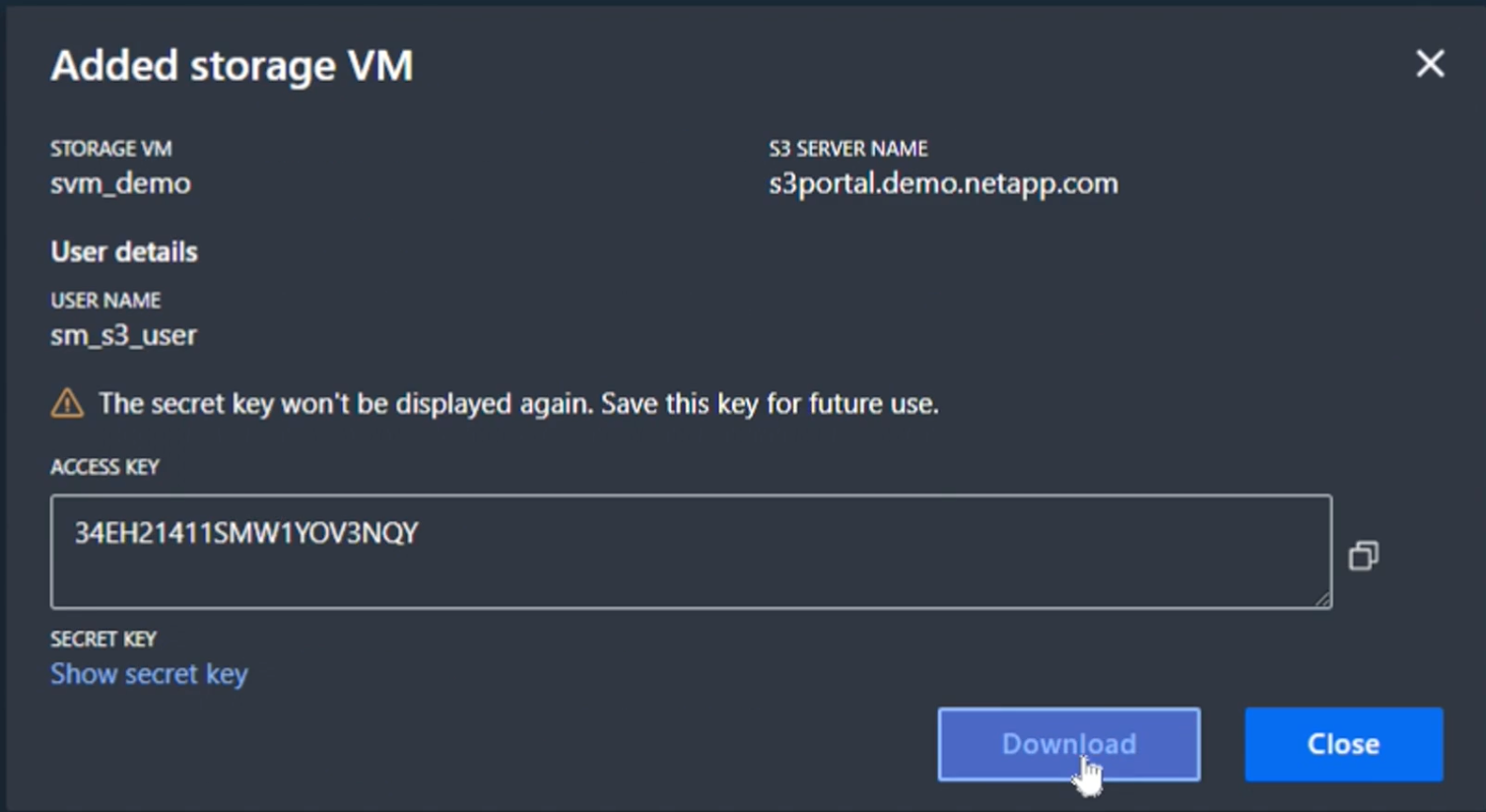
Once the SVM has been created, edit the SVM and add the DNS settings.
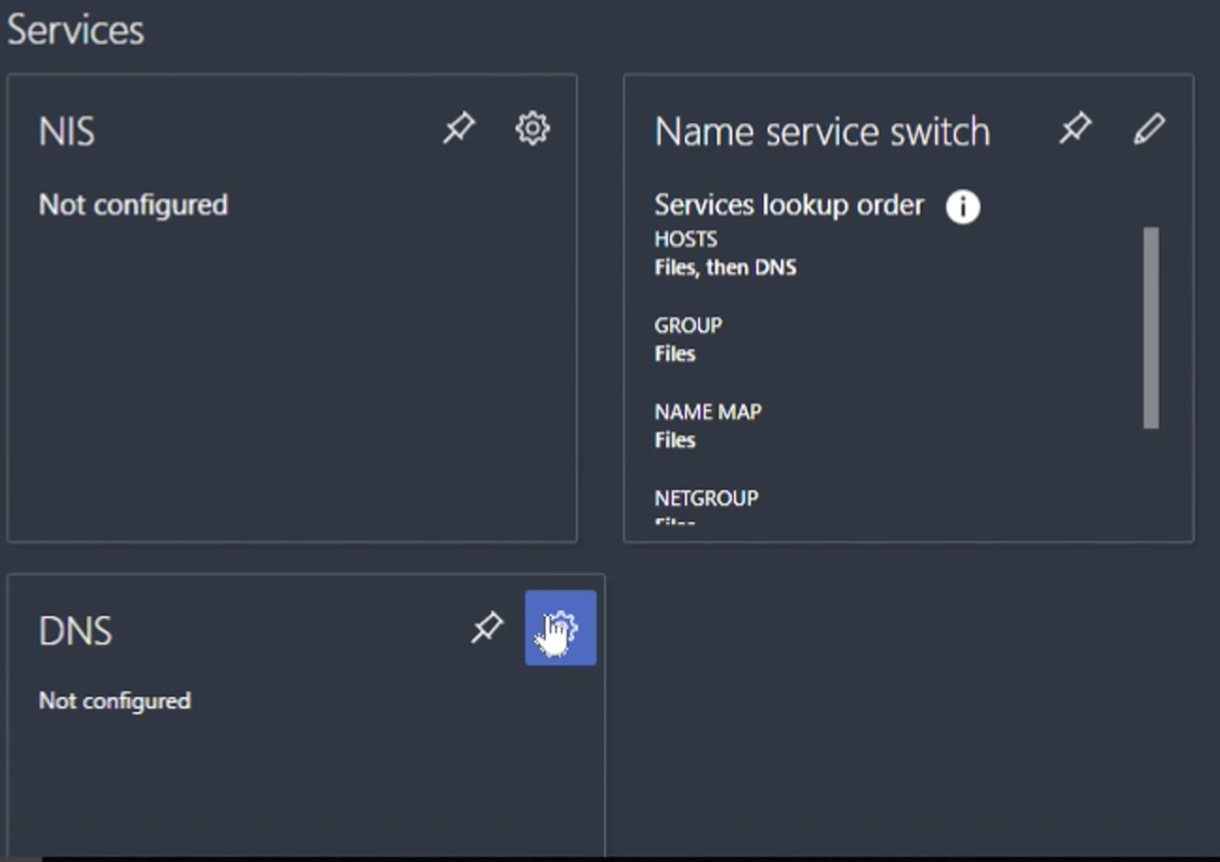
Define the DNS name and IP.
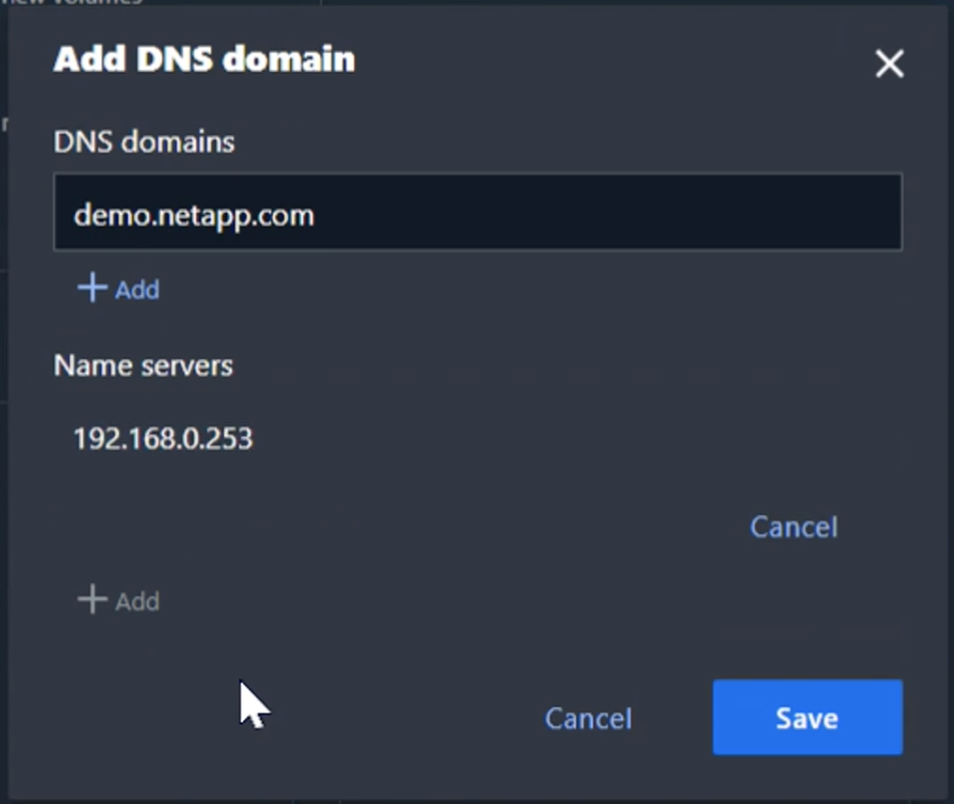
Create SVM S3 User
Now we can configure the S3 users and group. Edit the S3 settings.
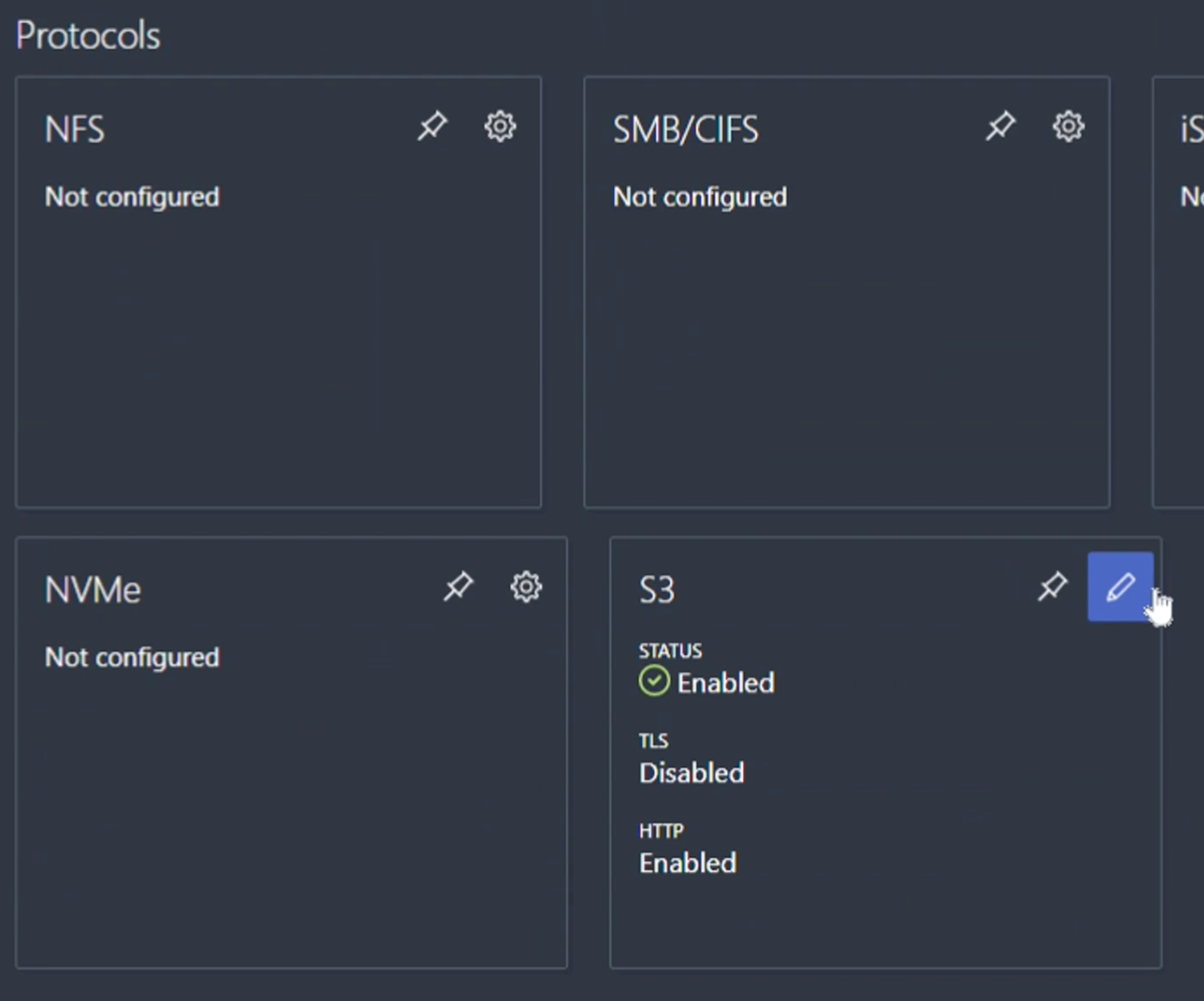
Add a new user.
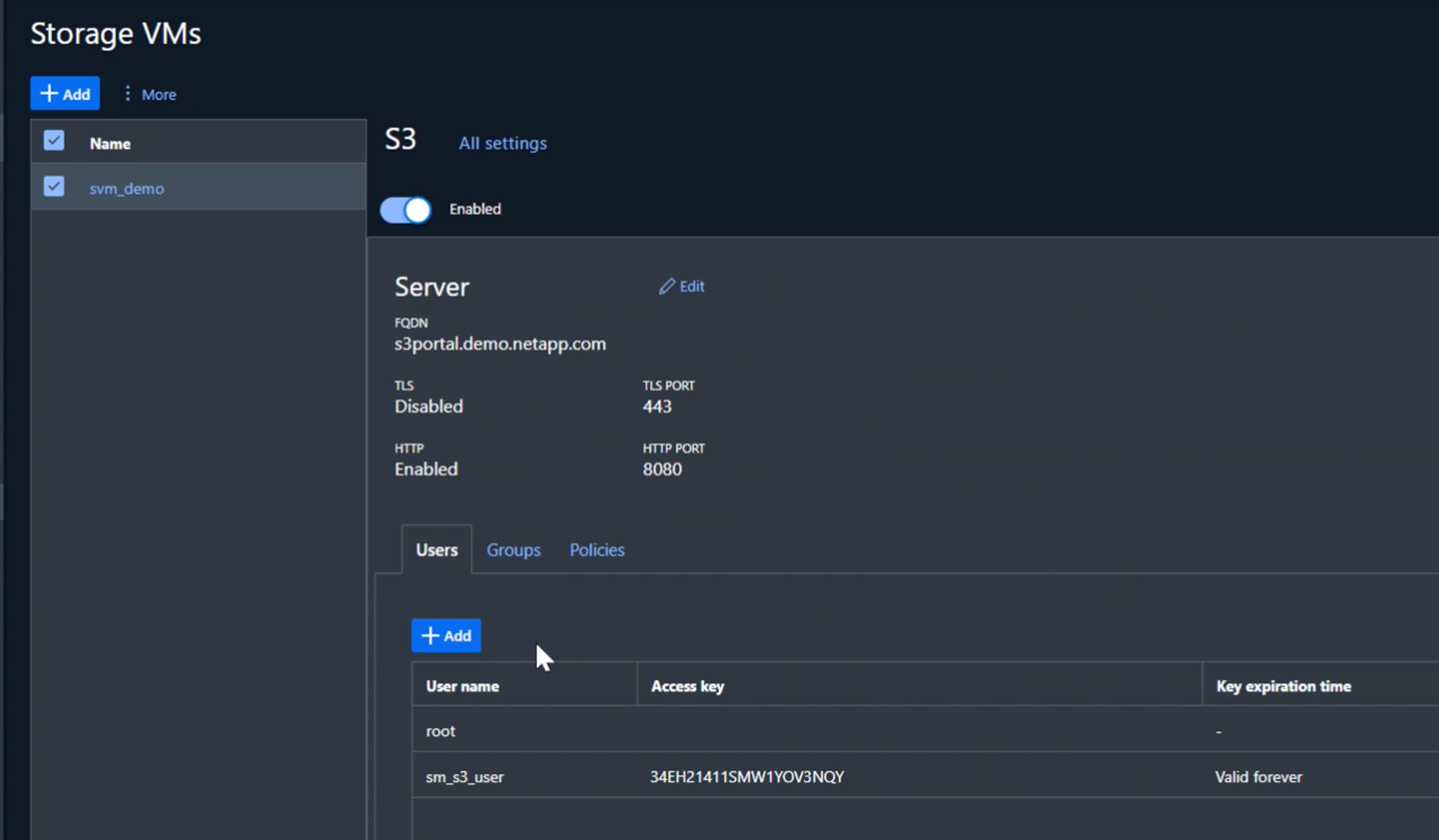
Input the user name and key expiration.
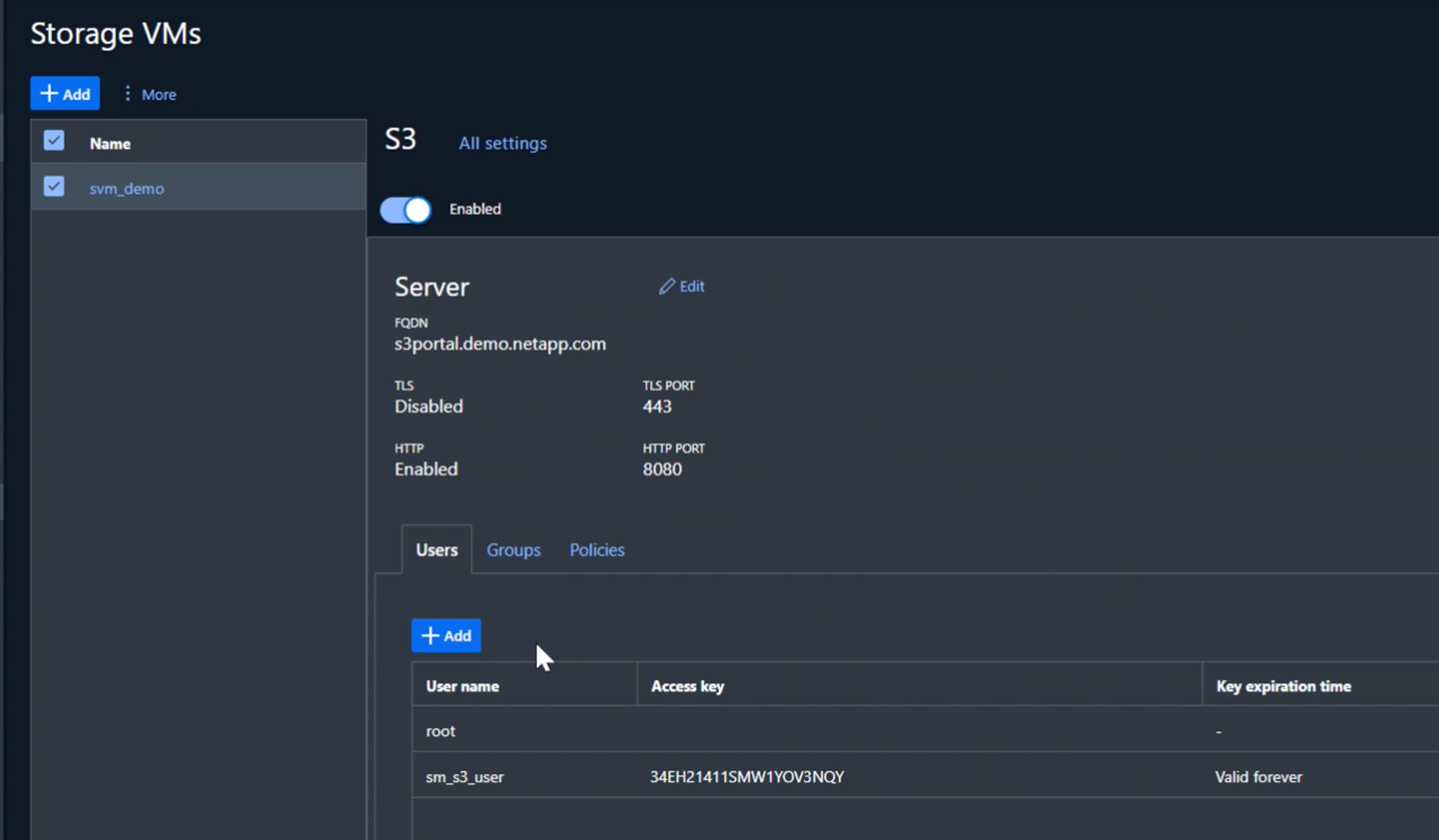
Download the S3 keys for the new user.
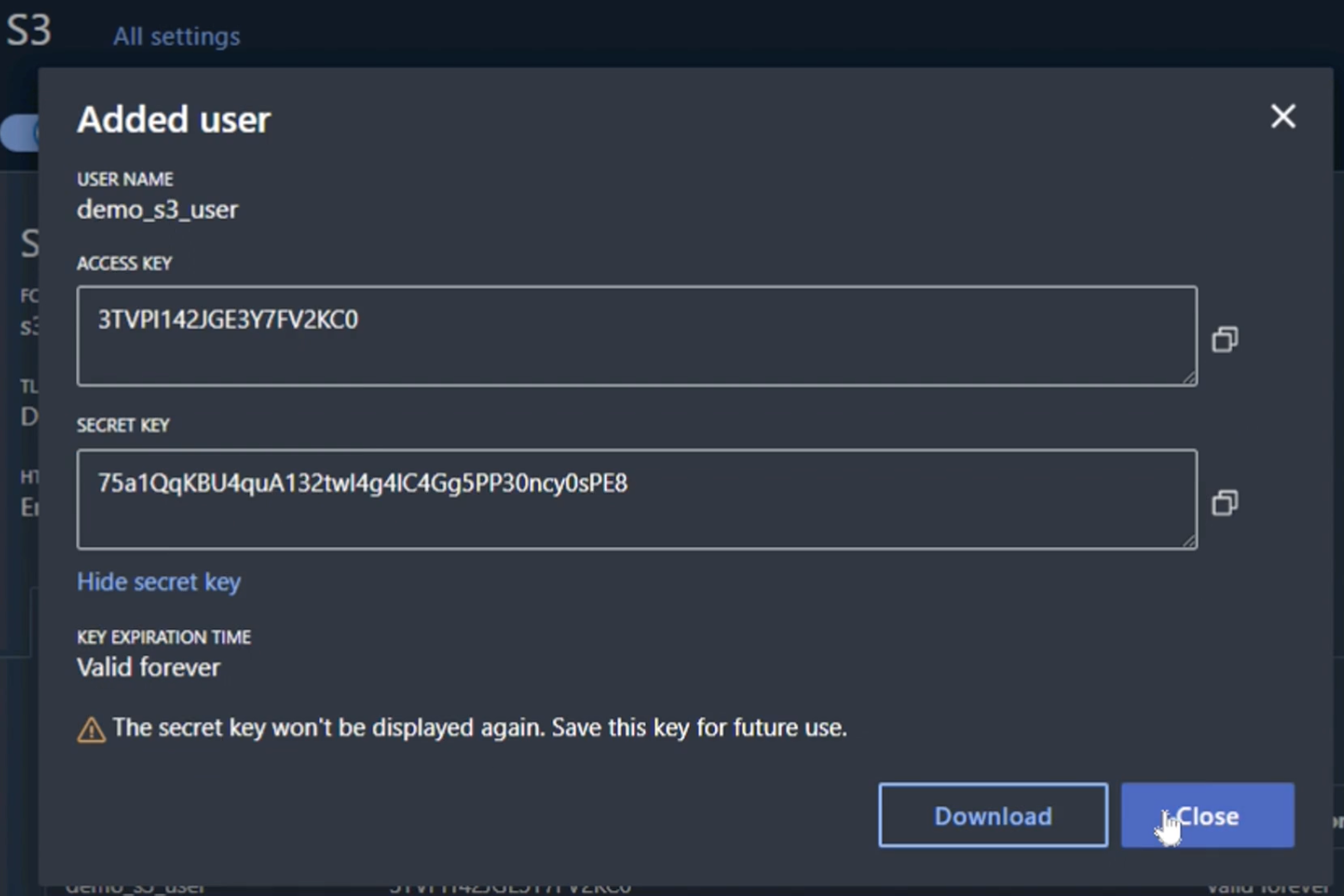
Create SVM S3 group
On the Groups tab of the SVM S3 settings, add a new group with the user created above and FullAccess permissions.
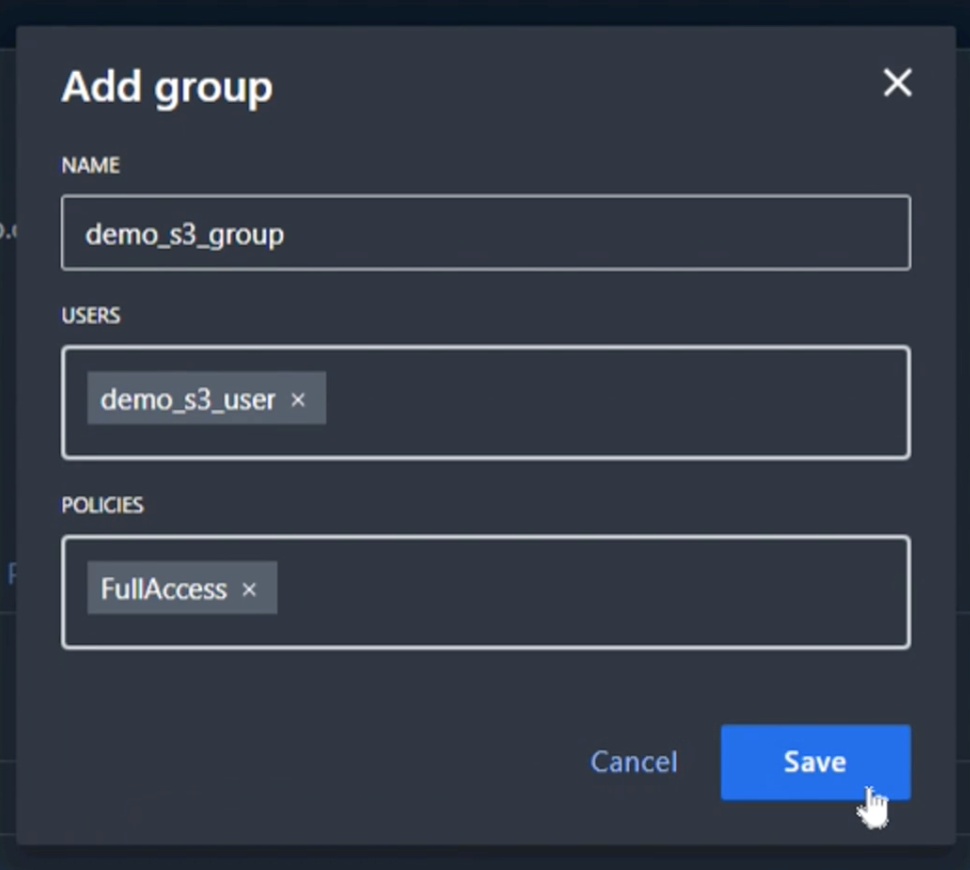
Create SVM S3 buckets
Navigate to the Buckets section and click the "+Add" button.
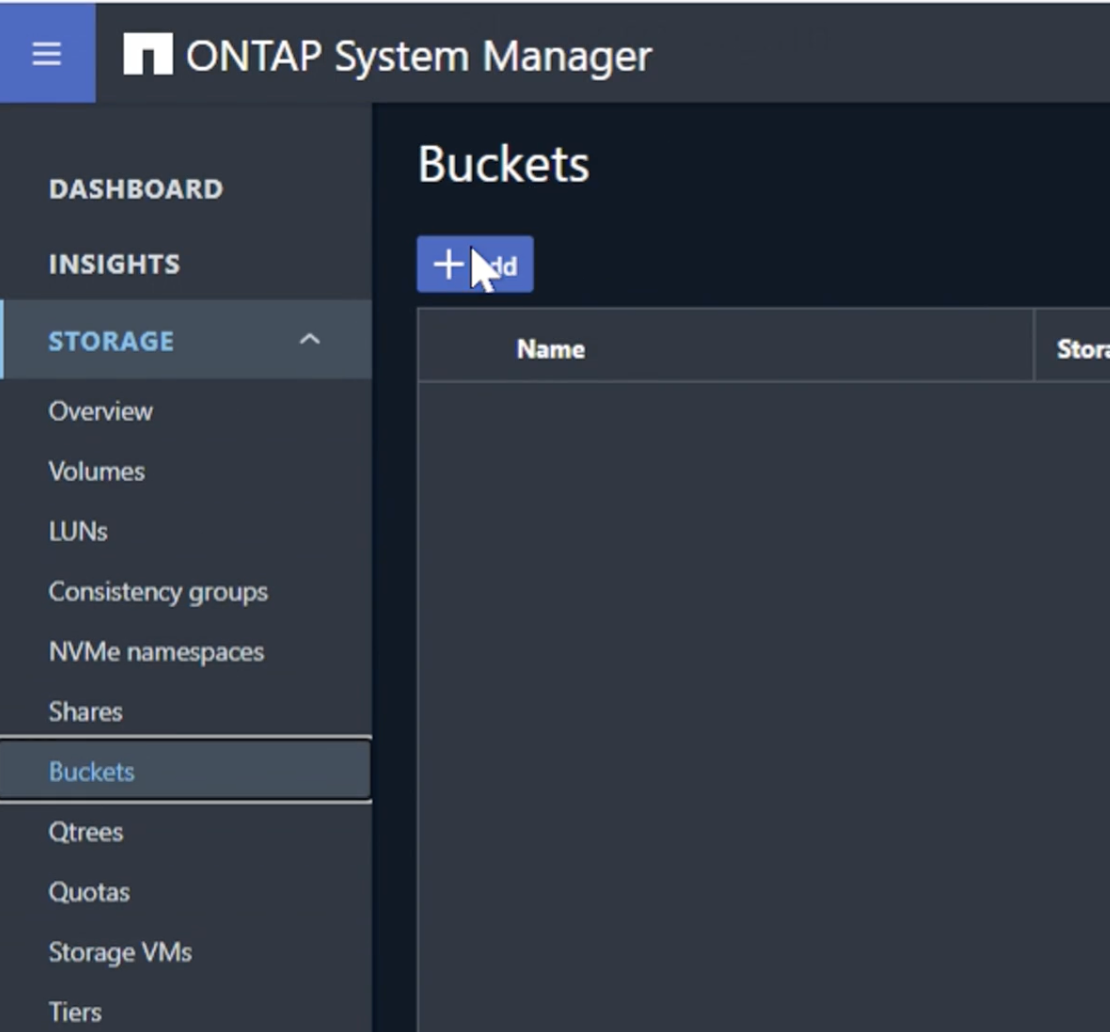
Enter a name, capacity, and deselect the "Enable ListBucket access…" check box. and click on the "More options" button.
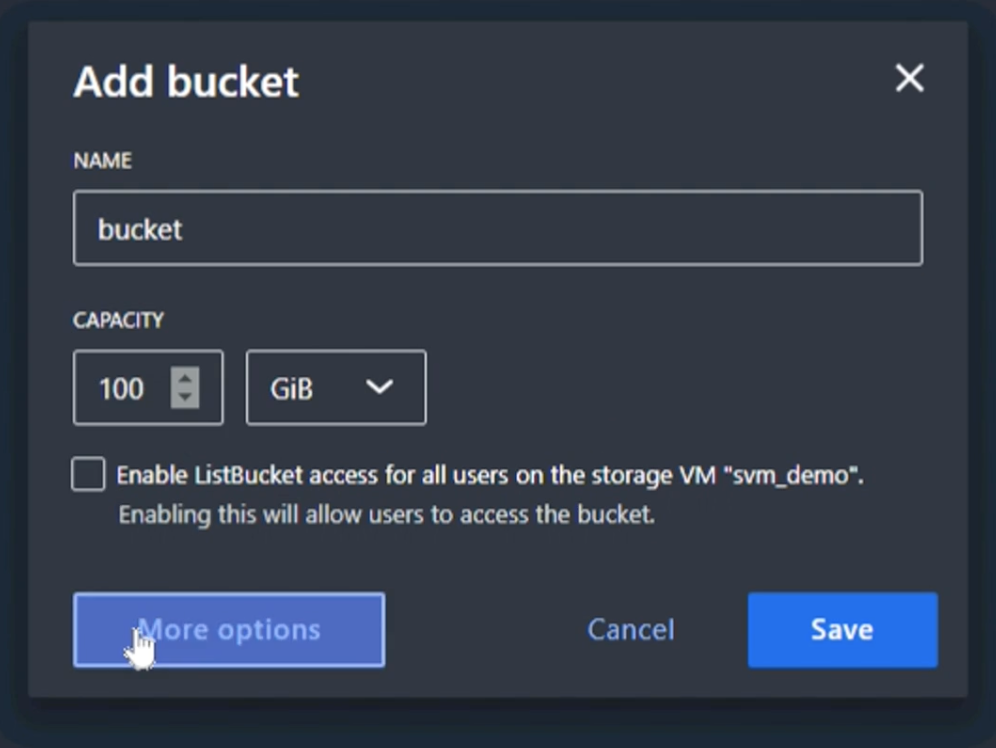
In the "More options" section select the enable versioning check box. and click the "Save" button.
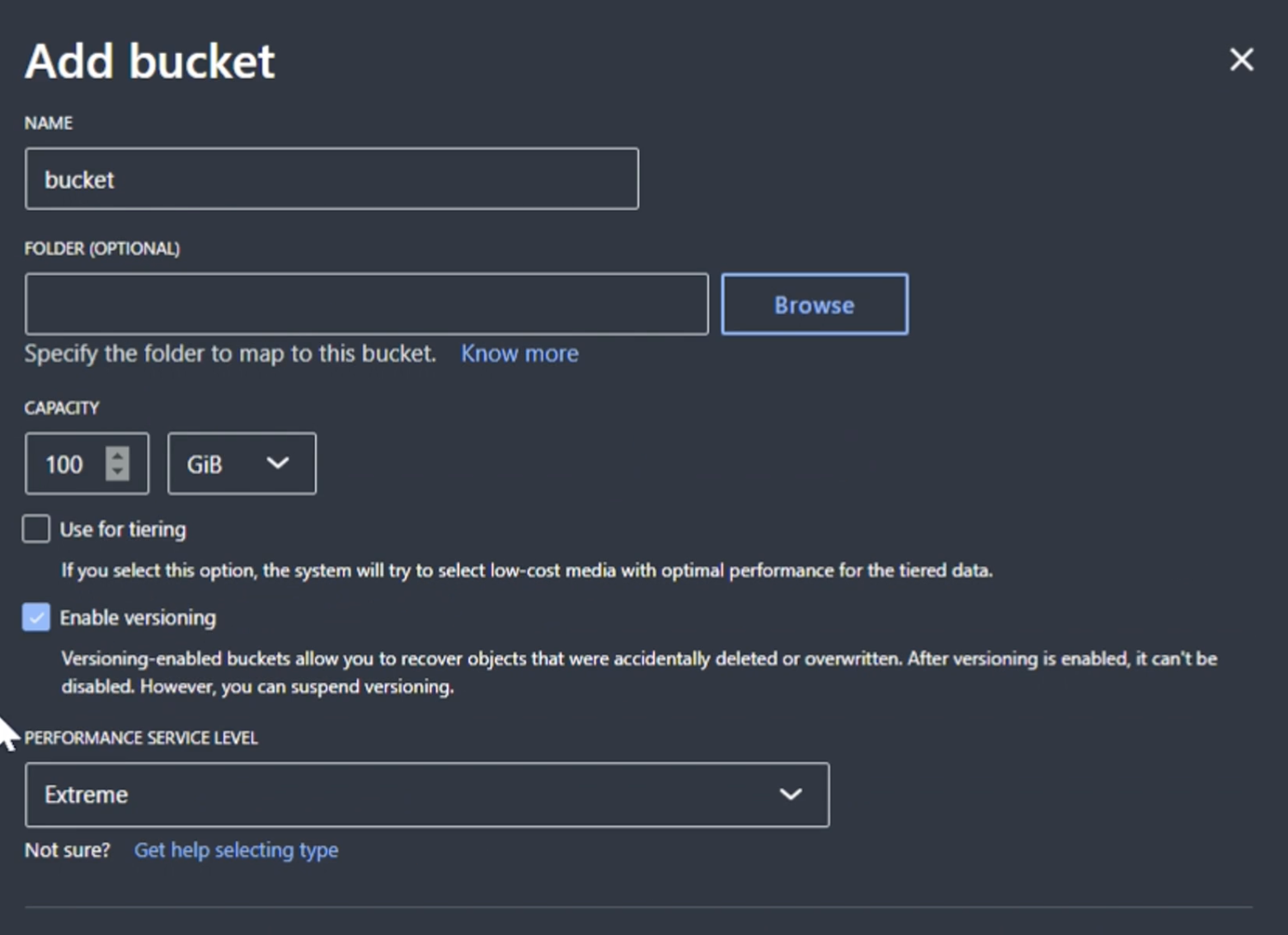
Repeat the process and create a second bucket without versioning enabled. Enter a name, the same capacity as bucket one, and deselect the "Enable ListBucket access…" check box. and click on the "Save" button.
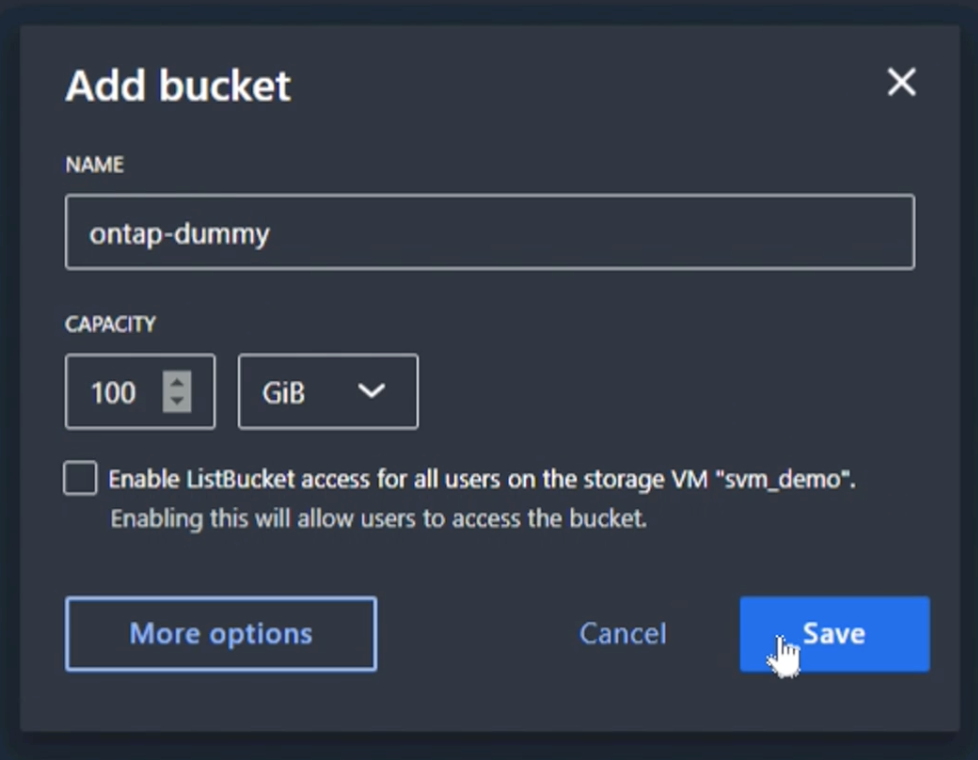
By Rafael Guedes, and Aron Klein

