Migration planning
 Suggest changes
Suggest changes


Oracle data migration can occur at one of three levels: the database, the host, or the storage array.
The differences lie in which component of the overall solution is responsible for moving data: the database, the host operating system, or the storage system.
The figure below shows an example of the migration levels and the flow of data. In the case of database-level migration, the data is moved from the original storage system through the host and database layers into the new environment. Host-level migration is similar, but data does not pass through the application layer and is instead written to the new location by using host processes. Finally, with storage-level migration, an array such as a NetApp FAS system is responsible for data movement.
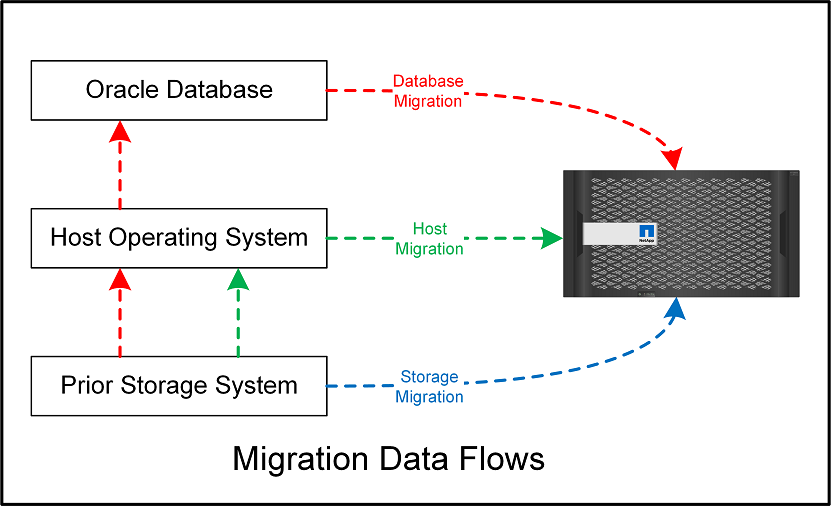
A database-level migration generally refers to the use of Oracle log shipping through a standby database to complete a migration at the Oracle layer. Host-level migrations are performed by using the native capability of the host operating system configuration. This configuration includes file copy operations using commands such as cp, tar, and Oracle Recovery Manager (RMAN) or using a logical volume manager (LVM) to relocate the underlying bytes of a file system. Oracle Automatic Storage Management (ASM) is categorized as a host- level capability because it runs below the level of the database application. ASM takes the place of the usual logical volume manager on a host. Finally, data can be migrated at the storage- array level, which means beneath the level of the operating system.
Planning considerations
The best option for migration depends on a combination of factors, including the scale of the environment to be migrated, the need to avoid downtime, and the overall effort required to perform the migration. Large databases obviously require more time and effort for migration, but the complexity of such a migration is minimal. Small databases can be migrated quickly, but, if there are thousands to be migrated, the scale of the effort can create complications. Finally, the larger the database, the more likely it is to be business-critical, which gives rise to a need to minimize downtime while preserving a back- out path.
Some of the considerations for planning a migration strategy are discussed here.
Data size
The sizes of the databases to be migrated obviously affect migration planning, although size does not necessarily affect the cutover time. When a large amount of data must be migrated, the primary consideration is bandwidth. Copy operations are usually performed with efficient sequential I/O. As a conservative estimate, assume 50% utilization of the available network bandwidth for copy operations. For example, an 8GB FC port can transfer about 800MBps in theory. Assuming 50% utilization, a database can be copied at a rate of about 400MBps. Therefore, a 10TB database can be copied in about seven hours at this rate.
Migration over longer distances usually requires a more creative approach, such as the log shipping process explained in Online datafile move. Long-distance IP networks rarely have bandwidth anywhere close to LAN or SAN speeds. In one case, NetApp assisted with the long-distance migration of a 220TB database with very high archive- log generation rates. The chosen approach for data transfer was daily shipment of tapes, because this method offered the maximum possible bandwidth.
Database count
In many cases, the problem with moving a large amount of data is not the data size, but rather it is the complexity of the configuration that supports the database. Simply knowing that 50TB of databases must be migrated is not sufficient information. It could be a single 50TB mission-critical database, a collection of 4, 000 legacy databases, or a mix of production and nonproduction data. In some cases, much of the data consists of clones of a source database. These clones do not need to be migrated at all because they can be easily recreated, especially when the new architecture is designed to leverage NetApp FlexClone volumes.
For migration planning, you must understand how many databases are in scope and how they must be prioritized. As the number of databases increases, the preferred migration option tends to be lower and lower in the stack. For example, copying a single database might be easily performed with RMAN and a short outage. This is host-level replication.
If there are 50 databases, it might be easier to avoid setting up a new file system structure to receive an RMAN copy and instead move the data in place. This process can be done by leveraging host-based LVM migration to relocate data from old LUNs to new LUNs. Doing so moves responsibility from the database administrator (DBA) team to the OS team, and, as a result, data is migrated transparently with respect to the database. The file system configuration is unchanged.
Finally, if 500 databases across 200 servers must be migrated, storage-based options such as the ONTAP Foreign LUN Import (FLI) capability can be used to perform a direct migration of the LUNs.
Rearchitecture requirements
Typically, a database file layout must be altered to leverage the features of the new storage array; however, this is not always the case. For example, the features of EF-Series all-flash arrays are directed primarily at SAN performance and SAN reliability. In most cases, databases can be migrated to an EF-Series array with no special considerations for data layout. The only requirements are high IOPS, low latency, and robust reliability. Although there are best practices relating to such factors as RAID configuration or Dynamic Disk Pools, EF-Series projects rarely require any significant changes to the overall storage architecture to leverage such features.
In contrast, migration to ONTAP generally requires more consideration of the database layout to make sure that the final configuration delivers maximum value. By itself, ONTAP offers many features for a database environment, even without any specific architecture effort. Most importantly, it delivers the ability to nondisruptively migrate to new hardware when the current hardware reaches its end of life. Generally speaking, a migration to ONTAP is the last migration that you would need to perform. Subsequent hardware is upgraded in place and data is nondisruptively migrated to new media.
With some planning, even more benefits are available. The most important considerations surround the use of snapshots. Snapshots are the basis for performing near-instantaneous backups, restores, and cloning operations. As an example of the power of snapshots, the largest known use is with a single database of 996TB running on about 250 LUNs on 6 controllers. This database can be backed up in 2 minutes, restored in 2 minutes, and cloned in 15 minutes. Additional benefits include the ability to move data around the cluster in response to changes in workload and the application of quality of service (QoS) controls to provide good, consistent performance in a multidatabase environment.
Technologies such as QoS controls, data relocation, snapshots, and cloning work in nearly any configuration. However, some thought is generally required to maximize benefits. In some cases, database storage layouts can require design changes to maximize the investment in the new storage array. Such design changes can affect the migration strategy because host-based or storage-based migrations replicate the original data layout. Additional steps might be required to complete the migration and deliver a data layout optimized for ONTAP. The procedures shown in Oracle migration procedures overview and later demonstrate some of the methods to not just migrate a database, but to migrate it into the optimal final layout with minimal effort.
Cutover time
The maximum allowable service outage during cutover should be determined. It is a common mistake to assume that the entire migration process causes disruption. Many tasks can be completed before any service interruption begins, and many options enable the completion of migration without disruption or outage. Even when disruption is unavoidable, you must still define the maximum allowable service outage because the duration of the cutover time varies from procedure to procedure.
For example, copying a 10TB database typically requires approximately seven hours to complete. If business needs allow a seven- hour outage, file copying is an easy and safe option for migration. If five hours is unacceptable, a simple log- shipping process (see Oracle log shipping) can be set up with minimal effort to reduce the cutover time to approximately 15 minutes. During this time, a database administrator can complete the process. If 15 minutes is unacceptable, the final cutover process can be automated through scripting to reduce the cutover time to just a few minutes. You can always speed up a migration, but doing so comes at the cost of time and effort. The cutover time targets should be based on what is acceptable to the business.
Back-out path
No migration is completely risk free. Even if technology operates perfectly, there is always a possibility of user error. The risk associated with a chosen migration path must be considered alongside the consequences of a failed migration. For example, the transparent online storage migration capability of Oracle ASM is one of its key features, and this method is one of the most reliable known. However, data is being irreversibly copied with this method. In the highly unlikely event that a problem occurs with ASM, there is no easy back- out path. The only option is to either restore the original environment or use ASM to reverse the migration back to the original LUNs. The risk can be minimized, but not eliminated, by performing a snapshot-type backup on the original storage system, assuming the system is capable of performing such an operation.
Rehearsal
Some migration procedures must be fully verified before execution. A need for migration and rehearsal of the cutover process is a common request with mission-critical databases for which migration must be successful and downtime must be minimized. In addition, user- acceptance tests are frequently included as part of the postmigration work, and the overall system can be returned to production only after these tests are complete.
If there is a need for rehearsal, several ONTAP capabilities can make the process much easier. In particular, snapshots can reset a test environment and quickly create multiple space-efficient copies of a database environment.


