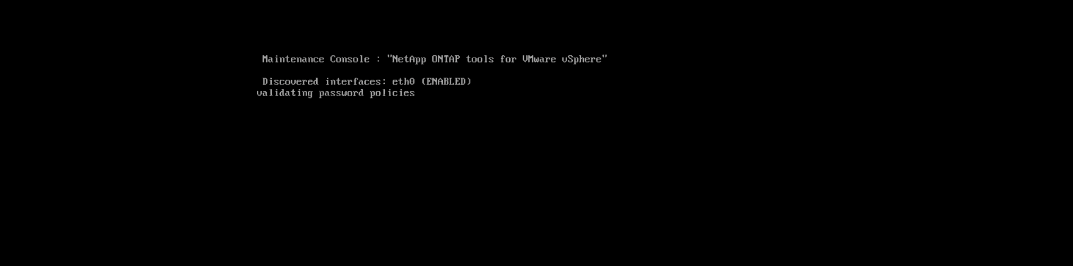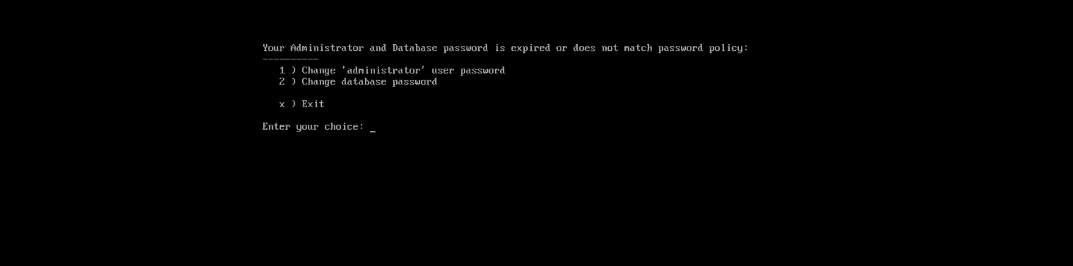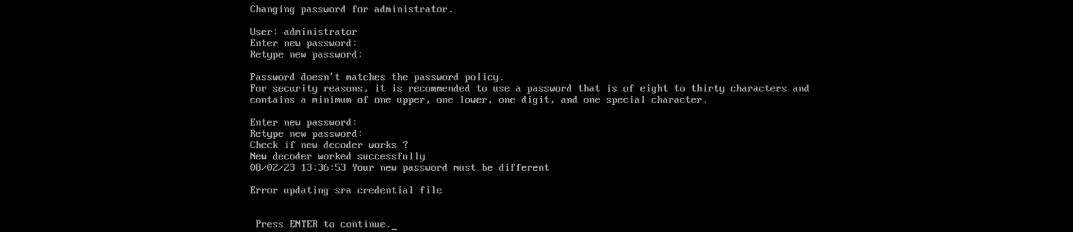Password policies for ONTAP tools 9.13
 Suggest changes
Suggest changes


Users deploying ONTAP tools for the first time or upgrading to version 9.12 or later will need to follow the strong password policy for both the administrator and database users. During the deployment process, new users will be prompted to enter their passwords. For brownfield users upgrading to version 9.12 or later, the option to follow the strong password policy will be available in the maintenance console.
-
Once the user logs into the maint console the passwords will be checked against the complex rule set and if found to be not followed then the user will be asked to reset the same.
-
Password default validity is 90 days and after 75 days user will start getting the notification to change the password.
-
It is required to set a new password in every cycle, the system will not take the last password as the new password.
-
Whenever a user logs in to the maint console it will check for the password policies like the below screenshots before loading the Main Menu:
-
If found not following the password policy or its a upgrade setup from ONTAP tools 9.11 or before. Then user will see following screen to reset the password:
-
If user tries to set weak password or gives the last password again then user will see following error: