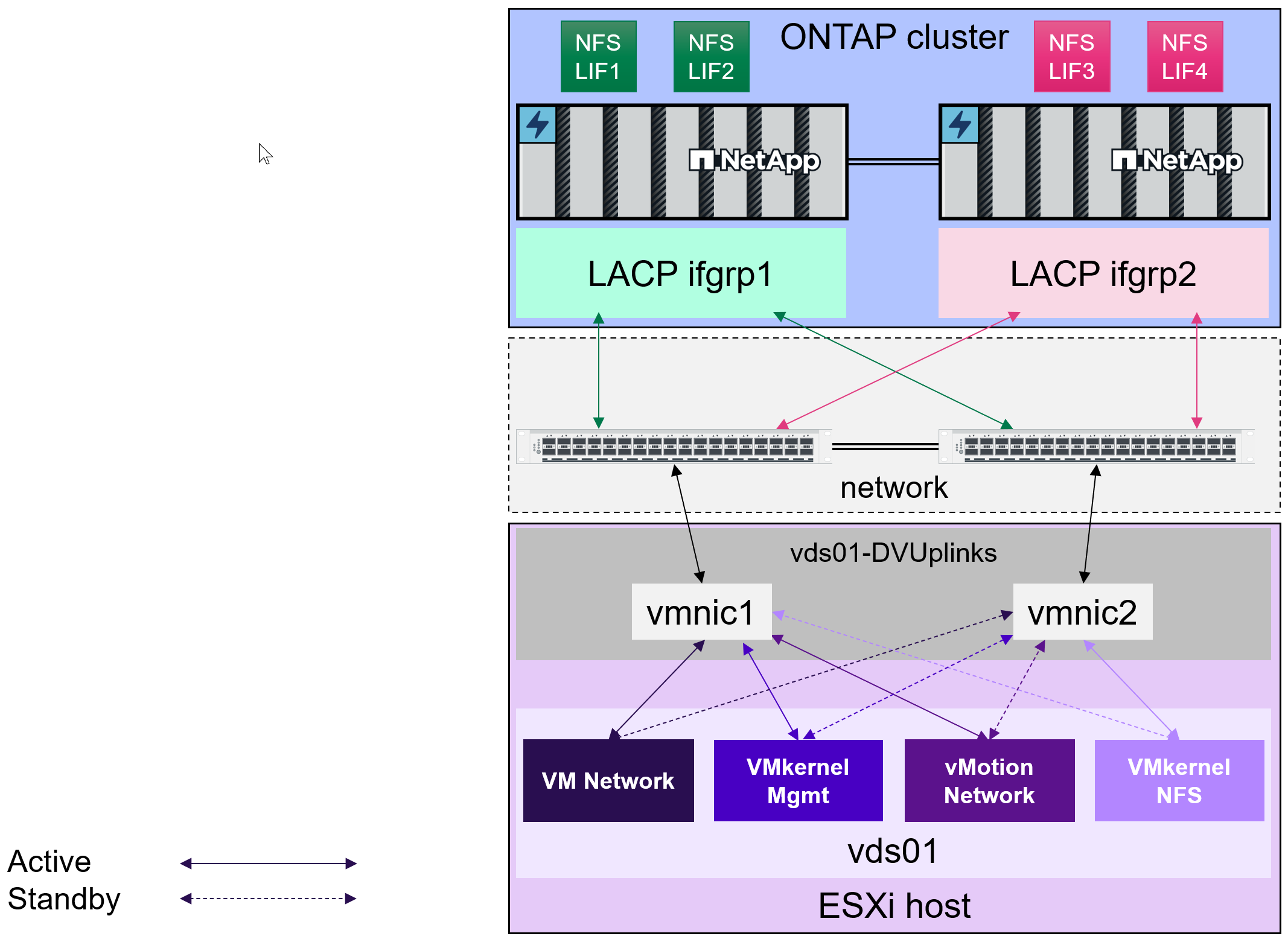Using vVols with ONTAP
 Suggest changes
Suggest changes


The key to using vVols with NetApp is ONTAP tools for VMware vSphere, which servers as the VASA (vSphere API for Storage Awareness) Provider interface for NetApp's ONTAP 9 systems.
ONTAP tools also includes vCenter UI extensions, REST API services, Storage Replication Adapters for VMware Site Recovery Manager / Live Site Recovery, monitoring and host configuration tools, and an array of reports which help you better manage your VMware environment.
Products and Documentation
The ONTAP One license includes all necessary licensing to use vVols with ONTAP systems. The only additional requirement is the free ONTAP tools OVA, which acts as the VASA Provider. In a vVols environment, the VASA Provider software translates array capabilities into policy-driven attributes that can be leveraged through the VASA APIs without the vSphere administrator needing to know how the capabilities are managed behind the scenes. This allows for dynamic consumption of allocated storage capacity based on policy, eliminating the need to manually create traditional datastores and manage their individual storage consumption rates. In short, vVols take all of the complexity of managing enterprise storage and abstracts it away from the vSphere admin so they can focus on the virtualization layer.
For customers using VMware Cloud Foundation with vSAN, vVols can be added to any management or workload domain as supplemental storage. vVols seamlessly integrates with vSAN through a common storage policy-based management framework.
The next generation ONTAP tools 10 release family modernizes previous capabilities with a scalable, containerized, microservice-based architecture that's deployable through a simple OVA format appliance on ESXi. ONTAP tools 10 combines all of the functionalities of three former appliances and products into a single deployment. For vVols management, you will use the intuitive vCenter UI extensions or REST APIs for the ONTAP tools VASA Provider. Note that the SRA component is for traditional datastores; VMware Site Recovery Manager does not use SRA for vVols.
ONTAP tools VASA Provider architecture when using iSCSI or FCP with unified systems
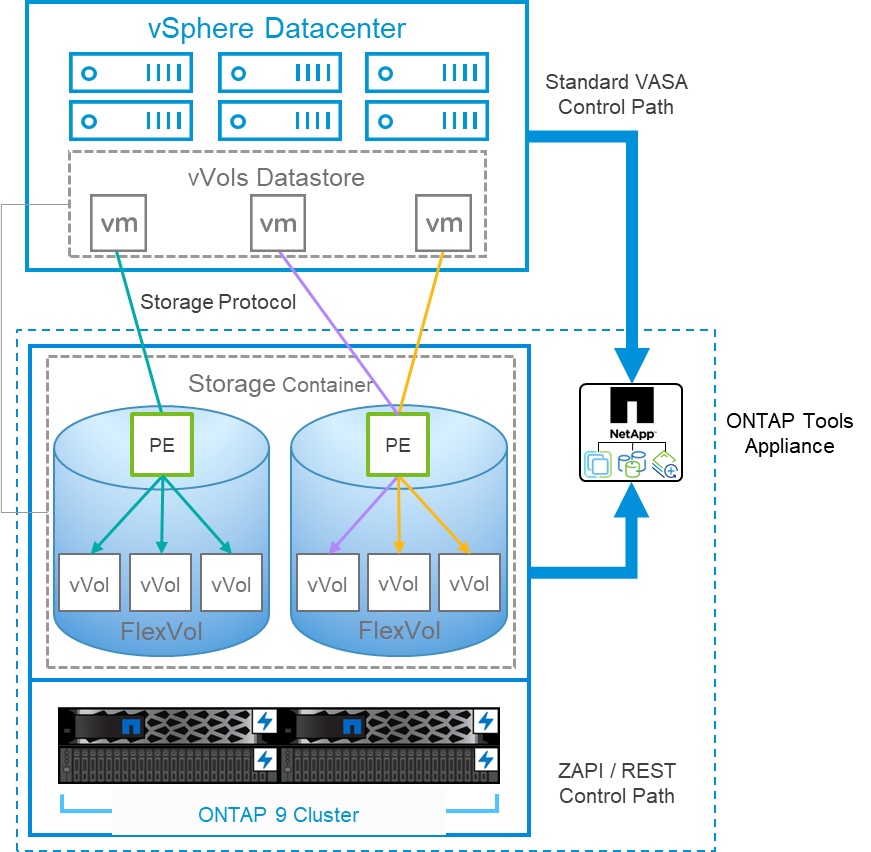
Product Installation
For new installations, deploy the virtual appliance into your vSphere environment. Once it is deployed, you can log into the manager UI or use the REST APIs to scale up or scale out your deployment, onboard vCenters (this registers the plugin with the vCenter), onboard storage systems, and associate storage systems with your vCenters. Onboarding storage systems in the ONTAP tools manager UI and associating clusters with vCenters is only required if you plan on use secure multitenancy with dedicated SVMs, otherwise you can simply onboard the desired storage cluster(s) in the ONTAP tools vCenter UI extensions, or by using the REST APIs.
Refer to Deploying vVols Storage in this document, or ONTAP tools for VMware vSphere documentation.

|
The best practice is to store your ONTAP tools and vCenter appliances on traditional NFS or VMFS datastores to avoid any interdependency conflict. Because both vCenter and ONTAP tools are must communicate with each other during vVols operations, do not install or move the ONTAP tools appliances or vCenter Server appliances (VCSA) to vVols storage that they are managing. If this happens, rebooting the vCenter or ONTAP tools appliances can result in an interruption of control plane access and an inability of the appliance to boot. |
In-place upgrades of ONTAP tools are supported by using the upgrade ISO file available for download at ONTAP tools for VMware vSphere 10 - Downloads on the NetApp Support Site (login required). Follow the Upgrade from ONTAP tools for VMware vSphere 10.x to 10.3 guide instructions to upgrade the appliance. It is also possible to do a side-by-side upgrade from ONTAP tools 9.13 to 10.3. Refer to Migrate from ONTAP tools for VMware vSphere 9.x to 10.3 for a deeper dive on that subject.
For sizing your virtual appliance, and understanding the configuration limits, refer to Configuration limits to deploy ONTAP tools for VMware vSphere
Product Documentation
The following documentation is available to help you deploy ONTAP tools.
Get started
Use ONTAP tools
Protect and manage datastores
VASA Provider Dashboard
The VASA Provider includes a dashboard with performance and capacity information for individual vVols VMs. This information comes directly from ONTAP for the vVol files and LUNs, including latency, IOPS, throughput, and more. It is enabled by default when using all currently supported versions of ONTAP 9. Note that after initial configuration it can take up to 30 minutes for data to populate the dashboard.
Other Best Practices
Using ONTAP vVols with vSphere is simple and follows published vSphere methods (see Working with Virtual Volumes under vSphere Storage in VMware documentation for your version of ESXi). Here are a few additional practices to consider in conjunction with ONTAP.
Limits
In general, ONTAP supports vVols limits as defined by VMware (see published Configuration Maximums). Always check the NetApp Hardware Universe for updated limits on numbers and sizes of LUNs, namespaces, and files.
Use ONTAP tools for VMware vSphere's UI extensions or REST APIs to provision vVols datastores and Protocol Endpoints.
While it's possible to create vVols datastores with the general vSphere interface, using ONTAP tools will automatically create protocol endpoints as needed, and creates FlexVol volumes (not required with ASA r2) using ONTAP best practices. Simply right-click on the host/cluster/datacenter, then select ONTAP tools and Provision datastore. From there simply choose the desired vVols options in the wizard.
Never store the ONTAP tools appliance or vCenter Server Appliance (VCSA) on a vVols datastore that they are managing.
This can result in a "chicken and egg situation" if you need to reboot the appliances because they won't be able to rebind their own vVols while they are rebooting. You may store them on a vVols datastore managed by a different ONTAP tools and vCenter deployment.
Avoid vVols operations across different ONTAP releases.
Supported storage capabilities such as QoS, personality and more have changed in various releases of the VASA Provider, and some are dependent on ONTAP release. Using different releases in an ONTAP cluster or moving vVols between clusters with different releases can result in unexpected behavior or compliance alarms.
Zone your Fibre Channel fabric before using FCP for vVols.
The ONTAP tools VASA provider takes care of managing FCP and iSCSI igroups as well as NVMe subsystems in ONTAP based on discovered initiators of managed ESXi hosts. However, it does not integrate with Fibre Channel switches to manage zoning. Zoning must be done according to best practices before any provisioning can take place. The following is an example of single initiator zoning to four ONTAP systems:
Single initiator zoning:
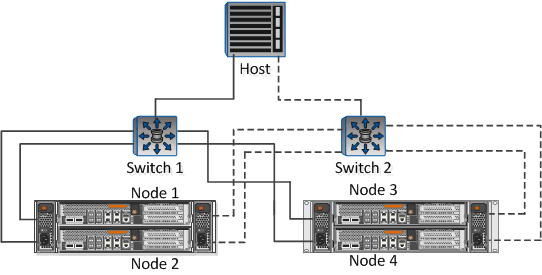
Refer to the following documents for more best practices:
Plan your backing FlexVol volumes according to your needs.
For non-ASA r2 systems, it can be desirable to add several backing volumes to your vVols datastore to distribute workload across the ONTAP cluster, to support different policy options, or to increase the number of allowed LUNs or files. However, if maximum storage efficiency is required, then place all your backing volumes on a single aggregate. Or if maximum cloning performance is required, then consider using a single FlexVol volume and keeping your templates or content library in the same volume. The VASA Provider offloads many vVols storage operations to ONTAP, including migration, cloning and snapshots. When this is done within a single FlexVol volume, space efficient file clones are used and are almost instantly available. When this is done across FlexVol volumes, the copies are quickly available and use inline deduplication and compression, but maximum storage efficiency may not be recovered until background jobs run on volumes using background deduplication and compression. Depending on the source and destination, some efficiency may be degraded.
With ASA r2 systems, this complexity is removed as the concept of a volume or aggregate is abstracted away from the user. Dynamic placement is handled automatically and protocol endpoints are created as needed. Additional protocol endpoints may be automatically created on the-fly if additional scale is needed.
Consider using Max IOPS to control unknown or test VMs.
First available in VASA Provider 7.1, Max IOPS can be used to limit IOPS to a specific vVol for an unknown workload to avoid impact on other, more critical workloads. See Table 4 for more on performance management.
Ensure you have sufficient data LIFs.
Refer to Deploying vVols Storage.
Follow all protocol best practices.
Refer to NetApp and VMware's other best practice guides specific to the protocol you've selected. In general, there are not any changes other than those already mentioned.
Example network configuration using vVols over NFS v3