Overview
 Suggest changes
Suggest changes


Many procedures are available for Oracle migration database. The right one depends on your business needs.
In many cases, system administrators and DBAs have their own preferred methods of relocating physical volume data, mirroring and demirroring, or leveraging Oracle RMAN to copy data.
These procedures are provided primarily as guidance for IT staff less familiar with some of the available options. In addition, the procedures illustrate the tasks, time requirements, and skillset demands for each migration approach. This allows other parties such as NetApp and partner professional services or IT management to more fully appreciate the requirements for each procedure.
There is no single best practice for creating a migration strategy. Creating a plan requires first understanding the availability options and then selecting the method that best suits the needs of the business. The figure below illustrates the basic considerations and typical conclusions made by customers, but it is not universally applicable to all situations.
For example, one step raises the issue of the total database size. The next step depends on whether the database is more or less than 1TB. The recommended steps are just that—recommendations based on typical customer practices. Most customers would not use DataGuard to copy a small database, but some might. Most customers would not attempt to copy a 50TB database because of the time required, but some might have a sufficiently large maintenance window to permit such an operation.
The flowchart below shows the types of considerations on which migration path is best. You can right-click on the image and open it in a new tab to improve readability.
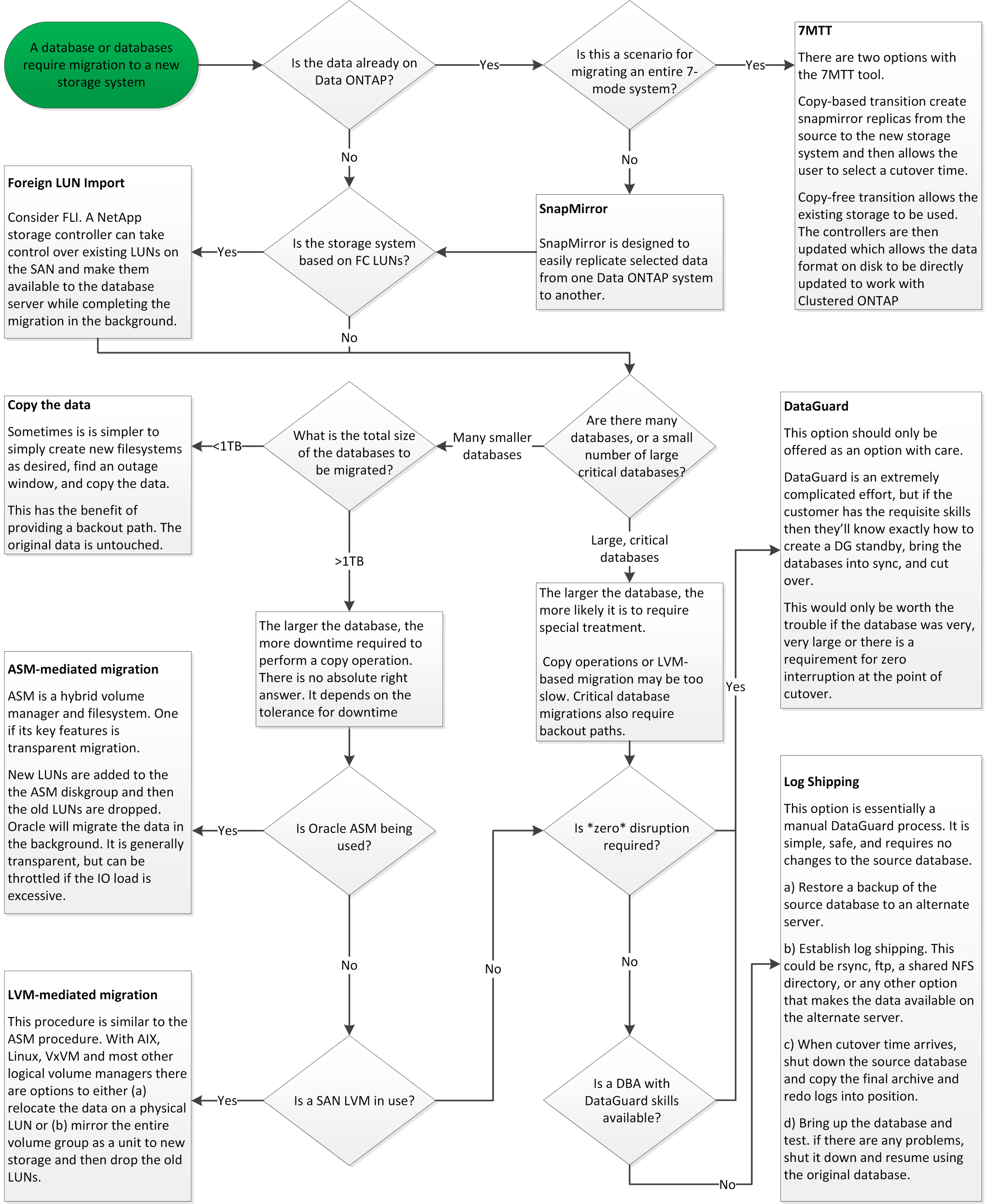 .
.
Online datafile move
Oracle 12cR1 and higher include the ability to move a datafile while the database remains online. It furthermore works between different filesystem types. For example, a datafile can be relocated from an xfs filesystem to ASM. This method is not generally used at scale because of the number of individual datafile move operations that would be required, but it is an option worth considering with smaller databases with fewer datafiles.
In addition, simply moving a datafile is a good option for migrating parts of existing databases. For example, less-active datafiles could be relocated to more cost-efficient storage, such as a FabricPool volume which can store idle blocks in Object Store.
Database-level migration
Migration at the database level means allowing the database to relocate data. Specifically, this means log shipping. Technologies such as RMAN and ASM are Oracle products, but, for the purposes of migration, they operate at the host level where they copy files and manage volumes.
Log shipping
The foundation for database- level migration is the Oracle archive log, which contains a log of changes to the database. Most of the time, an archive log is part of a backup and recovery strategy. The recovery process begins with the restoration of a database and then the replaying of one or more archive logs to bring the database to the desired state. This same basic technology can be used to perform a migration with little to no interruption of operations. More importantly, this technology enables migration while leaving the original database untouched, preserving a back- out path.
The migration process begins with restoration of a database backup to a secondary server. You can do so in a variety of ways, but most customers use their normal backup application to restore the data files. After the data files are restored, users establish a method for log shipping. The goal is to create a constant feed of archive logs generated by the primary database and replay them on the restored database to keep them both close to the same state. When the cutover time arrives, the source database is completely shut down and the final archive logs, and in some cases the redo logs, are copied over and replayed. It is critical that the redo logs are also considered because they might contain some of the final transactions committed.
After these logs have been transferred and replayed, both databases are consistent with one another. At this point, most customers perform some basic testing. If any errors are made during the migration process, then the log replay should report errors and fail. It is still advisable to perform some quick tests based on known queries or application-driven activities to verify that the configuration is optimal. It is also a common practice to create one final test table before shutting down the original database to verify whether it is present in the migrated database. This step makes sure that no errors were made during the final log synchronization.
A simple log- shipping migration can be configured out of band with respect to the original database, which makes it particularly useful for mission-critical databases. No configuration changes are required for the source database, and the restoration and initial configuration of the migration environment have no effect on production operations. After log shipping is configured, it places some I/O demands on the production servers. However, log shipping consists of simple sequential reads of the archive logs, which is unlikely to have any effect on production database performance.
Log shipping has proven to be particularly useful for long-distance, high- change-rate migration projects. In one instance, a single 220TB database was migrated to a new location approximately 500 miles away. The change rate was extremely high and security restrictions prevented the use of a network connection. Log shipping was performed by using tape and courier. A copy of the source database was initially restored by using procedures outlined below. The logs were then shipped on a weekly basis by courier until the time of cutover when the final set of tapes was delivered and the logs were applied to the replica database.
Oracle DataGuard
In some cases, a complete DataGuard environment is warranted. It is incorrect to use the term DataGuard to refer to any log shipping or standby database configuration. Oracle DataGuard is a comprehensive framework for managing database replication, but it is not a replication technology. The primary benefit of a complete DataGuard environment in a migration effort is the transparent switchover from one database to another. DataGuard also enables a transparent switchover back to the original database if a problem is discovered, such as a performance or network connectivity issue with the new environment. A fully configured DataGuard environment requires configuration of not only the database layer but also applications so that applications are able to detect a change in the primary database location. In general, it is not necessary to use DataGuard to complete a migration, but some customers have extensive DataGuard expertise in-house and already rely on it for migration work.
Rearchitecture
As discussed before, leveraging the advanced features of storage arrays sometimes requires changing the database layout. Furthermore, a change in storage protocol such as moving from ASM to an NFS file system necessarily alters the file system layout.
One of the principal advantages of log shipping methods, including DataGuard, is that the replication destination does not have to match the source. There are no issues with using a log-shipping approach to migrate from ASM to a regular file system or vice versa. The precise layout of data files can be changed at the destination to optimize the use of Pluggable Database (PDB) technology or to set QoS controls selectively on certain files. In other words, a migration process based on log shipping allows you to optimize the database storage layout easily and safely.
Server resources
One limitation to database-level migration is the need for a second server. There are two ways this second server can be used:
-
You can use the second server as a permanent new home for the database.
-
You can use the second server as a temporary staging server. After data migration to the new storage array is complete and tested, the LUN or NFS file systems are disconnected from the staging server and reconnected to the original server.
The first option is the easiest, but using it might not be feasible in very large environments requiring very powerful servers. The second option requires extra work to relocate the file systems back to the original location. This can be a simple operation in which NFS is used as the storage protocol because the file systems can be unmounted from the staging server and remounted on the original server.
Block-based file systems require extra work to update FC zoning or iSCSI initiators. With most logical volume managers (including ASM), the LUNs are automatically detected and brought online after they are made available on the original server. However, some file system and LVM implementations might require more work to export and import the data. The precise procedure might vary, but it is generally easy to establish a simple, repeatable procedure to complete the migration and rehome the data on the original server.
Although it is possible to set up log shipping and replicate a database within a single server environment, the new instance must have a different process SID to replay the logs. It is possible to temporarily bring up the database under a different set of process IDs with a different SID and change it later. However, doing so can lead to a lot of complicated management activities, and it puts the database environment at risk of user error.
Host-level migration
Migrating data at the host level means using the host operating system and associated utilities to complete the migration. This process includes any utility that copies data, including Oracle RMAN and Oracle ASM.
Data copying
The value of a simple copy operation should not be underestimated. Modern network infrastructures can move data at rates measured in gigabytes per second, and file copy operations are based on efficient sequential read and write I/O. More disruption is unavoidable with a host copy operation when compared to log shipping, but a migration is more than just the data movement. It generally includes changes to networking, the database restart time, and postmigration testing.
The actual time required to copy data might not be significant. Furthermore, a copy operation preserves a guaranteed back- out path because the original data remains untouched. If any problems are encountered during the migration process, the original file systems with the original data can be reactivated.
Replatforming
Replatforming refers to a change in the CPU type. When a database is migrated from a traditional Solaris, AIX, or HP-UX platform to x86 Linux, the data must be reformatted because of changes in the CPU architecture. SPARC, IA64, and POWER CPUs are known as big endian processors, while the x86 and x86_64 architectures are known as little endian. As a result, some data within Oracle data files is ordered differently depending on the processor in use.
Traditionally, customers have used DataPump to replicate data across platforms. DataPump is a utility that creates a special type of logical data export that can be more rapidly imported at the destination database. Because it creates a logical copy of the data, DataPump leaves the dependencies of processor endianness behind. DataPump is still used by some customers for replatforming, but a faster option has become available with Oracle 11g: cross-platform transportable tablespaces. This advance allows a tablespace to be converted to a different endian format in place. This is a physical transformation that offers better performance than a DataPump export, which must convert physical bytes to logical data and then convert back to physical bytes.
A complete discussion of DataPump and transportable tablespaces is beyond the scope NetApp documentation, but NetApp has some recommendations based on our experience assisting customers during migration to a new storage array log with a new CPU architecture:
-
If DataPump is being used, the time required to complete the migration should be measured in a test environment. Customers are sometimes surprised at the time required to complete the migration. This unexpected additional downtime can cause disruption.
-
Many customers mistakenly believe that cross-platform transportable tablespaces do not require data conversion. When a CPU with a different endian is used, an RMAN
convertoperation must be performed on the data files beforehand. This is not an instantaneous operation. In some cases, the conversion process can be sped up by having multiple threads operating on different data files, but the conversion process cannot be avoided.
Logical volume manager-driven migration
LVMs work by taking a group of one or more LUNs and breaking them into small units generally referred to as extents. The pool of extents is then used as a source to create logical volumes that are essentially virtualized. This virtualization layer delivers value in various ways:
-
Logical volumes can use extents drawn from multiple LUNs. When a file system is created on a logical volume, it can use the full performance capabilities of all LUNs. It also promotes the even loading of all LUNs in the volume group, delivering more predictable performance.
-
Logical volumes can be resized by adding and, in some cases, removing extents. Resizing a file system on a logical volume is generally nondisruptive.
-
Logical volumes can be nondisruptively migrated by moving the underlying extents.
Migration using an LVM works in one of two ways: moving an extent or mirroring/demirroring an extent. LVM migration uses efficient large-block sequential I/O and only rarely creates any performance concerns. If this does become an issue, there are usually options for throttling the I/O rate. Doing so increases the time required to complete the migration and yet reduces the I/O burden on the host and storage systems.
Mirror and demirror
Some volume managers, such as AIX LVM, allow the user to specify the number of copies for each extent and to control which devices host each copy. Migration is accomplished by taking an existing logical volume, mirroring the underlying extents to the new volumes, waiting for the copies to synchronize, and then dropping the old copy. If a back- out path is desired, a snapshot of the original data can be created before the point at which the mirror copy is dropped. Alternatively, the server can be shut down briefly to mask original LUNs before forcibly deleting the contained mirror copies. Doing so preserves a recoverable copy of the data in its original location.
Extent migration
Almost all volume managers allow extents to be migrated, and sometimes multiple options exist. For example, some volume managers allow an administrator to relocate the individual extents for a specific logical volume from old to new storage. Volume managers such as Linux LVM2 offer the pvmove command, which relocates all extents on the specified LUN device to a new LUN. After the old LUN is evacuated, it can be removed.

|
The primary risk to operations is the removal of old, unused LUNs from the configuration. Great care must be taken when changing FC zoning and removing stale LUN devices. |
Oracle Automatic Storage Management
Oracle ASM is a combined logical volume manager and file system. At a high level, Oracle ASM takes a collection of LUNs, breaks them into small units of allocation, and presents them as a single volume known as an ASM disk group. ASM also includes the ability to mirror the disk group by setting the redundancy level. A volume can be unmirrored (external redundancy), mirrored (normal redundancy), or three-way mirrored (high redundancy). Care must be taken when configuring the redundancy level because it cannot be changed after creation.
ASM also provides file system functionality. Although the file system is not visible directly from the host, the Oracle database can create, move, and delete files and directories on an ASM disk group. Also, the structure can be navigated by using the asmcmd utility.
As with other LVM implementations, Oracle ASM optimizes I/O performance by striping and load-balancing the I/O of each file across all available LUNs. Second, the underlying extents can be relocated to enable both resizing of the ASM disk group as well as migration. Oracle ASM automates the process through the rebalancing operation. New LUNs are added to an ASM disk group and old LUNs are dropped, which triggers extent relocation and subsequent drop of the evacuated LUN from the disk group. This process is one of the most proven methods of migration, and the reliability of ASM at delivering transparent migration is possibly its most important feature.

|
Because the mirroring level of Oracle ASM is fixed, it cannot be used with the mirror and demirror method of migration. |
Storage-level migration
Storage-level migration means performing the migration below both the application and operating system level. In the past, this sometimes meant using specialized devices that would copy LUNs at the network level, but these capabilities are now found natively in ONTAP.
SnapMirror
Migration of databases from between NetApp systems is almost universally performed with the NetApp SnapMirror data replication software. The process involves setting up a mirror relationship for the volumes to be migrated, allowing them to synchronize, and then waiting for the cutover window. When it arrives, the source database is shut down, one final mirror update is performed, and the mirror is broken. The replica volumes are then ready for use, either by mounting a contained NFS file system directory or by discovering the contained LUNs and starting the database.
Relocating volumes within a single ONTAP cluster is not considered migration, but rather a routine volume move operation. SnapMirror is used as the data replication engine within the cluster. This process is fully automated. There are no additional migration steps to be performed when attributes of the volume, such as LUN mapping or the NFS export permissions, are moved with the volume itself. The relocation is nondisruptive to host operations. In some cases, network access must be updated to make sure that the newly relocated data is accessed in the most efficient way possible, but these tasks are also nondisruptive.
Foreign LUN Import (FLI)
FLI is a feature that allows a Data ONTAP system running 8.3 or higher to migrate an existing LUN from another storage array. The procedure is simple: The ONTAP system is zoned to the existing storage array as if it was any other SAN host. Data ONTAP then takes control of the desired legacy LUNs and migrates the underlying data. In addition, the import process uses the efficiency settings of the new volume as data is migrated, meaning that data can be compressed and deduplicated inline during the migration process.
The first implementation of FLI in Data ONTAP 8.3 permitted only offline migration. This was an extremely fast transfer, but it still meant that the LUN data was unavailable until the migration was complete. Online migration was introduced in Data ONTAP 8.3.1. This kind of migration minimizes disruption by allowing ONTAP to serve LUN data during the transfer process. There is a brief disruption while the host is rezoned to use the LUNs through ONTAP. However, as soon as those changes are made, the data is once again accessible and remains accessible throughout the migration process.
Read I/O is proxied through ONTAP until the copy operation is complete, while write I/O is synchronously written to both the foreign and ONTAP LUN. The two LUN copies are kept in sync in this manner until the administrator executes a complete cutover that releases the foreign LUN and no longer replicates writes.
FLI is designed to work with FC, but if there is a desire to change to iSCSI, then the migrated LUN can easily be remapped as an iSCSI LUN after migration is completed.
Among the features of FLI is automatic alignment detection and adjustment. In this context, the term alignment refers to a partition on a LUN device. Optimum performance requires that I/O be aligned to 4K blocks. If a partition is placed at an offset that is not a multiple of 4K, performance suffers.
There is a second aspect of alignment that cannot be corrected by adjusting a partition offset—the file system block size. For example, a ZFS file system generally defaults to an internal block size of 512 bytes. Other customers using AIX have occasionally created jfs2 file systems with a 512- or 1, 024- byte block size. Although the file system might be aligned to a 4K boundary, the files created within that file system are not and performance suffers.
FLI should not be used in these circumstances. Although the data is accessible after migration, the result is file systems with serious performance limitations. As a general principle, any file system supporting a random overwrite workload on ONTAP should use a 4K block size. This is primarily applicable to workloads such as database data files and VDI deployments. The block size can be identified using the relevant host operating system commands.
For example, on AIX, the block size can be viewed with lsfs -q. With Linux, xfs_info and tune2fs can be used for xfs and ext3/ext4, respectively. With zfs, the command is zdb -C.
The parameter that controls the block size is ashift and generally defaults to a value of 9, which means 2^9, or 512 bytes. For optimum performance, the ashift value must be 12 (2^12=4K). This value is set at the time the zpool is created and cannot be changed, which means that data zpools with an ashift other than 12 should be migrated by copying data to a newly created zpool.
Oracle ASM does not have a fundamental block size. The only requirement is that the partition on which the ASM disk is built must be properly aligned.
7-Mode Transition Tool
The 7-Mode Transition Tool (7MTT) is an automation utility used to migrate large 7- Mode configurations to ONTAP. Most database customers find other methods easier, in part because they usually migrate their environments database by database rather than relocating the entire storage footprint. Additionally, databases are frequently only a part of a larger storage environment. Therefore, databases are often migrated individually, and then the remaining environment can be moved with 7MTT.
There is a small but significant number of customers who have storage systems that are dedicated to complicated database environments. These environments might contain many volumes, snapshots, and numerous configuration details such as export permissions, LUN initiator groups, user permissions, and Lightweight Directory Access Protocol configuration. In such cases, the automation abilities of 7MTT can simplify a migration.
7MTT can operate in one of two modes:
-
Copy- based transition (CBT). 7MTT with CBT sets up SnapMirror volumes from an existing 7- Mode system in the new environment. After the data is in sync, 7MTT orchestrates the cutover process.
-
Copy- free transition (CFT). 7MTT with CFT is based on the in-place conversion of existing 7- Mode disk shelves. No data is copied, and the existing disk shelves can be reused. The existing data protection and storage efficiency configuration is preserved.
The primary difference between these two options is that copy-free transition is a big- bang approach in which all disk shelves attached to the original 7- Mode HA pair must be relocated to the new environment. There is no option to move a subset of shelves. The copy-based approach allows selected volumes to be moved. There is also potentially a longer cutover window with copy-free transition because of the tie required to recable disk shelves and convert metadata. Based on field experience, NetApp recommends allowing 1 hour for relocating and recabling disk shelves and between 15 minutes and 2 hours for metadata conversion.


