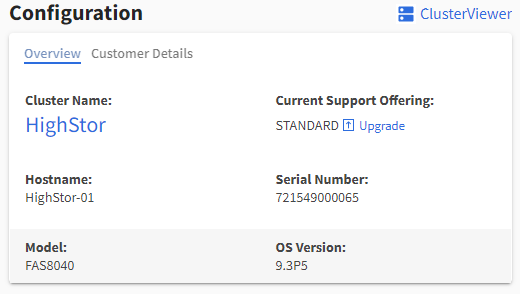Upgrade your support offering in Digital Advisor
 Suggest changes
Suggest changes


You can purchase an upgrade to the support offering to access more features and functionalities in Digital Advisor.
You can upgrade your current support offering to optimize your install base with the help of recommended practices and fixes, upgrade automation with Ansible playbooks, actionable reports and reviews, personalized support, and so on. The upgrade can be purchased when you renew your support contracts or at any other time from the system (node) dashboard.

|
You can opt for AIQ Upgrade only if you currently use the SupportEdge Premium or SupportEdge Secure support offerings. |
-
Click View All Systems next to the Inventory widget.
-
On the Inventory Dashboard, select the node (host) that you want to upgrade.
You are redirected to the system or node dashboard. -
Click Upgrade in the Configuration widget.
-
Optionally, click Compare Support Offerings to view the comparison chart and pick the support offering that fits your requirements.
Alternatively, you can click Support Offerings on the left navigation menu to view the comparison chart. -
Select the type of upgrade that you want.
-
Add AIQ Upgrade to your SupportEdge Premium or SupportEdge Secure support offerings
-
Any other upgrade request
-
-
Add any comments that you have and click Send.
A request to purchase the support offering upgrade is sent to the NetApp Renewals team.