Create new volumes based on snapshot backups at the disaster recovery site
 Suggest changes
Suggest changes


Depending on the disaster recovery setup (with or without log backup replication), two or three new volumes based on snapshot backups must be created. In both cases, a new volume of the data and the HANA shared volume must be created.
A new volume of the log backup volume must be created if the log backup data is also replicated. In our example, data and the log backup volume have been replicated to the disaster recovery site. The following steps use the Azure Portal.
-
One of the application-consistent snapshot backups is selected as a source for the new volume of the HANA data volume. Restore to New Volume is selected to create a new volume based on the snapshot backup.
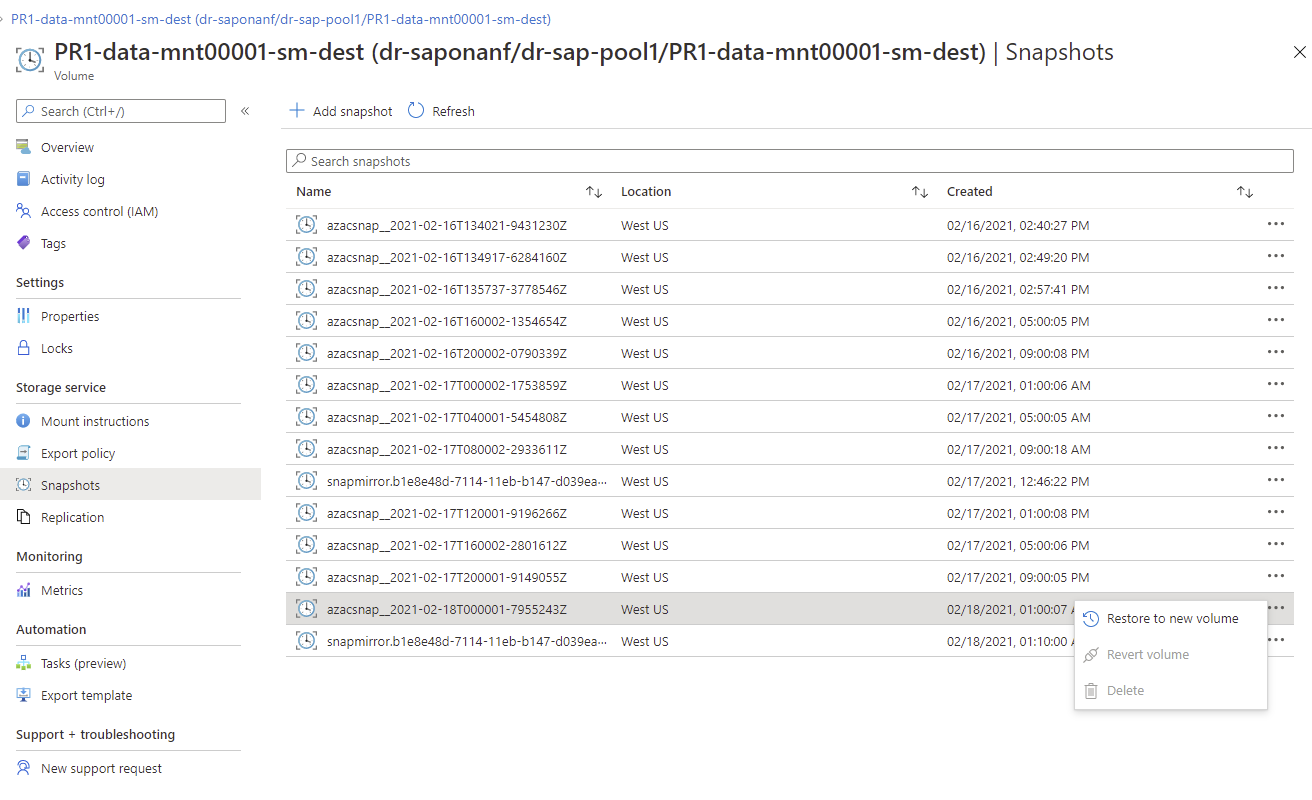
-
The new volume name and quota must be provided in the user interface.
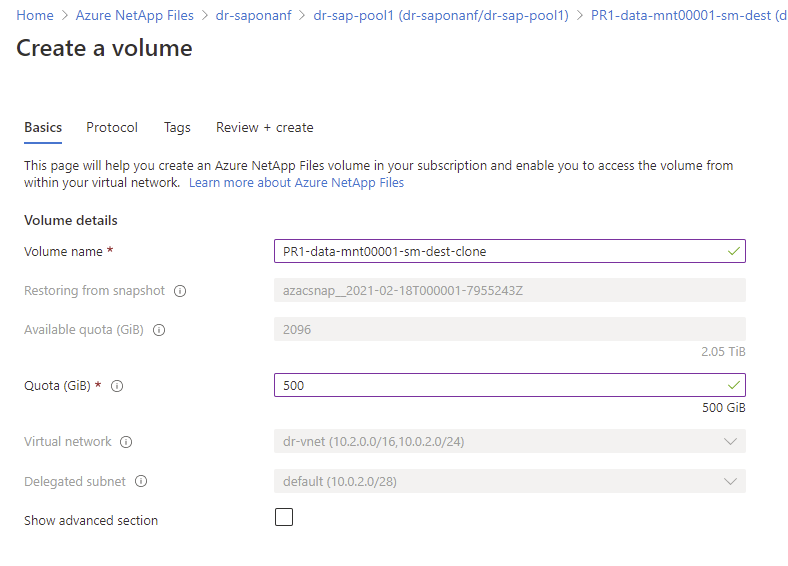
-
Within the protocol tab, the file path and export policy are configured.
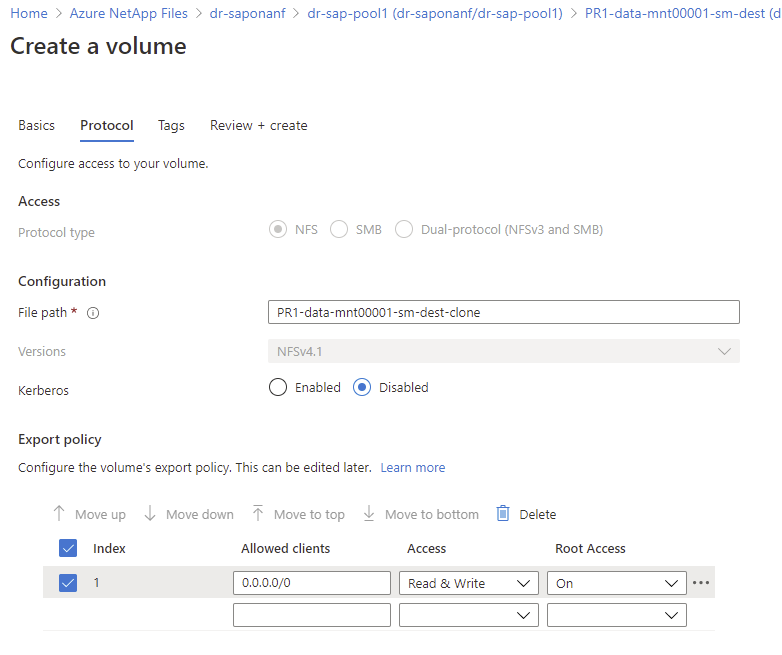
-
The Create and Review screen summarizes the configuration.
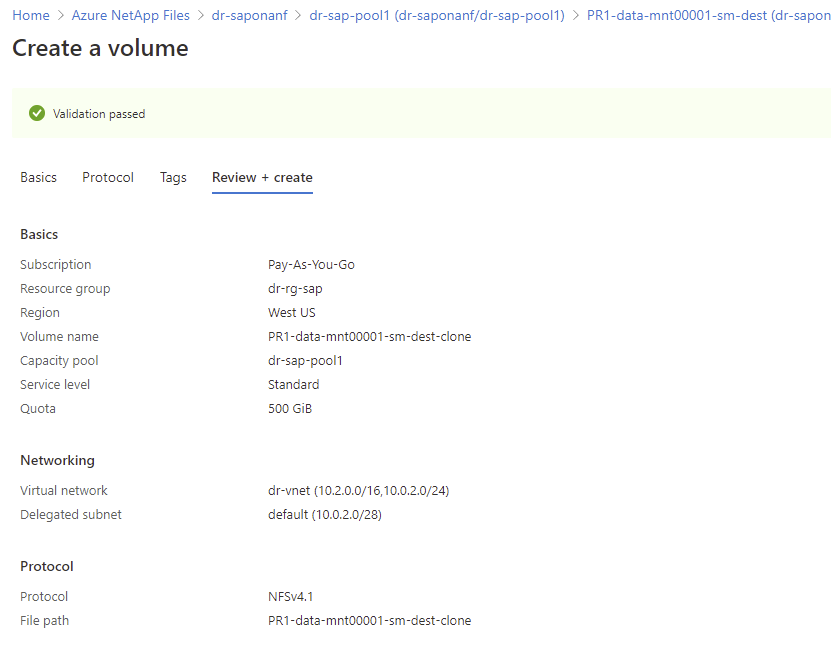
-
A new volume has now been created based on the HANA snapshot backup.
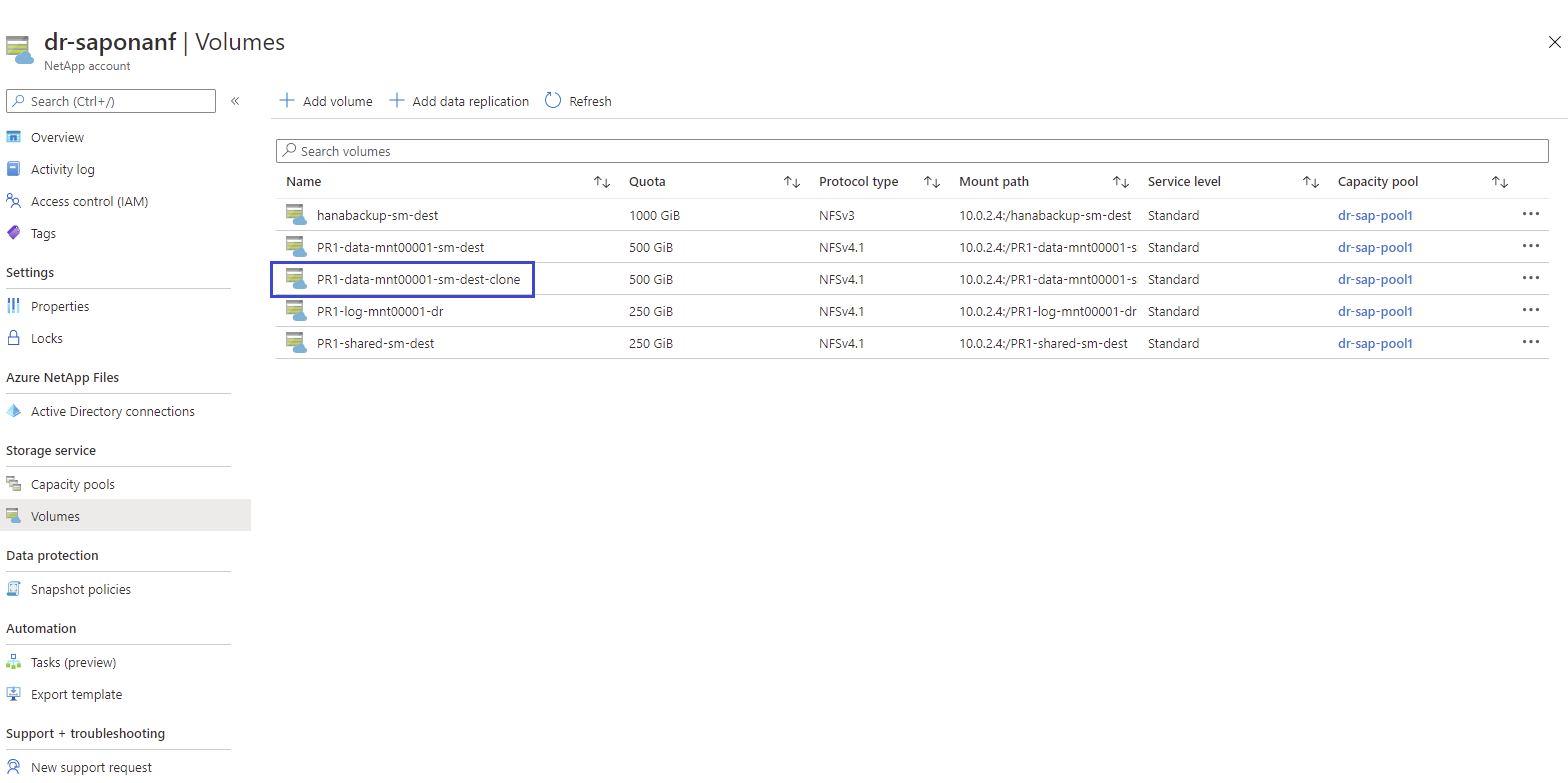
The same steps must now be performed for the HANA shared and the log backup volume as shown in the following two screenshots. Since no additional snapshots have been created for the HANA shared and log backup volume, the newest SnapMirror Snapshot copy must be selected as the source for the new volume. This is unstructured data, and the SnapMirror Snapshot copy can be used for this use case.
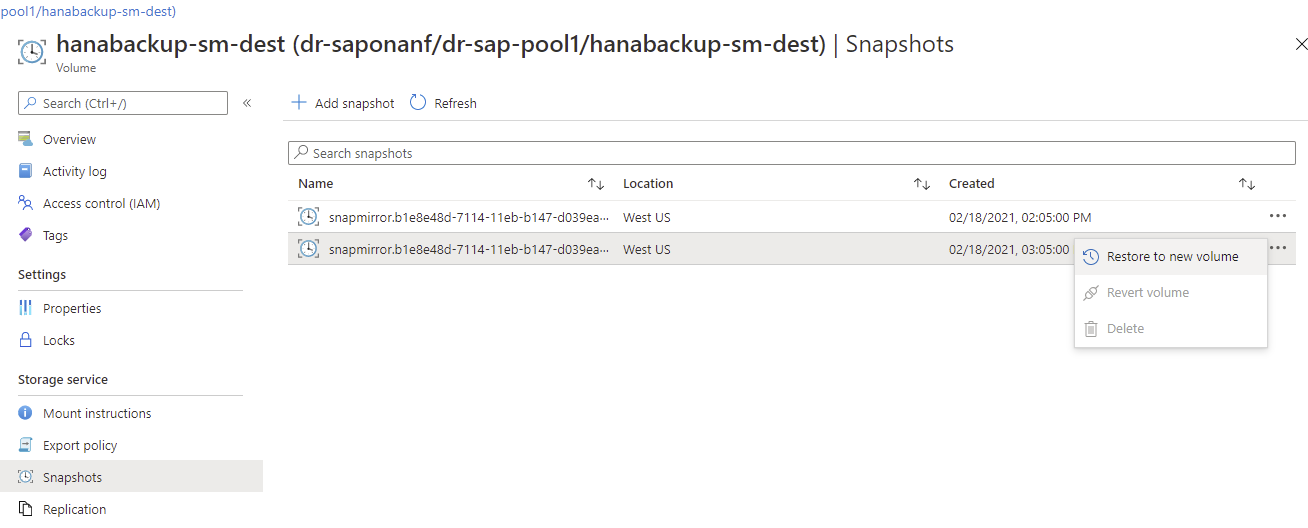
The following screenshot shows the HANA shared volume restored to new volume.
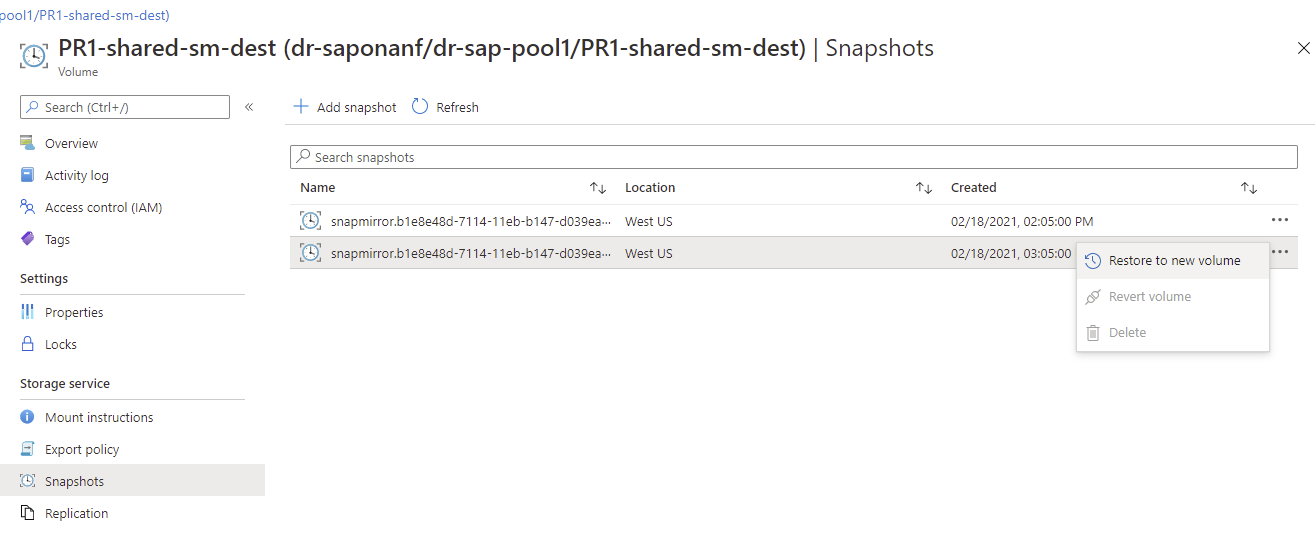

|
If a capacity pool with a low performance tier has been used, the volumes must now be moved to a capacity pool that provides the required performance. |
All three new volumes are now available and can be mounted at the target host.



 Best Practices
Best Practices