TR-4667: Automating SAP HANA System Copy and Clone Operations with SnapCenter
 Suggest changes
Suggest changes


In today’s dynamic business environment, companies must provide ongoing innovation and react quickly to changing markets. Under these competitive circumstances, companies that implement greater flexibility in their work processes can adapt to market demands more effectively.
Author: Nils Bauer, NetApp
Introduction
Changing market demands also affect a company’s SAP environments such that they require regular integrations, changes, and updates. IT departments must implement these changes with fewer resources and over shorter time periods. Minimizing risk when deploying those changes requires thorough testing and training which require additional SAP systems with actual data from production.
Traditional SAP lifecycle-management approaches to provision these systems are primarily based on manual processes. These manual processes are often error-prone and time-consuming, delaying innovation and the response to business requirements.
NetApp solutions for optimizing SAP lifecycle management are integrated into SAP HANA database and lifecycle management tools, combining efficient application-integrated data protection with the flexible provisioning of SAP test systems, as is shown in the following figure. These solutions are available for SAP HANA running on-premises or running in the cloud on Azure NetApp Files (ANF) or Amazon FSx for NetApp ONTAP (FSx for ONTAP).
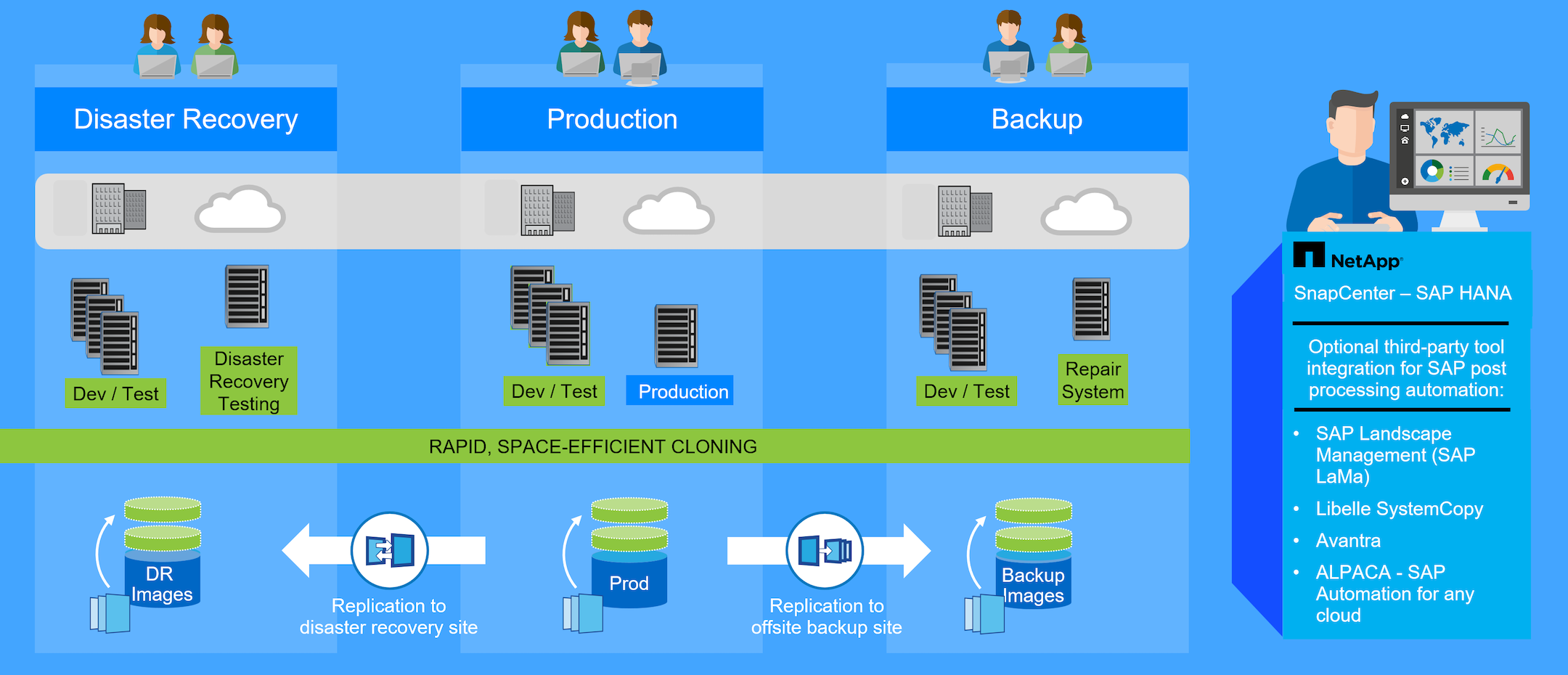
Application-integrated Snapshot backup operations
The ability to create application-consistent Snapshot backups on the storage layer is the foundation for the system copy and system clone operations described in this document. Storage-based Snapshot backups are created by using the NetApp SnapCenter Plug-In for SAP HANA and interfaces provided by the SAP HANA database. SnapCenter registers Snapshot backups in the SAP HANA backup catalog so that the backups can be used for restore and recovery as well as for cloning operations.
Off-site backup and/or disaster recovery data replication
Application-consistent Snapshot backups can be replicated on the storage layer to an off-site backup site or a disaster recovery site controlled by SnapCenter. Replication is based on changed and new blocks and is therefore space and bandwidth efficient.
Use any Snapshot backup for SAP system copy or clone operations
NetApp technology and software integration allows you to use any Snapshot backup of a source system for an SAP system copy or clone operation. This Snapshot backup can be either selected from the same storage that is used for the SAP production systems, the storage that is used for off-site backups, or the storage at the disaster recovery site. This flexibility allows you to separate development and test systems from production if required and covers other scenarios, such as the testing of disaster recovery at the disaster recovery site.

|
Cloning from the off-site backup or disaster recovery storage is supported for on-premises NetApp systems and for Amazon FSx for NetApp ONTAP. With Azure NetApp Files clones can only be created at the source volume. |
Automation with integration
There are various scenarios and use cases for the provisioning of SAP test systems, and you might also have different requirements for the level of automation. NetApp software products for SAP integrate into database and lifecycle management products from SAP to support different scenarios and levels of automation.
NetApp SnapCenter with the plug-in for SAP HANA is used to provision the required storage volumes based on an application-consistent Snapshot backup and to execute all required host and database operations up to a started SAP HANA database. Depending on the use case, SAP system copy, system clone, system refresh, or additional manual steps such as SAP postprocessing might be required. More details are covered in the next section.
A fully automated, end-to-end provision of SAP test systems can be performed by using third-party tools and integration of NetApp features. More details are available at:


