Overview of SAP system copy workflow with SnapCenter
Contributors
 Suggest changes
Suggest changes


-
 PDF of this doc site
PDF of this doc site
-
 Backup, Restore and Disaster Recovery
Backup, Restore and Disaster Recovery
-
Collection of separate PDF docs
Creating your file...
This may take a few minutes. Thanks for your patience.
Your file is ready
The SAP copy workflow is similar to the initial steps for a system refresh workflow. The workflow with SnapCenter consists of five main steps as shown in the following figure.
-
Initial installation and preparation of the target system.
-
The SnapCenter clone create workflow.
-
The SnapCenter clone split workflow (optional).
-
SAP post-processing (manual or with a third-party tool).
-
The new system can be used as a test/QA system.
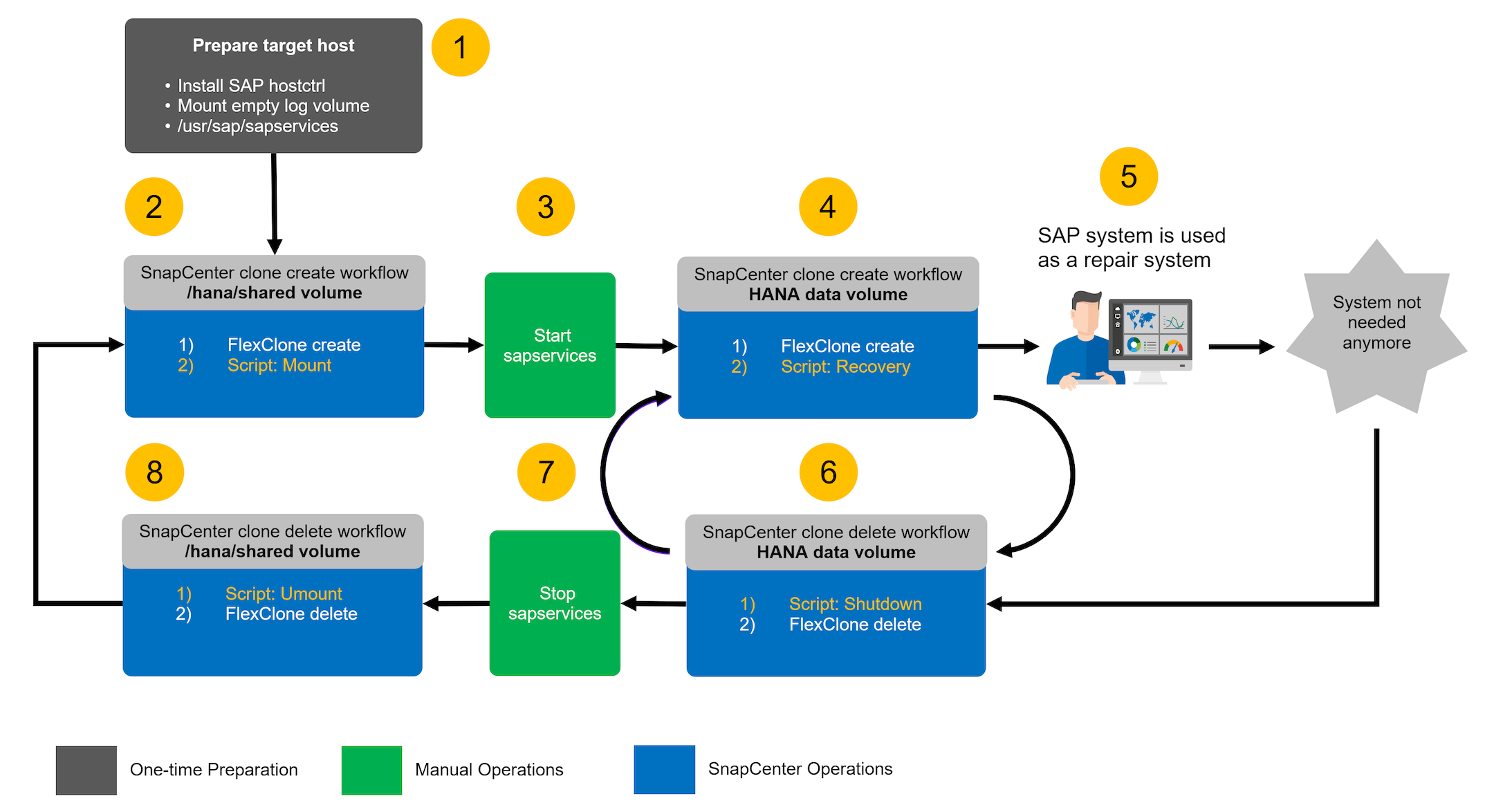



 Best Practices
Best Practices