Access Decommission Nodes page
 Suggest changes
Suggest changes


When you access the Decommission Nodes page in the Grid Manager, you can see at a glance which nodes can be decommissioned.
-
You are signed in to the Grid Manager using a supported web browser.
-
You have the Maintenance or Root access permission.

|
Use caution when you decommission Storage Nodes in a grid containing software-based metadata-only nodes. If you decommission all nodes configured to store both objects and metadata, the ability to store objects is removed from the grid. See Types of Storage Nodes for more information about metadata-only Storage Nodes. |
-
Select Maintenance > Tasks > Decommission.
-
Select Decommission Nodes.
The Decommission Nodes page appears. From this page, you can:
-
Determine which grid nodes can be decommissioned currently.
-
See the health of all grid nodes
-
Sort the list in ascending or descending order by Name, Site, Type, or Has ADC.
-
Enter search terms to quickly find particular nodes.
In this example, the Decommission Possible column indicates that you can decommission the Gateway Node and one of the four Storage Nodes.
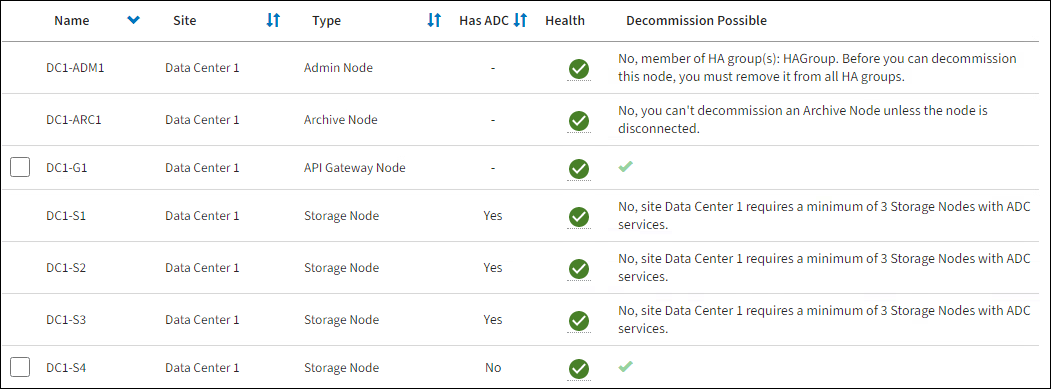
-
-
Review the Decommission Possible column for each node you want to decommission.
If a grid node can be decommissioned, this column includes a green check mark, and the left column includes a checkbox. If a node can't be decommissioned, this column describes the issue. If there is more than one reason a node can't be decommissioned, the most critical reason is shown.
Decommission Possible reason Description Steps to resolve No, node type decommissioning is not supported.
You can't decommission the primary Admin Node.
None.
No, at least one grid node is disconnected.
Note: This message is shown for connected grid nodes only.
You can't decommission a connected grid node if any grid node is disconnected.
The Health column includes one of these icons for grid nodes that are disconnected:
-
 (gray): Administratively Down
(gray): Administratively Down -
 (blue): Unknown
(blue): Unknown
You must bring all disconnected nodes back online or decommission all disconnected nodes before you can remove a connected node.
Note: If your grid contains multiple disconnected nodes, the software requires you to decommission them all at the same time, which increases the potential for unexpected results.
No, one or more required nodes is currently disconnected and must be recovered.
Note: This message is shown for disconnected grid nodes only.
You can't decommission a disconnected grid node if one or more required nodes is also disconnected (for example, a Storage Node that is required for the ADC quorum).
-
Review the Decommission Possible messages for all disconnected nodes.
-
Determine which nodes can't be decommissioned because they are required.
-
If the Health of a required node is Administratively Down, bring the node back online.
-
If the health of a required node is Unknown, perform a node recovery procedure to recover the required node.
-
No, member of HA group: group name. Before you can decommission this node, you must remove it from all HA groups.
You can't decommission an Admin Node or a Gateway Node if a node interface belongs to a high availability (HA) group.
Edit the HA group to remove the node's interface or remove the entire HA group. See Configure high availability groups.
No, site x requires a minimum of n Storage Nodes with ADC services.
Storage Nodes only (combined or metadata-only Storage Nodes). You can't decommission a Storage Node if insufficient nodes would remain at the site to support ADC quorum requirements. However, you can move the ADC service to another Storage Node.
Move the ADC service to another Storage Node on the same site, or perform an expansion by adding a new Storage Node to the site and specifying that it should have an ADC service. Refer to ADC quorum.
No, one or more erasure-coding profiles need at least n Storage Nodes. If the profile is not used in an ILM rule, you can deactivate it.
Storage Nodes only. You can't decommission a Storage Node unless enough nodes would remain for the existing erasure-coding profiles.
For example, if an erasure-coding profile exists for 4+2 erasure coding, at least 6 Storage Nodes must remain.
For each affected erasure-coding profile, perform one of the following steps, based on how the profile is being used:
-
Used in active ILM policies: Perform an expansion. Add enough new Storage Nodes to allow erasure coding to continue. See the instructions for expanding your grid.
-
Used in an ILM rule but not in active ILM policies: Edit or delete the rule and then deactivate the erasure-coding profile.
-
Not used in any ILM rule: Deactivate the erasure-coding profile.
Note: An error message appears if you attempt to deactivate an erasure-coding profile and object data is still associated with the profile. You might need to wait several weeks before trying the deactivation process again.
Learn about deactivating an erasure-coding profile.
No, you can't decommission an Archive Node unless the node is disconnected.
If an Archive Node is still connected, you can't remove it.
Note: Support for Archive Nodes has been removed. If you need to decommission an Archive Node, see Grid node decommissioning (StorageGRID 11.8 doc site)
-


