Unpack boxes
 Suggest changes
Suggest changes


Before installing your StorageGRID appliance, unpack all boxes and compare the contents to the items on the packing slip.
SG100 and SG1000
-
Hardware
- SG100 or SG1000
-
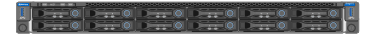
- Rail kit with instructions
-
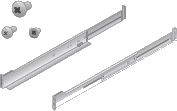
-
Power cords
Your cabinet might have special power cords that you use instead of the power cords that ship with the appliance. - Two power cords for your country
-

SG110 and SG1100
-
Hardware
- SG110 or SG1100
-

- Rail kit with instructions
-
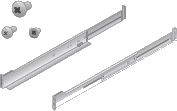
- Front bezel
-

-
Power cords
Your cabinet might have special power cords that you use instead of the power cords that ship with the appliance. - Two power cords for your country
-

SG5700
-
Hardware
- SG5712 appliance with 12 drives installed
-
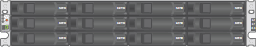
- SG5760 appliance with no drives installed
-
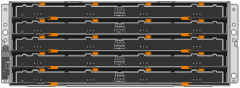
- Front bezel for the appliance
-
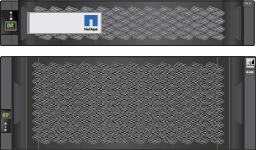
- Rail kit with instructions
-
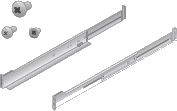
- SG5760: Sixty drives
-
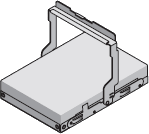
- SG5760: Handles
-
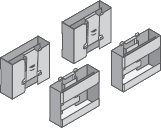
- SG5760: Back brackets and cage nuts for square-hole rack installation
-
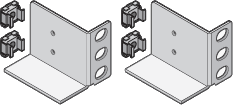
-
Cables and connectors
Your cabinet might have special power cords that you use instead of the power cords that ship with the appliance. - Two power cords for your country
-

- Optical cables and SFP transceivers
-

-
Two optical cables for the FC interconnect ports
-
Eight SFP+ transceivers, compatible with both the four 16Gb/s FC interconnect ports and the four 10-GbE network ports
-
SG5800
-
Hardware
- SG5812 appliance with 12 drives installed
-
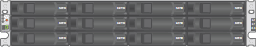
- SG5860 appliance with no drives installed
-
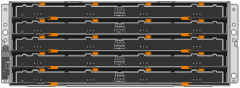
- Front bezel for the appliance
-
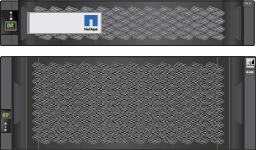
Your bezels might look different. - Rail kit with instructions
-
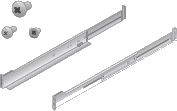
- SG5860: Sixty NL-SAS drives
-
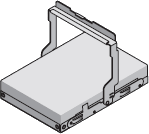
- SG5860: Handles
-
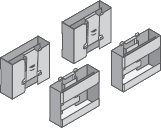
- SG5860: Back brackets and cage nuts for square-hole rack installation
-
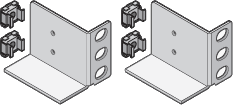
-
Cables and connectors
Your cabinet might have special power cords that you use instead of the power cords that ship with the appliance. - Two power cords for your country
-

- Two 25GbE SFP28 cables for controller interconnect (iSCSI)
-

SG6000
-
SG6060 hardware
- SG6000-CN controller
-
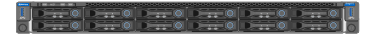
- E2860 controller shelf with no drives installed
-
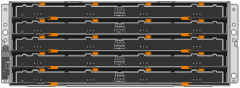
- Two front bezels
-
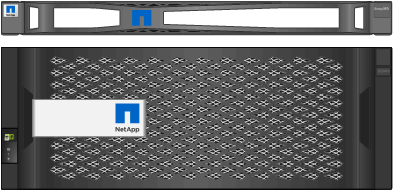
- Two rail kits with instructions
-
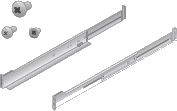
- 60 drives (2 SSD and 58 NL-SAS)
-
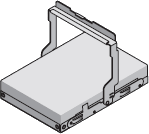
- Four handles
-
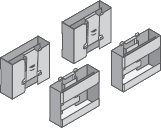
- Back brackets and cage nuts for square-hole rack installation
-
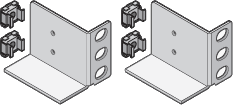
-
SG6060 expansion shelf
- Expansion shelf with no drives installed
-
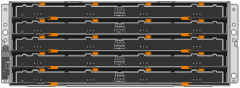
- Front bezel
-
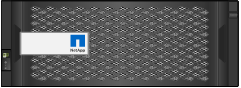
- 60 NL-SAS drives
-
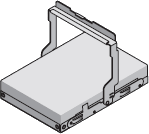
- One rail kit with instructions
-
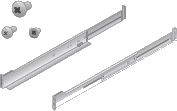
- Four handles
-
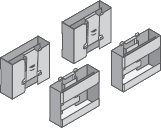
- Back brackets and cage nuts for square-hole rack installation
-
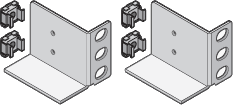
-
SGF6024 hardware
- SG6000-CN controller
-
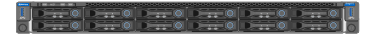
- EF570 flash array with 24 solid state (flash) drives installed
-
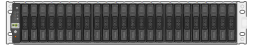
- Two front bezels
-

- Two rail kits with instructions
-
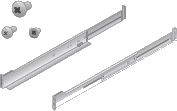
- Shelf endcaps
-

-
Cables and connectors
Your cabinet might have special power cords that you use instead of the power cords that ship with the appliance. - Four power cords for your country
-

- Optical cables and SFP transceivers
-

-
Four optical cables for the FC interconnect ports
-
Four SFP+ transceivers, which support 16-Gb/s FC
-
- Optional: Two SAS cables for connecting each SG6060 expansion shelf
-

SG6100
-
SG6160 hardware
- SG6100-CN controller
-
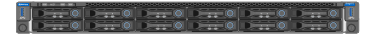
- E4000 controller shelf with no drives installed
-
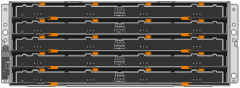
- Two front bezels
-
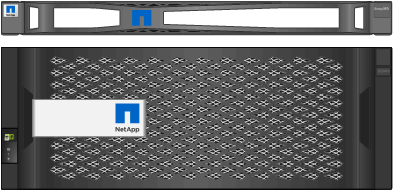
Your bezels might look different. - Two rail kits with instructions
-
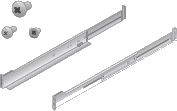
- 60 NL-SAS drives
-
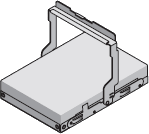
- Four handles
-
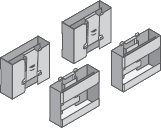
- Back brackets and cage nuts for square-hole rack installation
-
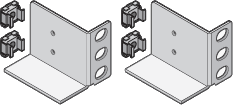
- One 100 GbE to 4x25GbE breakout interconnect cable
-

- Four power cords for your country
-

-
SG6160 expansion shelf
- Expansion shelf with no drives installed
-
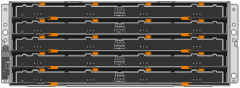
- Front bezel
-
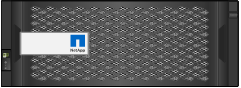
- 60 NL-SAS drives
-
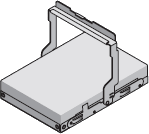
- One rail kit with instructions
-
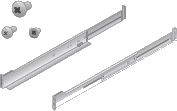
- Four handles
-
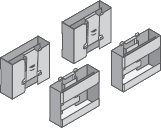
- Back brackets and cage nuts for square-hole rack installation
-
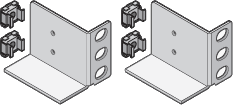
-
SGF6112 Hardware
- SGF6112
-

- Rail kit with instructions
-
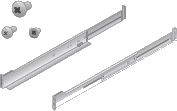
- Front bezel
-

-
Power cords
Your cabinet might have special power cords that you use instead of the power cords that ship with the appliance. - Two power cords for your country
-





