SolidFire architecture overview
 Suggest changes
Suggest changes


A SolidFire all-flash storage system is comprised of discrete hardware components (drive and nodes) that are combined into a pool of storage resources with NetApp Element software running independently on each node. This single storage system is managed as a single entity by using the Element software UI, API and other management tools.
A SolidFire storage system includes the following hardware components:
-
Cluster: The hub of the SolidFire storage system that is a collection of nodes.
-
Nodes: The hardware components grouped into a cluster. There are two types of nodes:
-
Storage nodes, which are servers containing a collection of drives
-
Fibre Channel (FC) nodes, which you use to connect to FC clients
-
-
Drives: Used in storage nodes to store data for the cluster. A storage node contains two types of drives:
-
Volume metadata drives store information that defines the volumes and other objects within a cluster.
-
Block drives store data blocks for volumes.
-
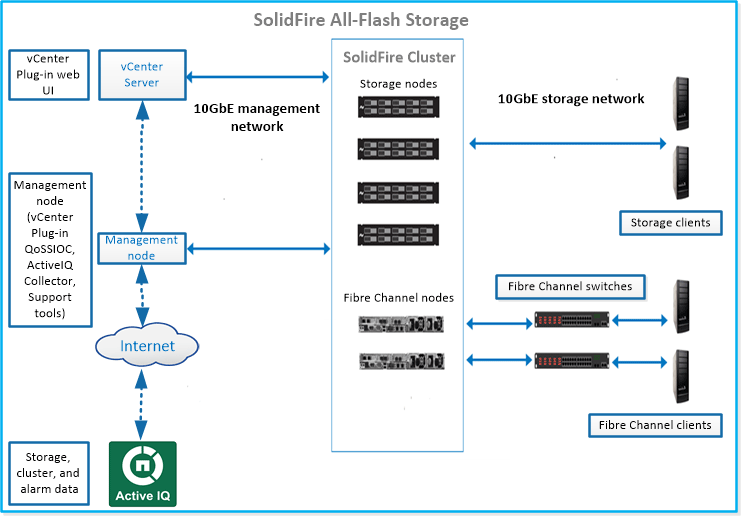
You can manage, monitor, and update the system using the Element web UI and other compatible tools:
Common URLs
These are the common URLs you use with a SolidFire all-flash storage system:
| URL | Description |
|---|---|
|
Access the NetApp Element software UI. |
Monitor data and receive alerts to any performance bottlenecks or potential system issues. |
|
|
Access NetApp Hybrid Cloud Control to upgrade your storage installation and update management services. |
|
From the per-node UI, access network and cluster settings and utilize system tests and utilities. Learn more. |
|
Use management services REST API and other functionality from the management node. Learn more. |
|
Register the vCenter Plug-in package in the vSphere Web Client. Learn more. |


