A newer release of this product is available.
Reset the Store Failure Count for S3 API connection
 Suggest changes
Suggest changes


If your Archive Node connects to an archival storage system through the S3 API, you can reset the Store Failure Count, which can be used to clear the ARVF (Store Failures) alarm.
Before you begin
-
You are signed in to the Grid Manager using a supported web browser.
-
You have specific access permissions.
Steps
-
Select SUPPORT > Tools > Grid topology.
-
Select Archive Node > ARC > Store.
-
Select Configuration > Main.
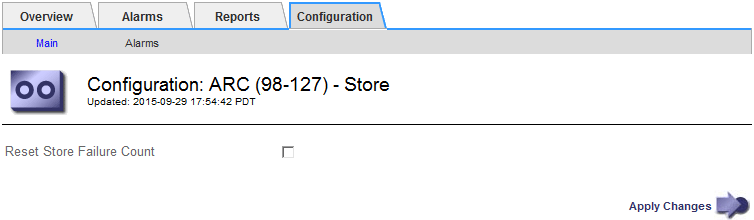
-
Select Reset Store Failure Count.
-
Select Apply Changes.
The Store Failures attribute resets to zero.


