A newer release of this product is available.
Customizing columns
 Suggest changes
Suggest changes


Use Show/Hide to choose the columns you want to use in your report. Drag the columns on the inventory page to rearrange them.
Steps
-
Click Show/Hide to add or remove columns.
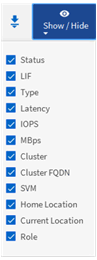
-
On the inventory page, drag columns to rearrange them in the order you want in your report.
-
Name the unsaved view to save your changes.


