Getting started gathering data
 Suggest changes
Suggest changes


After you have signed up for Data Infrastructure Insights and log in to your environment for the first time, you will be guided through the following steps in order to begin collecting and managing data.
Data collectors discover information from your data sources, such as storage devices, network switches, and virtual machines. The information gathered is used for analysis, validation, monitoring and troubleshooting.
Data Infrastructure Insights has available three types of data collectors:
-
Infrastructure (storage devices, network switches, compute infrastructure)
-
Operating Systems (such as VMware or Windows)
-
Services (such as Kafka)
Select your first data collector from the supported vendors and models available. You can easily add additional data collectors later.
Install an Acquisition Unit
If you selected an Infrastructure data collector, an Acquisition Unit is required to inject data into Data Infrastructure Insights. You will need to download and install the Acquisition Unit software on a server or VM on the data center from which you will be collecting. A single Acquisition Unit can be used for multiple data collectors.
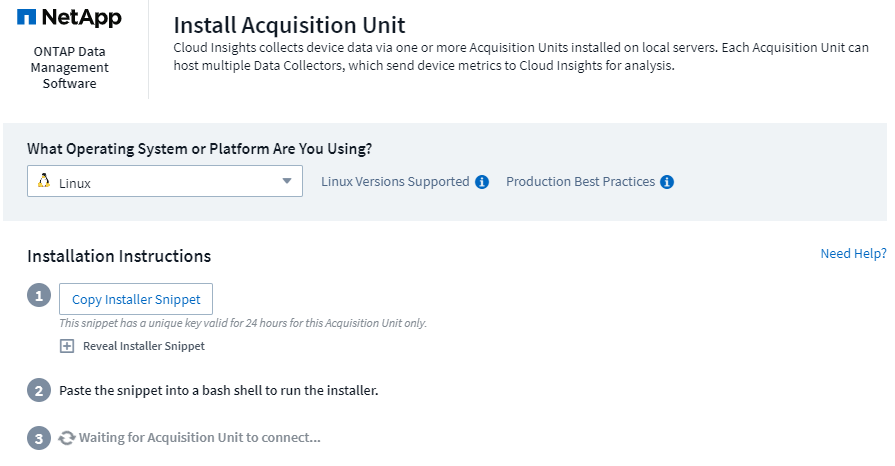
-
Follow the instructions displayed to install your Acquisition Unit. Once the Acquisition Unit software is installed, the Continue button is displayed and you can proceed to the next step.
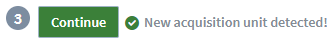
You may set up additional acquisition units later if needed. For example, you may want different Acquisition Units collecting information from data centers in different regions.
Configure the Data Collector - Infrastructure
For Infrastructure data collectors, you will be asked to fill out the data collector fields presented:
-
Give the data collector a unique and meaningful name.
-
Enter the credentials (user name and password) to connect to the device, as appropriate.
-
Fill in any other mandatory fields in Configuration and Advanced Configuration sections.
-
Click Add Collector to save the data collector.
You will be able to configure additional data collectors later.
Configure the Data Collector - Operating Systems and Services
Operating System:
For Operating System data collectors, choose a platform (Linux, Windows) to install a Data Infrastructure Insights Agent.
You must have at least one agent to collect data from Services.
The agent also collects data from the host itself, for use in Data Infrastructure Insights. This data is categorized as "Node" data in widgets, etc.
-
Open a terminal or command window on the agent host or VM, and paste the displayed command to install the agent.
-
When installation is complete, click Complete Setup.
Services:
For Service data collectors, click on a tile to open the instructions page for that service.
-
Choose a platform and an Agent Access Key.
-
If you don't have an agent installed on that platform, follow the instructions to install the agent.
-
Click Continue to open the data collector instruction page.
-
Follow the instructions to configure the data collector.
-
When configuration is complete, click Complete Setup.
Add Dashboards
Depending on the type of initial data collector you selected to configure (storage, switch, etc.), one or more relevant dashboards will be imported. For example, if you configured a storage data collector, a set of storage-related dashboards will be imported, and one will be set as your Data Infrastructure Insights Home Page. You can change the home page from the Dashboards > Show All Dashboards list.
You can import additional dashboards later, or create your own.
That's all there is to it
After you complete the initial setup process, your environment will begin to collect data.
If your initial setup process is interrupted (for example, if you close the browser window), you will need to follow the steps manually:
-
Choose a Data Collector
-
Install an Agent or Acquisition Unit if prompted
-
Configure the Data Collector
Useful definitions
The following definitions may be useful when talking about Data Infrastructure Insights data collectors or features:
-
Collector life cycle: A collector will belong to one of the following states in its life cycle:
-
Preview: Available in a limited capacity or to a limited audience. Preview features and data collectors are expected to become GA following the preview period. Preview periods vary based on audience or functionality.
-
GA: A feature or data collector that is Generally Available to all customers, based on Edition or feature set.
-
Deprecated: Applies to data collectors that are, or are expected to become, no longer functionally sustainable. Deprecated data collectors are often replaced with newer, functionally-updated data collectors.
-
Deleted: A data collector that has been removed and is no longer available.
-
-
Acquisition Unit: a computer dedicated to hosting data collectors, typically a Virtual Machine. This computer is typically located in the same data center / VPC as the monitored items.
-
Data Source: a module for communicating with a hardware or software stack. It consists of a configuration and code that runs on the AU computer to communicate with the device.


