Supported Solutions of NetApp Hybrid Multicloud for Red Hat OpenShift Container workloads
 Suggest changes
Suggest changes


The solution tests and validates Migration & Centralized Data Protection with OpenShift container platform (OCP), OpenShift Advanced Cluster Manager (ACM), NetApp ONTAP, NetApp BlueXP and NetApp Trident Protect (ACC).
For this solution, the following scenarios are tested and validated by NetApp. The solution is separated into multiple scenarios based on the following characteristics:
-
on-premises
-
cloud
-
self-managed OpenShift clusters and self-managed NetApp storage
-
provider-managed OpenShift clusters and provider-managed NetApp storage
-
We will be building out additional solutions and use cases in the future.
Scenario 1: Data protection and migration within the on-premises environment using Trident Protect
On-premises: self-managed OpenShift clusters and self-managed NetApp storage
-
Using ACC, create Snapshot copies, backups and restores for data protection.
-
Using ACC, perform a SnapMirror replication of container applications.
Scenario 1
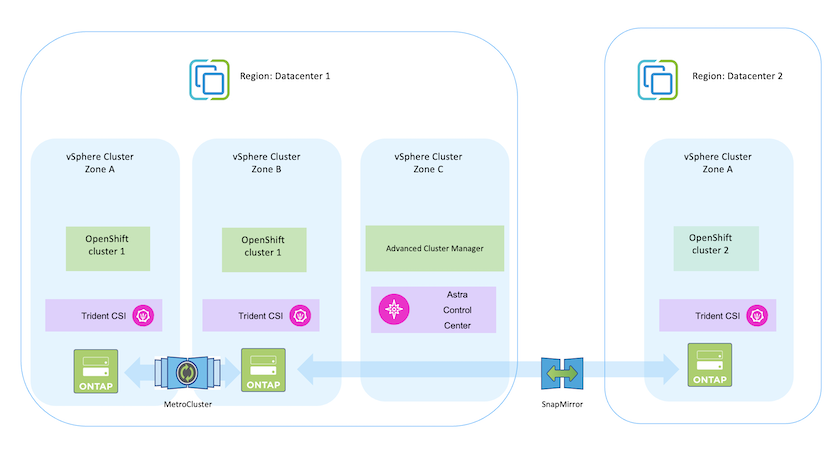
Scenario 2: Data protection and migration from the on-premises environment to AWS environment using Trident Protect
On-premises: Self-managed OpenShift cluster and self-managed storage
AWS Cloud: Self-managed OpenShift cluster and self-managed storage
-
Using ACC, perform backups and restores for data protection.
-
Using ACC, perform a SnapMirror replication of container applications.
Scenario 2
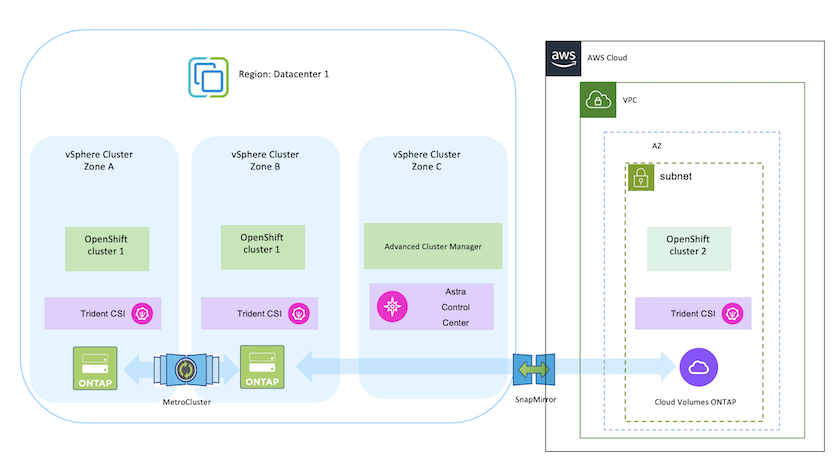
Scenario 3: Data protection and migration from the on-premises environment to AWS environment
On-premises: Self-managed OpenShift cluster and self-managed storage
AWS Cloud: Provider-managed OpenShift cluster (ROSA) and provider-managed storage (FSx ONTAP)
-
Using BlueXP, perform replication of persistent volumes (FSx ONTAP).
-
Using OpenShift GitOps, recreate application metadata.
Scenario 3
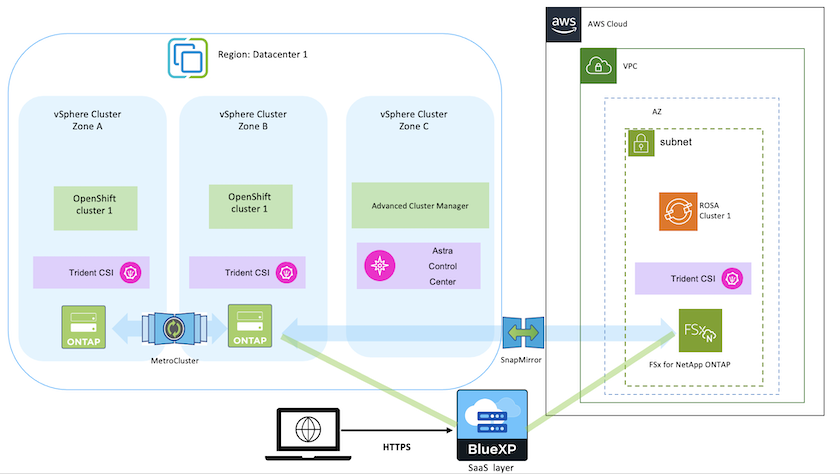
Scenario 4: Data protection and migration from the on-premises environment to GCP environment using Trident Protect
On-premises: Self-managed OpenShift cluster and self-managed storage
Google Cloud: Self-managed OpenShift cluster and self-managed storage
-
Using ACC, perform backups and restores for data protection.
-
Using ACC, perform a SnapMirror replication of container applications.
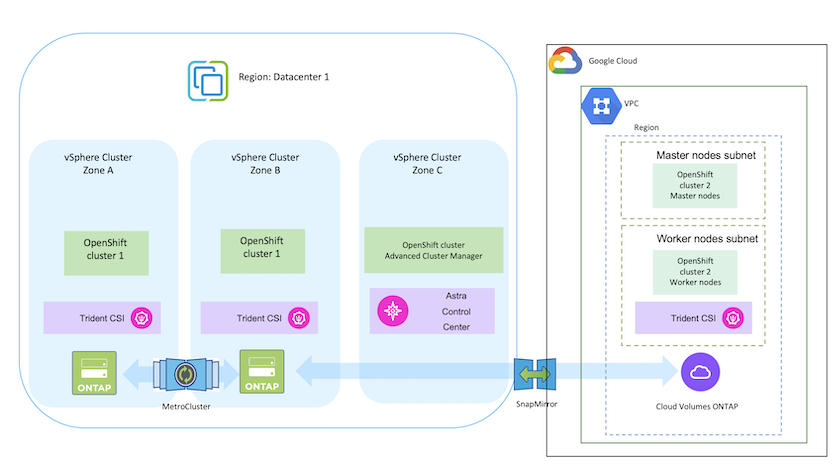
For considerations when using ONTAP in a MetroCluster configuration, refer here.
Scenario 5: Data protection and migration from the on-premises environment to Azure environment using Trident Protect
On-premises: Self-managed OpenShift cluster and self-managed storage
Azure Cloud: Self-managed OpenShift cluster and self-managed storage
-
Using ACC, perform backups and restores for data protection.
-
Using ACC, perform a SnapMirror replication of container applications.
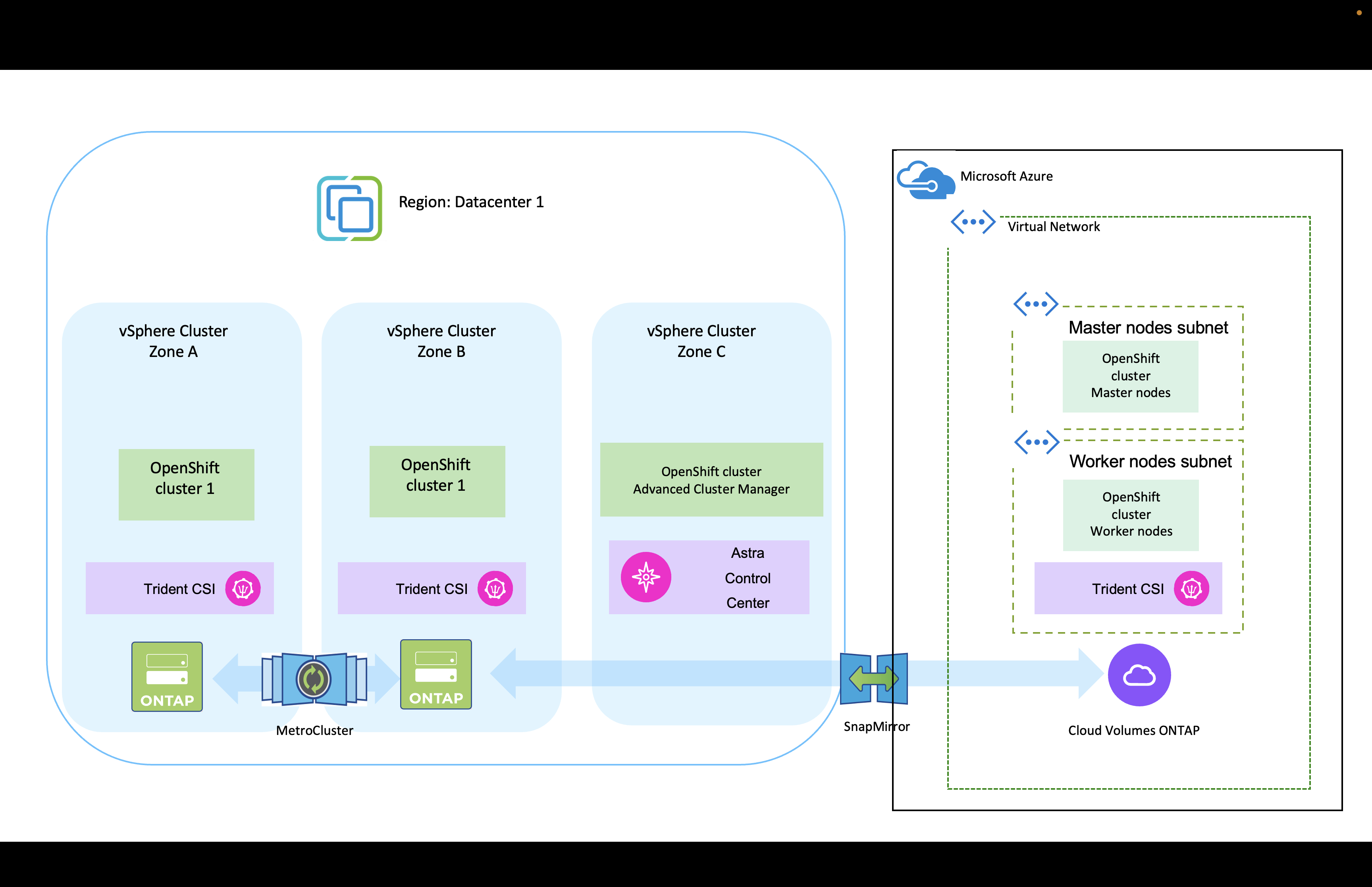
For considerations when using ONTAP in a MetroCluster configuration, refer here.


