Cyber vault sizing with ONTAP
 Suggest changes
Suggest changes


Sizing a cyber vault requires understanding how much data that will need to be restored in a given Recovery Time Objective (RTO). Many factors play into properly designing a right sized cyber vault solution. Both performance and capacity must be considered when sizing a cyber vault.
Performance sizing considerations
-
What are the source platform models (FAS v AFF A-Series v AFF C-Series)?
-
What is the bandwidth and latency between the source and cyber vault?
-
How large are the file sizes and how many files?
-
What is your recovery time objective?
-
How much data do you need to be recovered within the RTO?
-
How many SnapMirror fan-in relationships will the cyber vault be ingesting?
-
Will there be single or multiple recoveries happening at the same time?
-
Will those multiple recoveries be happening to the same primary?
-
Will SnapMirror be replicating to the vault during a recovery from a vault?
Sizing examples
Here are examples of different cyber vault configurations.
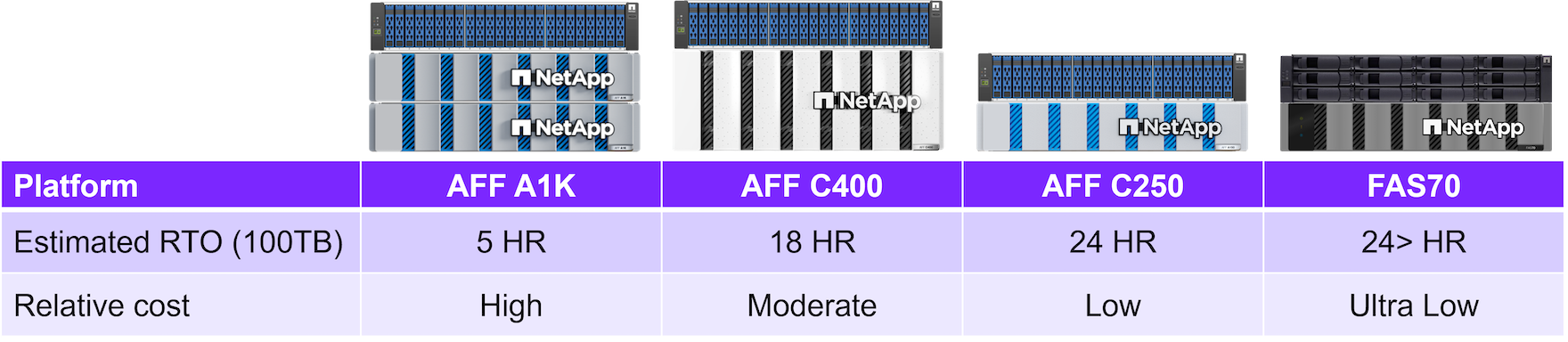
Capacity sizing considerations
The amount of disk space required for an ONTAP cyber vault destination volume depends on a variety of factors, the most important of which is the rate of change for data in the source volume. The backup schedule and the Snapshot schedule on the destination volume both affect disk usage on the destination volume, and rate of change on the source volume is not likely to be constant. It is a good idea to provide a buffer of additional storage capacity above that which is required to accommodate future changes in end-user or application behavior.
Sizing a relationship for 1 month of retention in ONTAP requires calculating the storage requirements based on several factors, including the size of the primary dataset, the rate of data change (daily change rate), and the deduplication and compression savings (if applicable).
Here is the step-by-step approach:
The first step is to know the size of the source volume(s) you are protecting with the cyber vault. This is the base amount of data that will initially replicate to the cyber vault destination. Next, estimate the daily change rate for the dataset. This is the percentage of data that changes every day. It is crucial to have a good understanding of how dynamic your data is.
For example:
-
Primary dataset size = 5TB
-
Daily change rate = 5% (0.05)
-
Deduplication and compression efficiency = 50% (0.50)
Now, let us walk through the calculation:
-
Calculate the daily data change rate:
Changed data per day = 5000 * 5% = 250GB -
Calculate the total changed data for 30 days:
Total changed data in 30 days = 250 GB * 30 = 7.5TB -
Calculate the total storage required:
TOTAL = 5TB + 7.5TB = 12.5TB -
Apply deduplication and compression savings:
EFFECTIVE = 12.5TB * 50% = 6.25TB
Summary of storage needs
-
Without efficiency: It would require 12.5TB to store 30 days of the cyber vault data.
-
With 50% efficiency: It would require 6.25TB of storage after deduplication and compression.

|
Snapshot copies may have additional overhead due to metadata, but this is usually minor. |

|
If multiple backups are taken per day, adjust the calculation by the number of Snapshot copies taken each day. |

|
Factor in data growth over time to ensure sizing is future proof. |


