Deploy and configure the Managed Red Hat OpenShift Container platform on AWS
 Suggest changes
Suggest changes


This section describes a high-level workflow of setting up the Managed Red Hat OpenShift clusters on AWS(ROSA). It shows the use of managed Amazon FSx for NetApp ONTAP (FSx ONTAP) as the storage backend by Trident to provide persistent volumes. Details are provided about the deployment of FSx ONTAP on AWS using BlueXP. Also, details are provided about the use of BlueXP and OpenShift GitOps (Argo CD) to perform data protection and migration activities for the stateful applications on ROSA clusters.
Here is a diagram that depicts the ROSA clusters deployed on AWS and using FSx ONTAP as the backend storage.
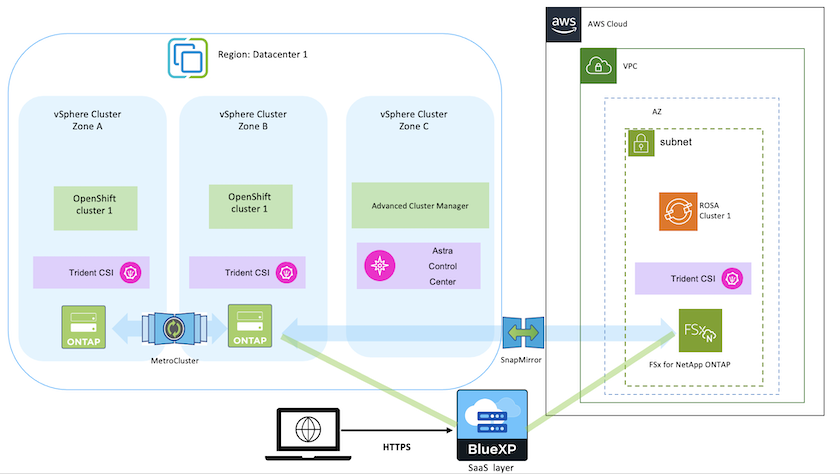

|
This solution was verified by using two ROSA clusters in two VPCs in AWS. Each ROSA cluster was integrated with FSx ONTAP using Trident. There are several ways of deploying ROSA clusters and FSx ONTAP in AWS. This high-level description of the setup provides documentation links for the specific method that was used. You can refer to the other methods in the relevant links provided in the resources section. |
The setup process can be broken down into the following steps:
-
Create two VPCs and set up VPC peering connectivity between the VPCs.
-
Refer here for instructions to install ROSA clusters.
-
Use Helm chart to install Trident on ROSA clusters.
Refer to the documentation link: here.

|
OpenShift GitOps can be utilized to deploy Trident CSI to all managed clusters as they get registered to ArgoCD using ApplicationSet. |

-
Refer here for details about creating backend and storage class.
-
Make the storage class created for FsxN with Trident CSI as default from OpenShift Console.
See screenshot below:
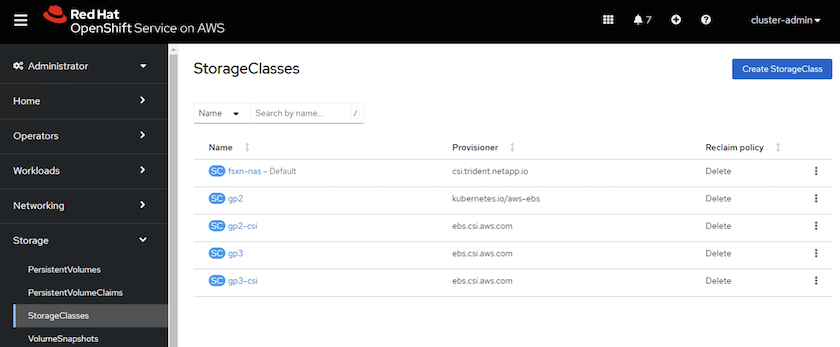
Open the console of Argo CD and deploy an app.
As an example, you can deploy a Jenkins App using Argo CD with a Helm Chart.
When creating the application, the following details were provided:
Project: default
cluster: 'https://kubernetes.default.svc' (without the quotes)
Namespace: Jenkins
The url for the Helm Chart: 'https://charts.bitnami.com/bitnami' (without the quotes)
Helm Parameters:
global.storageClass: fsxn-nas


