ONTAP cyber vault validation with PowerShell
 Suggest changes
Suggest changes


A robust cyber vault should be able to withstand a sophisticated attack, even when the attacker has credentials to access the environment with elevated privileges.
Once the rules are in place, an attempt (assuming somehow the attacker was able to get in) to delete a snapshot on the vault side will fail. Same applies with all hardening settings by placing on the necessary restrictions and safeguarding the system.
PowerShell code example to validate the configuration on a schedule basis.
function analyze {
for($i = 0; $i -lt $DESTINATION_VOLUME_NAMES.Length; $i++) {
try {
# checking if volume is of type SnapLock Compliance
logMessage -message "Checking if SnapLock Compliance volume $($DESTINATION_VOLUME_NAMES[$i]) exists in vServer $DESTINATION_VSERVER"
$volume = Get-NcVol -Vserver $DESTINATION_VSERVER -Volume $DESTINATION_VOLUME_NAMES[$i] | Select-Object -Property Name, State, TotalSize, Aggregate, Vserver, Snaplock | Where-Object { $_.Snaplock.Type -eq "compliance" }
if($volume) {
$volume
logMessage -message "SnapLock Compliance volume $($DESTINATION_VOLUME_NAMES[$i]) exists in vServer $DESTINATION_VSERVER" -type "SUCCESS"
} else {
handleError -errorMessage "SnapLock Compliance volume $($DESTINATION_VOLUME_NAMES[$i]) does not exist in vServer $DESTINATION_VSERVER. Recommendation: Run the script with SCRIPT_MODE `"configure`" to create and configure the cyber vault SnapLock Compliance volume"
}
# checking SnapMirror relationship
logMessage -message "Checking if SnapMirror relationship exists between source volume $($SOURCE_VOLUME_NAMES[$i]) and destination SnapLock Compliance volume $($DESTINATION_VOLUME_NAMES[$i])"
$snapmirror = Get-NcSnapmirror | Select-Object SourceCluster, SourceLocation, DestinationCluster, DestinationLocation, Status, MirrorState | Where-Object { $_.SourceCluster -eq $SOURCE_ONTAP_CLUSTER_NAME -and $_.SourceLocation -eq "$($SOURCE_VSERVER):$($SOURCE_VOLUME_NAMES[$i])" -and $_.DestinationCluster -eq $DESTINATION_ONTAP_CLUSTER_NAME -and $_.DestinationLocation -eq "$($DESTINATION_VSERVER):$($DESTINATION_VOLUME_NAMES[$i])" -and $_.Status -eq "snapmirrored" }
if($snapmirror) {
$snapmirror
logMessage -message "SnapMirror relationship successfully configured and in healthy state" -type "SUCCESS"
} else {
handleError -errorMessage "SnapMirror relationship does not exist between the source volume $($SOURCE_VOLUME_NAMES[$i]) and destination SnapLock Compliance volume $($DESTINATION_VOLUME_NAMES[$i]) (or) SnapMirror status uninitialized/unhealthy. Recommendation: Run the script with SCRIPT_MODE `"configure`" to create and configure the cyber vault SnapLock Compliance volume and configure the SnapMirror relationship"
}
}
catch {
handleError -errorMessage $_.Exception.Message
}
}
try {
# checking NFS service is disabled
logMessage -message "Checking if NFS service is disabled on vServer $DESTINATION_VSERVER"
$nfsService = Get-NcNfsService
if($nfsService) {
handleError -errorMessage "NFS service running on vServer $DESTINATION_VSERVER. Recommendation: Run the script with SCRIPT_MODE `"configure`" to disable NFS on vServer $DESTINATION_VSERVER"
} else {
logMessage -message "NFS service is disabled on vServer $DESTINATION_VSERVER" -type "SUCCESS"
}
# checking CIFS/SMB server is disabled
logMessage -message "Checking if CIFS/SMB server is disabled on vServer $DESTINATION_VSERVER"
$cifsServer = Get-NcCifsServer
if($cifsServer) {
handleError -errorMessage "CIFS/SMB server running on vServer $DESTINATION_VSERVER. Recommendation: Run the script with SCRIPT_MODE `"configure`" to disable CIFS/SMB on vServer $DESTINATION_VSERVER"
} else {
logMessage -message "CIFS/SMB server is disabled on vServer $DESTINATION_VSERVER" -type "SUCCESS"
}
# checking iSCSI service is disabled
logMessage -message "Checking if iSCSI service is disabled on vServer $DESTINATION_VSERVER"
$iscsiService = Get-NcIscsiService
if($iscsiService) {
handleError -errorMessage "iSCSI service running on vServer $DESTINATION_VSERVER. Recommendation: Run the script with SCRIPT_MODE `"configure`" to disable iSCSI on vServer $DESTINATION_VSERVER"
} else {
logMessage -message "iSCSI service is disabled on vServer $DESTINATION_VSERVER" -type "SUCCESS"
}
# checking FCP service is disabled
logMessage -message "Checking if FCP service is disabled on vServer $DESTINATION_VSERVER"
$fcpService = Get-NcFcpService
if($fcpService) {
handleError -errorMessage "FCP service running on vServer $DESTINATION_VSERVER. Recommendation: Run the script with SCRIPT_MODE `"configure`" to disable FCP on vServer $DESTINATION_VSERVER"
} else {
logMessage -message "FCP service is disabled on vServer $DESTINATION_VSERVER" -type "SUCCESS"
}
# checking if all data lifs are disabled on vServer
logMessage -message "Finding all data lifs on vServer : $DESTINATION_VSERVER"
$dataLifs = Get-NcNetInterface -Vserver $DESTINATION_VSERVER | Where-Object { $_.Role -contains "data_core" }
$dataLifs | Select-Object -Property InterfaceName, OpStatus, DataProtocols, Vserver, Address
logMessage -message "Checking if all data lifs are disabled for vServer : $DESTINATION_VSERVER"
# Disable the filtered data LIFs
foreach ($lif in $dataLifs) {
$checkLif = Get-NcNetInterface -Vserver $DESTINATION_VSERVER -Name $lif.InterfaceName | Where-Object { $_.OpStatus -eq "down" }
if($checkLif) {
logMessage -message "Data lif $($lif.InterfaceName) disabled for vServer $DESTINATION_VSERVER" -type "SUCCESS"
} else {
handleError -errorMessage "Data lif $($lif.InterfaceName) is enabled. Recommendation: Run the script with SCRIPT_MODE `"configure`" to disable Data lifs for vServer $DESTINATION_VSERVER"
}
}
logMessage -message "All data lifs are disabled for vServer : $DESTINATION_VSERVER" -type "SUCCESS"
# check if multi-admin verification is enabled
logMessage -message "Checking if multi-admin verification is enabled"
$maaConfig = Invoke-NcSsh -Name $DESTINATION_ONTAP_CLUSTER_MGMT_IP -Credential $DESTINATION_ONTAP_CREDS -Command "set -privilege advanced; security multi-admin-verify show"
if ($maaConfig.Value -match "Enabled" -and $maaConfig.Value -match "true") {
$maaConfig
logMessage -message "Multi-admin verification is configured and enabled" -type "SUCCESS"
} else {
handleError -errorMessage "Multi-admin verification is not configured or not enabled. Recommendation: Run the script with SCRIPT_MODE `"configure`" to enable and configure Multi-admin verification"
}
# check if telnet is disabled
logMessage -message "Checking if telnet is disabled"
$telnetConfig = Invoke-NcSsh -Name $DESTINATION_ONTAP_CLUSTER_MGMT_IP -Credential $DESTINATION_ONTAP_CREDS -Command "set -privilege advanced; security protocol show -application telnet"
if ($telnetConfig.Value -match "enabled" -and $telnetConfig.Value -match "false") {
logMessage -message "Telnet is disabled" -type "SUCCESS"
} else {
handleError -errorMessage "Telnet is enabled. Recommendation: Run the script with SCRIPT_MODE `"configure`" to disable telnet"
}
# check if network https is restricted to allowed IP addresses
logMessage -message "Checking if HTTPS is restricted to allowed IP addresses $ALLOWED_IPS"
$networkServicePolicy = Invoke-NcSsh -Name $DESTINATION_ONTAP_CLUSTER_MGMT_IP -Credential $DESTINATION_ONTAP_CREDS -Command "set -privilege advanced; network interface service-policy show"
if ($networkServicePolicy.Value -match "management-https: $($ALLOWED_IPS)") {
logMessage -message "HTTPS is restricted to allowed IP addresses $ALLOWED_IPS" -type "SUCCESS"
} else {
handleError -errorMessage "HTTPS is not restricted to allowed IP addresses $ALLOWED_IPS. Recommendation: Run the script with SCRIPT_MODE `"configure`" to restrict allowed IP addresses for HTTPS management"
}
}
catch {
handleError -errorMessage $_.Exception.Message
}
}This screenshot shows there are no connections on the vault controller.
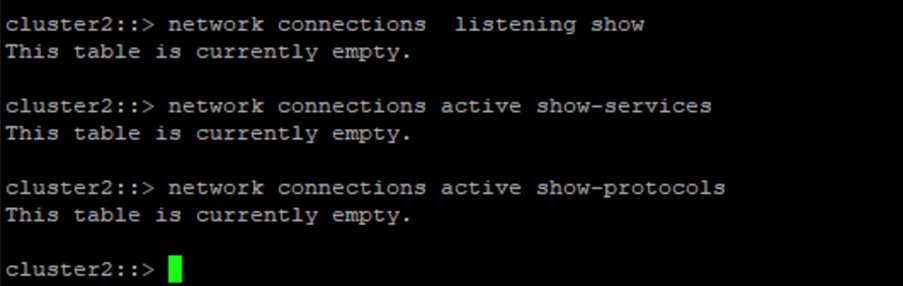
This screenshot shows there is no ability to tamper with the snapshots.
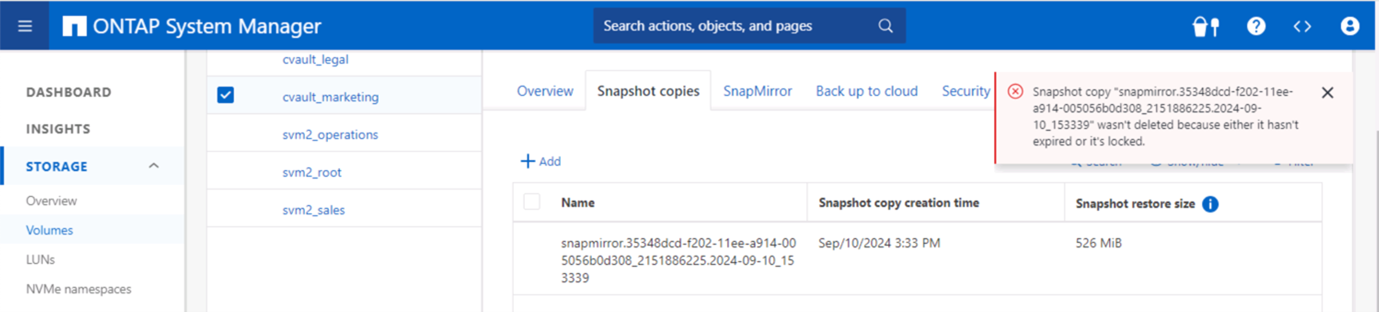
To validate and confirm air-gapping functionality, follow the below steps:
-
Test network isolation capabilities, and the ability to quiesce a connection when data is not being transferred.
-
Verify the management interface cannot be accessed from any entities apart from the allowed IP addresses.
-
Verify Multi-admin verification is in place to provide an additional layer of approval.
-
Validate the ability to access via CLI and REST API
-
From the source, trigger a transfer operation to vault and ensure the vaulted copy cannot be modified.
-
Try to delete the immutable snapshot copies that are transferred to the vault.
-
Try to modify the retention period by tampering the system clock.


